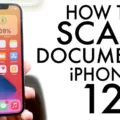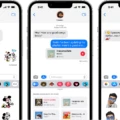Lidar, or Light Detection and Ranging, is a laser-based technology that has been used in various industries for decades. It is now being adapted for use with Apple’s iPhone 12 Pro and Pro Max, allowing users to quickly create 3D representations of objects up to five meters away.
The LiDAR scanner on the rear of the device enables users to scan rooms and capture detailed images in low-lighting environments with the help of the Spatial iOS app. This app alows users to access the LiDAR scanner from within the app, providing easy access to LiDAR features.
To access LiDAR on your iPhone 12 Pro or Pro Max, simply open up the Spatial iOS app and select “Scan Room” from the + Content button. You will then be prompted with instructions on how to use the LiDAR scanner effectively. To get best results you should move around the room slowly as you scan it. Once you are finished scanning a room, you can view the results in 3D using augmented reality (AR).
LiDAR scanning has been used by many industries such as automotive, construction, and robotics for years but only recently made its way into consumer electronics with Apple’s release of its iPhone 12 Pro lineup in 2020. The addition of LiDAR is an exciting development that promises to bring even more functionality and convenience to consumers when using their iPhones.
Overall, LiDAR is an incredibly useful tool that has been adapted by Apple for use on its iPhone 12 Pro models. With its ability to quickly create 3D representations of objects up close and in low light conditions it allows users to take advantage of their devices like neer before. By following a few simple instructions users can easily access LiDAR within their iPhones for all sorts of applications both big and small!
Does the iPhone 12 Support LiDAR Technology?
Yes, the iPhone 12 Pro and Pro Max, as well as the iPhone 13 Pro and Pro Max, feature a built-in lidar scanner. This scanner has the ability to capture 3D representations of objects up to 5 meters away. The LiDAR scanner is used in conjunction with the camera and other sensors to enable more accurate augmented reality (AR) experiences. Additionally, it helps with improved autofocus in low light scenarios and faster object recognition in scene depth mapping.

Source: wired.com
Using the LiDAR Scanner on an iPhone
To use the LiDAR scanner on your iPhone, first open the mobile app and click the “+ Content” button. Next, tap on “Scan Room” which will activate the LiDAR scanner on the rear of your device. This will generate a point cloud of your space. To get the best results, make sure to move arund the room slowly while scanning. After you have finished scanning, your point cloud will be generated and ready for you to use.
Mapping a Room Using LiDAR on an iPhone
To map a room with LiDAR on your iPhone, you will need to first download the LiDAR Scanner app. Open the app and select the “Scan” button. Next, move your iPhone around the room to capture all of its features. Make sure to include all corners and angles of the room. After capturing the data, you can adjust settings like brightness and depth-of-field befoe saving your scan. Once saved, you can view your scan in 3D and share it with others.
Turning Off LiDAR on iPhone 12
No, LiDAR on the iPhone 12 Pro is a fixed part of the camera system and cannot be turned off manually. LiDAR works seamlessly with other features on the iPhone 12 Pro, such as Night Mode, to get more detail and depth in your photos and videos. It also helps enhance AR experiences, so you can interact with virtual objects in 3D space.

Source: invonto.com
Do All iPhones Include a LiDAR Scanner?
No, not all iPhones have a LiDAR scanner. The LiDAR scanner is only avilable in Apple’s high-end Pro models, such as the iPhone 12 Pro and the iPhone 12 Pro Max. The normal iPhone 13 and the iPhone 13 Mini do not have this feature.
Is LiDAR Scanner a Mobile App?
Yes, LiDAR Scanner 3D is an app available for iOS devices. It enables you to create detailed 3D scans of your environment with the help of a LiDAR sensor. The scans can be exported into severl formats, such as USDZ, OBJ, STL, PLY, DXF and LAS. However, please note that the scans do not include colors.
Can LiDAR Operate in Darkness?
Yes, LiDAR sensors can work in the dark. This is because they use laser light and not visible light to measure distances, so they are unaffected by day or night. LiDAR systems emit short pulses of laser light to measure the time it takes for the reflected light to return. This data is then used to calculate the range and shape of objects in an environment. As long as there is some form of reflective material, such as walls, trees or other objects, LiDAR systems will be able to detect them even in complete darkness.
What Apps Utilize the LiDAR Scanner on the iPhone?
The LiDAR scanner is a powerful tool avaiable on the latest iPhone models (iPhone 12 Pro and iPhone 12 Pro Max). It uses light waves to measure distance and create a 3D map of your surroundings. This technology has been used in various apps, such as:
1. Measure – Measure objects and people with great accuracy using the LiDAR scanner.
2. Seeing AI – Best for visually impaired, Seeing AI uses the LiDAR scanner to recognize objects and people around you.
3. Scaniverse – Scan the world around you in 3D with this app, whch utilizes the LiDAR scanner for its scanning effects.
4. IKEA Place – Smart home designing made easy with this app, which uses the LiDAR scanner to measure and map out a room before placing virtual furniture into it.
5. LiDAR Pointer – Point and measure objects accurately with this app, which uses the LiDAR sensor to take precise measurements of distances between two points that are being pointed at using your finger or an Apple Pencil.
6. SiteScape – Take 3D scans from your pocket usng this app, which utilizes the LiDAR scanner in order to capture detailed data of your environment.
7. RC Club – Have some super fun virtual racing with this game, which uses the LiDAR scanner to recreate realistic environments for you to race aroud in!
Conclusion
In conclusion, LiDAR is a powerful tool that has the potential to revolutionize the way we interact with our surroundings. It can be used to create 3D representations of close-range objects, accurately measure distances and angles in real-time, and enhance low-lighting photography. Apple’s latest products have a built-in LiDAR scanner that can be used for these purposes. With its many applications and uses, LiDAR promises to provide users with an exciting and innovative experience.