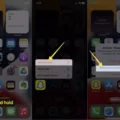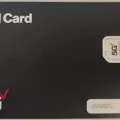Are you curious abot how much cellular data you have used? With the advancement of mobile technology, it has become easier than ever to stay connected on the go. However, this also means that it’s important to know how much cellular data you are using so that you don’t exceed your plan limits and end up paying overage fees.
Luckily, it is easy to check your cellular data usage. On both Android and iOS devices, you can open up your device’s Settings app, tap Network & internet (or Cellular Data), and then tap “App data usage” or “Data Usage” to view a graph of your monthly cellular data usage. The graph will show you how much total cellular data you have used since the beginning of the month.
If you want more detailed information about which apps have been using the most cellular data, you can scroll down further in the same settings page. You will see a list of all apps installed on your device and the amount of cellular data each app has used so far this month. If an app is using too much cellular data for your liking, you can easily turn off its access to cellular data by tapping on it in the list and then tapping “Turn Off Cellular Data” or something similar.
By keeping an eye on your monthly cell phone usage, you can make sure that you don’t exceed your plan limits or incur any unwanted charges due to excessive use of mobile data!
Checking Cellular Data Usage
To view your cellular data usage, open your phone’s Settings app and tap Network & internet. Next, select the Internet option and tap Settings next to your carrier. Here you will see an overview of how much total data you have used. To view graphs and more detailed information, tap App Data Usage. You can also choose a specific time period by tapping the Down arrow.
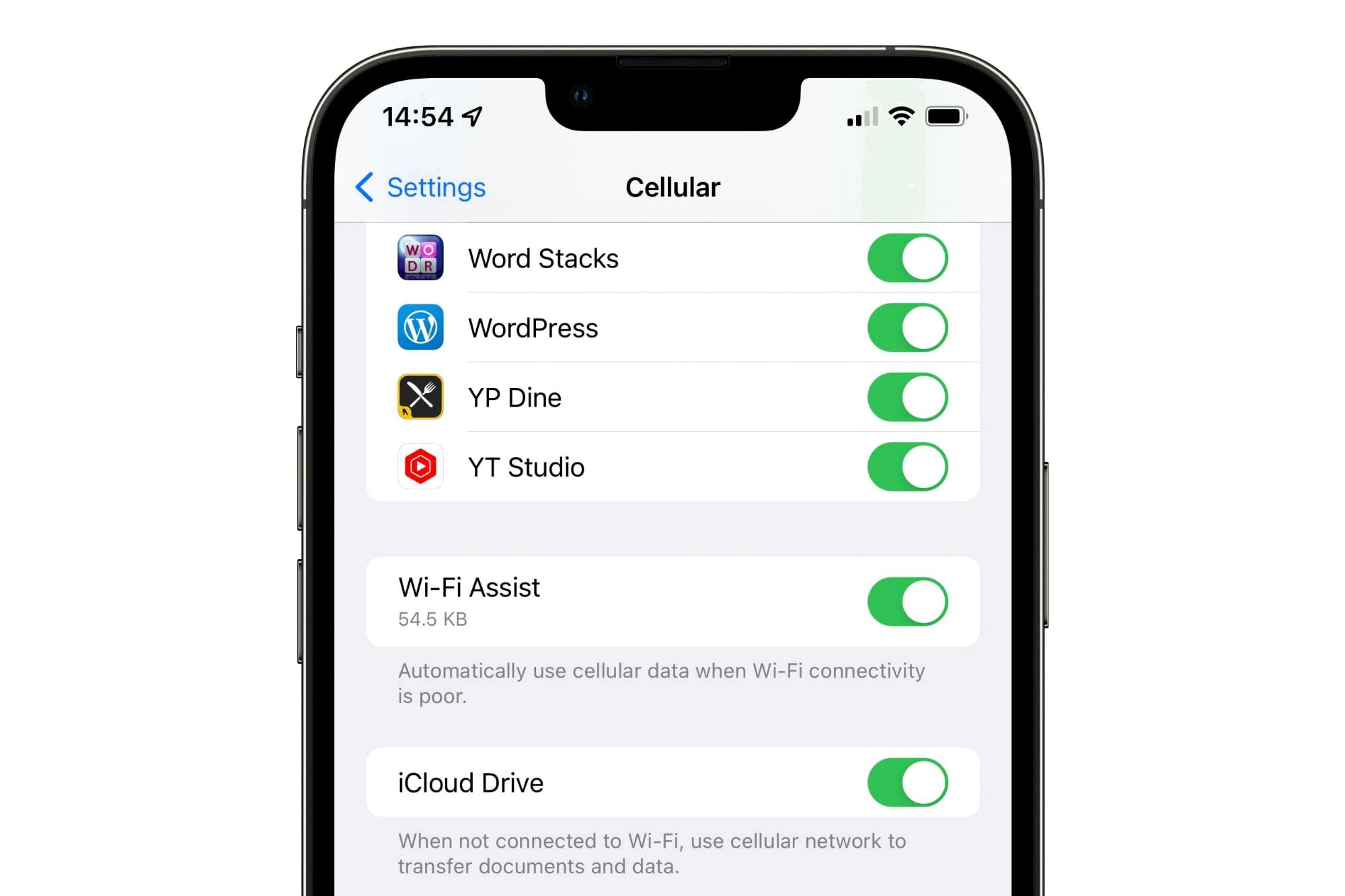
Source: digitaltrends.com
Checking If All Cellular Data Has Been Used
If you’re using an Android phone, you can check your cellular data usage by going to Settings > Connections > Data Usage. Here, you’ll find a breakdown of the amount of data you’ve used in a given period, usually a month. Once the amount of data listed reaches your monthly limit (which is set by your provider), then you have used all of your cellular data.
Checking Cellular Data Usage on an iPhone
To check your cellular data usage on your iPhone, open the Settings app and tap either Cellular or Mobile Data. If you’re using an iPad, you may see Settings > Cellular Data instead. Scroll down to find out whih apps are using cellular data, and how much data each app has used. If you don’t want an app to use cellular data, simply turn it off for that app.
Understanding Monthly Data Usage
To figure out how much data you’re going through each month, you’ll need to dive into your phone’s settings. On an iPhone, look for the “Cellular” section in the Settings app, and on an Android phone, look for the “Network & Internet” section. Here, you’ll be able to view both your overall data usage for the month as well as how much data each app is using. If you want to monitor your usage more closely, some providers offer apps or tools that will help you track your data usage in real time.
What Happens When You Use All Your LTE Data?
When you use all of your LTE data, it means that you have reached your data limit as determined by your cellular plan. Depending on your plan and provider, this may lead to additional charges for overage or throttling of your data speeds. Overage fees vary from provider to provider, so it is important to be aware of the terms and conditions of your plan. Additionally, if you are on a limited data plan, it is important to monitor your usage closely in order to avoid any unwanted additional fees.
What Uses the Most Data?
Streaming HD video content is by far the biggest contributor when it comes to consuming data on a mobile device. However, there are othr activities that can contribute to your data usage, such as streaming music, downloading large files and applications, playing online games, and browsing the internet. Social media apps like Facebook, Instagram and Snapchat can also use up a significant amount of data if they are left running in the background while you use other applications. Video calls and audio streaming services such as Skype or Spotify can also have an impact on your data allowance. It’s important to remember that all these activities add up to your overall data threshold, so tracking your usage with an app or by checking your monthly bill is a good idea.
The Impact of Texting on Data Usage
No, texting is not considered data. All Xfinity Mobile lines come with unlimited nationwide talk and text, which means you can send as many SMS text messages as you’d like without using any data. However, if you’re sending pictures or videos in your messages, that will use data on both iOS and Android devices.
Conclusion
Conclusion: Cellular Data is a great way to stay connected on the go. However, it’s important to be aware of how much data you’re uing and to keep an eye on your usage. It’s easy to check your data usage by going into your phone settings. You can also control how much data each app uses by turning off cellular data for certain apps. By monitoring your cellular data usage, you can make sure that you don’t exceed your plan limits and incur extra charges.