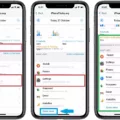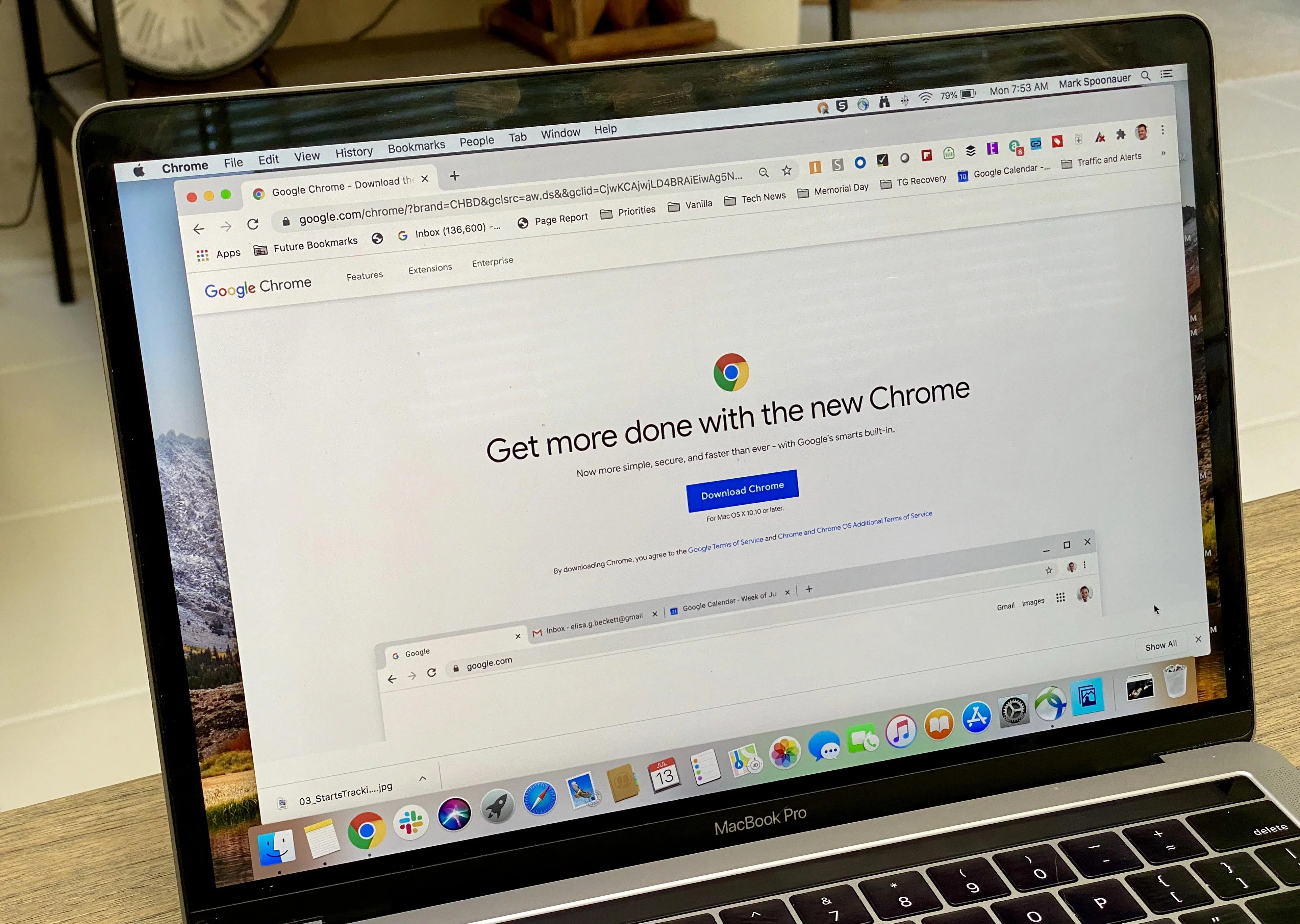Apple’s iPad has become a staple in the world of technology, offering users a versatile and portable device that can be used for a wide range of purposes. However, like all technology, an iPad has a finite lifespan, and it’s important to understand how long you can expect your device to last.
On average, an iPad’s lifespan is between 3 to 5 years. Of course, this can vary depending on how often you use your device and how well you take care of it. But, there are some key signs to look out for that may indicate your iPad is reaching the end of its lifespan.
One of the most common signs is iPadOS compatibility issues. As Apple releases new versions of its operating system, older iPads may not be able to keep up, causing compatibility issues with newer apps and features. If you’re finding that your iPad is struggling to keep up with the latest software, it may be time to consider an upgrade.
Another common issue is apps crashing frequently. Over time, your iPad’s memory and processing power may become overloaded, causing apps to crash or freeze. If you’re experiencing this issue often, it could be a sign that your iPad is nearing the end of its life.
Running out of storage space is also a common issue with older iPads. As you accumulate more apps, photos, and other files, your device’s storage capacity may become maxed out. If you’re frequently having to delete files or apps to make room for new ones, it may be time to consider upgrading to a newer model with more storage.
Incompatibility with new iPad accessories is another sign that your device may be reaching the end of its life. As new accessories are released, they may not be compatible with older iPad models. If you’re finding that you can’t use the latest accessories with your iPad, it may be time to consider an upgrade.
Battery performance is also a key indicator of an iPad’s lifespan. Over time, your device’s battery may degrade, causing it to hold less charge and die more quickly. If you’re finding that your iPad’s battery life is significantly shorter than it used to be, it may be time to consider a battery replacement or upgrade.
Dead pixels and a dodgy display can also be signs that your iPad is reaching the end of its life. If you’re noticing issues with your device’s display, such as dead pixels or a flickering screen, it may be time to consider an upgrade.
An iPad’s lifespan can vary depending on how well you take care of it and how often you use it. However, on average, you can expect your iPad to last between 3 to 5 years. If you’re experiencing any of the signs mentioned above, it may be time to consider upgrading to a newer model to ensure you have access to the latest technology and features.

Life Expectancy of an iPad
Based on industry estimates, an iPad’s life cycle can range from 3-5 years. This means that after the manufacturing process, the device is expected to function properly for a period of 3-5 years. However, it’s important to note that this can vary depending on factors such as usage, maintenance, and software updates. If the device is used heavily or not properly maintained, its life span may be shorter. On the other hand, if the device is used less frequently and maintained well, it may last longer than 5 years. It’s also worth noting that the life expectancy of an iPad can be extended through repairs and upgrades, such as replacing the battery or upgrading the storage capacity. while the estimated life cycle of an iPad is 3-5 years, this can vary based on various factors, and the device’s life span can be extended through repairs and upgrades.
Signs That Your iPad Is Dying
There are several signs that may indicate that your iPad is reaching the end of its lifespan. Firstly, if your iPad is no longer compatible with the latest iPadOS updates, it may be a sign that it is too old to keep up with the latest technology. Secondly, if apps are crashing frequently, it may be a sign that the iPad’s hardware is struggling to keep up.
Another indication that your iPad may be dying is if it is constantly running out of storage space. This may be due to the fact that newer apps and updates require more space than the iPad can handle. Additionally, if new iPad accessories are incompatible with your device, it may be a sign that your iPad is too outdated to work with the latest technology.
Poor battery performance is another indication that your iPad may be dying. If the battery drains quickly or takes longer than usual to charge, it may be time to consider a replacement. Dead pixels and a dodgy display can also be a sign that your iPad is on its last legs. unresponsive hardware buttons can also indicate that your iPad is dying, as the hardware may be too old or damaged to function properly.
There are several signs that may indicate that your iPad is dying, including compatibility issues, app crashes, storage problems, incompatible accessories, poor battery performance, display issues, and unresponsive hardware buttons.
Do IPads Have a Limited Lifespan?
IPads do wear out over time. The lifespan of an iPad can vary depending on usage and care, but after a few years, you may notice a decline in performance. This can manifest as apps crashing, unresponsive buttons, low storage capacity, and poor battery life. However, with proper care and maintenance, you can extend the lifespan of your iPad. Here are some tips to help prolong the life of your device:
– Avoid exposing your iPad to extreme temperatures, both hot and cold.
– Keep your iPad out of direct sunlight and away from water and other liquids.
– Use a case and screen protector to protect your iPad from scratches and drops.
– Regularly clean your iPad, both the screen and the ports, to prevent dust and debris from accumulating.
– Avoid overloading your iPad with too many apps and files, as this can slow down performance and shorten battery life.
– Consider replacing the battery if you notice a significant decline in battery life.
While iPads do wear out over time, proper care and maintenance can help extend their lifespan and keep them running smoothly for longer.
Frequency of Replacing an iPad
When it comes to replacing an iPad, it is important to consider several factors such as the device’s age, performance, and software compatibility. Generally, iPads have a lifespan of about 5 years, but this can vary depending on how often you use the device and the care you give it.
To ensure that your iPad is running smoothly and efficiently, it is recommended to keep its software up-to-date. Apple typically supports iPads for several years, and it is advisable to replace your tablet every three years to keep up with the latest technology advancements.
Moreover, if you notice that your iPad is running slowly or experiencing frequent crashes, it may be time to consider replacing it. Additionally, if your device is no longer compatible with the latest software updates or apps, it may be time to upgrade to a newer model.
The lifespan of an iPad can vary, but it is generally recommended to replace it every three years to keep up with the latest technology and ensure optimal performance.
Conclusion
The iPad is an incredibly versatile and long-lasting device that has revolutionized the way we work, learn, and play. With proper care and maintenance, an iPad can last up to 5 years, providing you with countless hours of entertainment and productivity. However, it’s important to keep in mind that as technology advances, so too do the software and hardware requirements of the iPad. Therefore, it’s recommended to upgrade your iPad every 3 years to ensure that you have access to the latest features and software updates. the iPad is a remarkable device that has changed the way we interact with technology, and its impact on our daily lives will continue to be felt for years to come.