
A MacBook Pro battery replacement is a careful process that’s meant to maintain your laptop in perfect condition. The first thing is to check the battery to see if it really needs replacement. When that’s done, the MacBook’s case is opened, and this shows the extensive internal setup.
Removing the battery can be tricky though, as the battery is usually held down with strong adhesive and everything is so tightly packed that one wrong move can damage something important. When the old battery is out, a new one is installed with precision.
If your battery is glued in, leaving the job to professional MacBook battery service is the best move. Experts know exactly how to replace a MacBook Pro battery safely, saving you from potential mishaps or costly repairs.
How Long Does the Replacement Take?
Changing your MacBook Pro’s battery will most likely take between 30 minutes to 2 hours at an Apple Store or with an Authorized Service Provider if the parts and technicians are ready to go.
However, delays can happen if the specific battery model isn’t in stock or the service center has a packed schedule, potentially stretching the wait to a few days. A good tip? Book your appointment ahead of time and check if the parts for your model are available.
Some MacBook models also need a bit more care during the replacement, which could slightly extend the MacBook battery replacement time. Knowing this, planning ahead can help you replace MacBook battery quickly while keeping the Apple Store battery service duration as short as possible.
Factors That May Extend the Time Required
Sometimes getting your MacBook battery replaced feels like waiting for your favorite coffee on a busy morning—it takes longer than you’d like.
Replacing your battery is affected by all sorts of things, such as whether the particular battery for your MacBook in question is available. That’s a delay already, if it’s out of stock. The second issue is MacBook battery service delays due to an overcrowded schedule at the service center. If you have a more complicated device model, then the repair could take a little more time and a little more attention.
Here’s where Apple service appointment tips come in handy: book an appointment early to save time, double-check if the parts you need are available, and stick to authorized service providers for a smoother process.
Costs and Warranty Considerations
Replacing your MacBook Pro’s battery usually costs around $249, depending on the model.
If you have AppleCare+, it’s worth checking your coverage because AppleCare+ battery replacement includes service if your battery holds less than 80% of its original capacity—free of charge!
For those without AppleCare+, there’s still hope: Apple offers a free battery replacement MacBook service for devices that meet the same condition. You can quickly check your battery health by heading to System Preferences > Battery. If it’s below 80%, it might be time for a change. Whether you’re covered by AppleCare+ or not, understanding the MacBook Pro battery cost upfront helps avoid surprises.
DIY Battery Replacement: Risks and Challenges
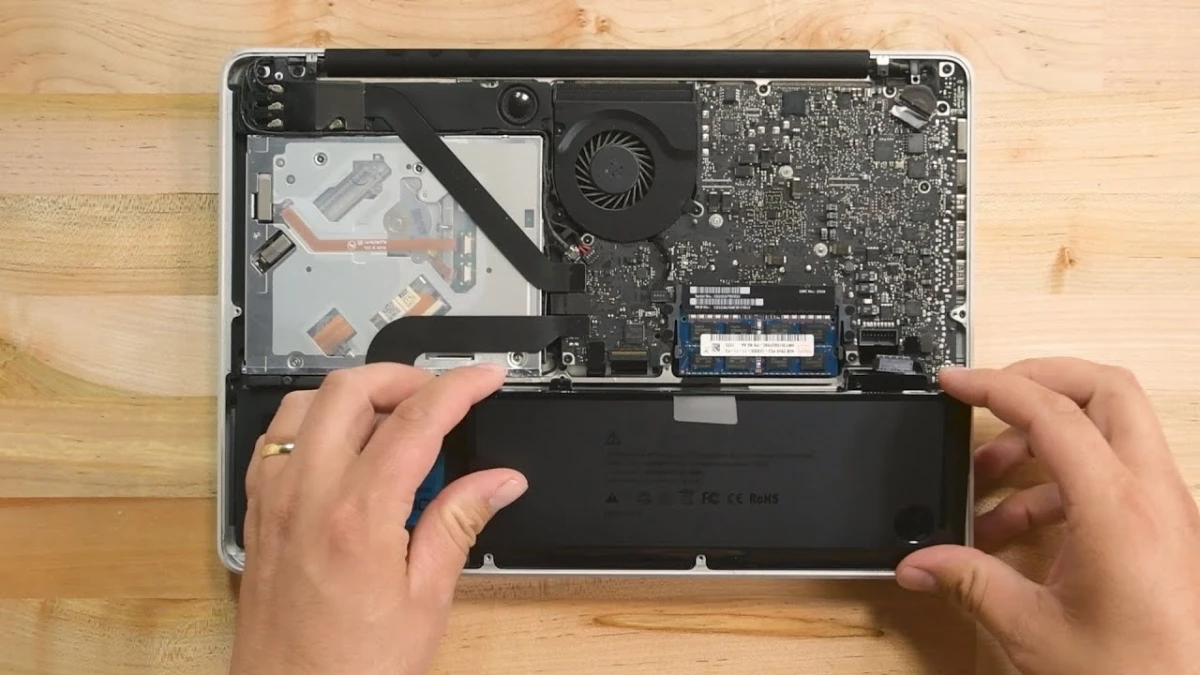
You might be tempted to replace your Macbook battery yourself, especially with all the DIY guides out there, but the risks can quickly outweigh the savings.
Accidentally damaging the delicate internal components is more common than you’d think, and those repairs can be pricey. Plus, cracking open your MacBook on your own can void your warranty—imagine being stuck with no safety net if something else goes wrong later.
For glued-in or complex models, professional battery replacement services are the way to go. Experts not only have the right tools but also the experience to handle the job safely, ensuring your MacBook stays in top shape for years to come.
Tips for Preparing Your MacBook for Battery Replacement
Before you take your MacBook for a battery replacement, it’s a good idea to backup MacBook data—think of it as your safety net for all your important files.
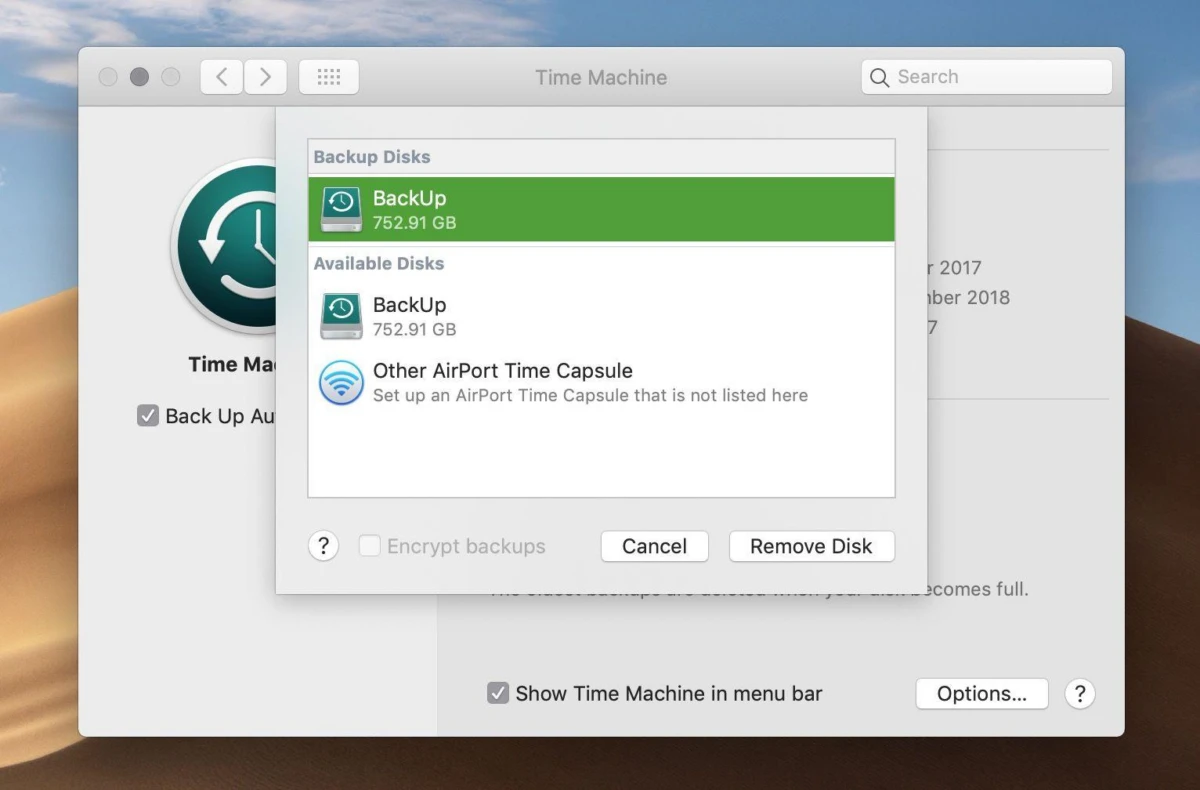
A simple wipe-down to remove dust and smudges also helps present a clean device for servicing. These small but practical steps not only protect your data but also fall under essential MacBook maintenance tips to ensure the process goes smoothly and efficiently.
After Replacement: Battery Calibration and Care
Your new MacBook battery is designed to work seamlessly right out of the box, so there’s no need for old-school calibration tricks.
For long-term MacBook battery care, avoid exposing it to extreme heat or cold—leaving your MacBook in a hot car, for example, can seriously damage the battery. Also, consider enabling optimized battery charging, which learns your habits and reduces strain on the battery by limiting the time it stays fully charged.
Conclusion
Replacing your MacBook Pro’s battery on time is simply taking care of your laptop for it to continue with better performance and longevity. When it’s time for your MacBook battery to be changed and you choose an Apple Store battery service or an Apple Authorized Service Provider, you actually know your MacBook is in the hands of the experts.
Once your new battery is replaced, using a MacBook battery replacement guide is essential to make the most of your replacement. Avoiding extreme heat or cold, updating your macOS and calibrating the battery are fairly simple habits that can help keep your MacBook batteries in good condition.








