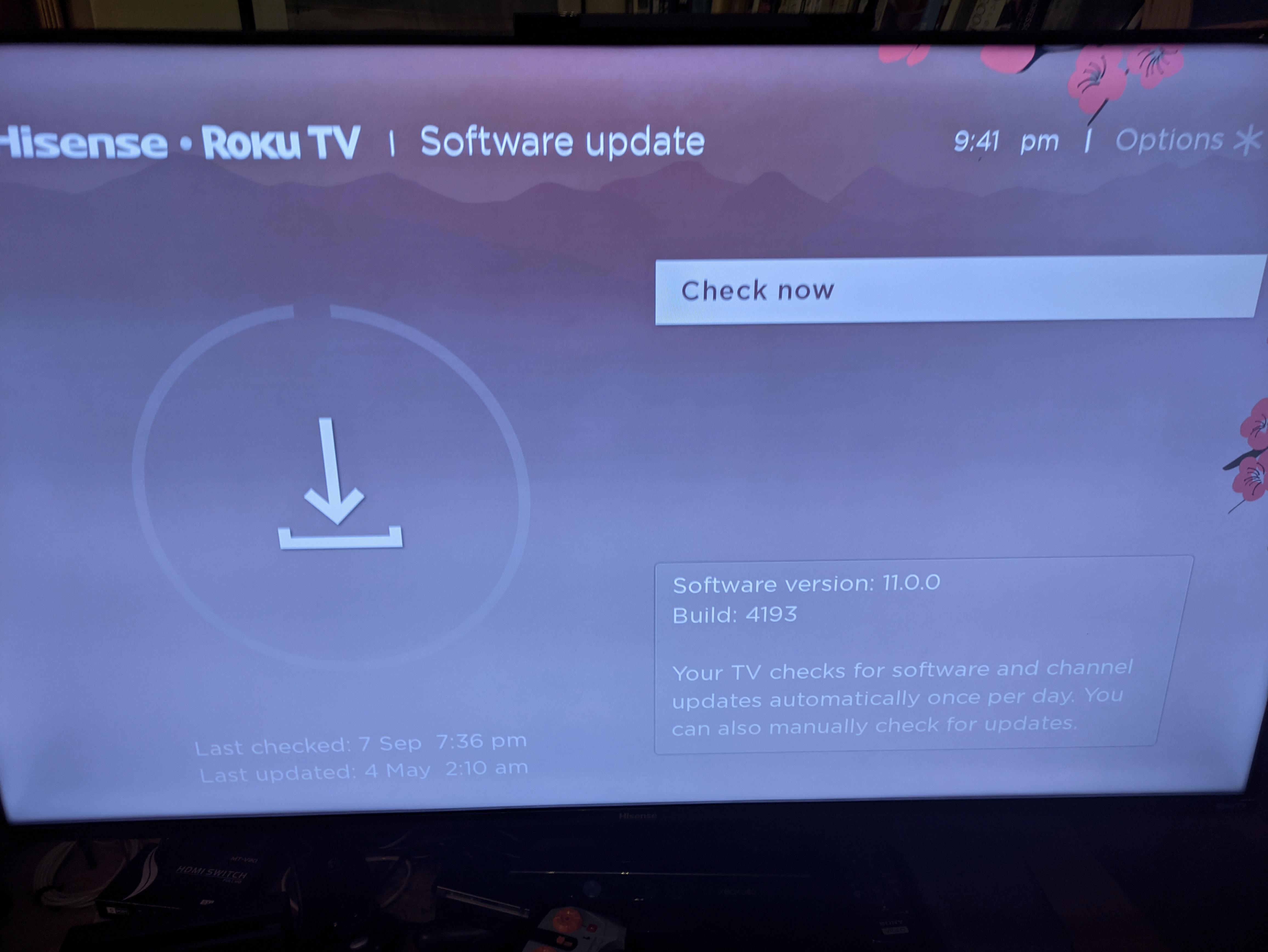The Macbook Pro is a popular choice amonst laptop users because of its reliable performance and stylish design. But how long does a Macbook Pro last? That’s the question that many people ask.
The answer to this question depends on many factors, such as how well it is taken care of and how often it is used. However, with proper maintenance and care, a Macbook Pro can last for up to 8 years or more.
To ensure that your Macbook Pro lasts for many years to come, here are some tips you should follow:
• Clean it regularly: Cleaning your laptop helps keep dust, dirt, and other debris from havig an impact on its performance. You can use a microfiber cloth or a soft brush to clean off any dirt or dust from the exterior of your laptop. Additionally, you should make sure to clean out its internal components such as the fan and heat sink every few months with compressed air.
• Keep it cool: Overheating is one of the biggest issues when it comes to laptop longevity. To prevent your Macbook Pro from overheating, make sure you keep it away from direct sunlight or hot surfaces like radiators or air vents. Additionally, you should also try not to cover it while in use so that air can flow around it properly.
• Update regularly: Keeping your Mac up-to-date with the latest software and security updates ensures that you get the most out of your machine and helps protect agaist potential security threats. To update your laptop, open System Preferences > Software Update > then select “Check Now” for any available updates.
• Back up data: Backing up all of your important data is essential if you want to keep your Mac running smoothly over time. You can back up data manually by transferring files onto an external storage device or using cloud storage services like iCloud or Google Drive.
By following thse steps and taking good care of your Macbook Pro, you can make sure that it lasts for many years to come!
Average Lifespan of a MacBook Pro
The average lifespan of a MacBook Pro is approximately five years, although some users have reported it lasting up to seen years. This is based on industry experts’ consensus and user experience. The longevity of the MacBook Pro depends on how well it is cared for, as well as the type of usage it experiences. Regular maintenance, such as cleaning the computer and updating software, can help extend its life. Additionally, avoiding extreme temperatures and using protective cases can help protect the device from damage that may shorten its lifespan. Taking these preventive measures will ensure that you get the most out of your MacBook Pro.

Source: bestbuy.com
How Often Should a MacBook Pro Be Replaced?
Ideally, you should replace your MacBook Pro every five to eight years. However, bear in mind that after around five years any parts that need to be replaced may no longer be available from Apple. When deciding on when to purchase a new Mac or MacBook, you should read our article abut the best time to buy a Mac or MacBook. This will help ensure that you get the best value and performance from your purchase.
Can a MacBook Last for Eight Years?
Yes, a MacBook can potentially last 8 years or more. The average life of a Mac laptop is uually between 10-12 years, provided it is well-maintained and used with care. However, over the course of its lifespan, you may begin to notice signs that indicate your Mac is nearing its end of life. These signs include slower performance due to hardware aging, difficulty running the newest software updates, and hardware failures such as hard drive failure. If you experience any of these issues and your Mac is already 8 years old or older, it may be time to consider replacing it.
When Is the Best Time to Replace My Mac Laptop?
Replacing your Mac laptop can be a difficult decision, but knowing when the riht time is to do so can save you time, money and frustration. Here are five signs it’s time to replace your Mac laptop:
1. You don’t have enough storage space on the device to store all the data and applications you need.
2. The hardware is damaged beyond repair or is too slow for your needs.
3. The performance of your laptop is deteriorating and it’s taking longer than normal to complete tasks or launch applications.
4. You experience regular software issues such as crashing programs or difficulty with updates.
5. Your device cannot run the latest version of macOS (macOS 11 Big Sur, for example).
If any of these signs apply to you, then it may be time to consider replacing your Mac laptop with a newer model that can meet your needs more efficiently and effectively.
Do Macs Have a Longer Lifespan Than PCs?
The answer to the question ‘Do Macs last longer than PCs?’ is a bit more complicated than a simple ‘yes’ or ‘no’. Generally speaking, Macs tend to last between 5 and 7 years, while PCs are generally considered optimally aged at no more than 4 years old. However, this does not mean that PCs canot last longer; some PCs can easily reach or exceed the lifespan of a Mac. Additionally, the lifespan of both types of computers can be greatly affected by their configuration; models with higher-end components may not be as susceptible to wear and tear as those with lower-end components. Therefore, it is important to consider both the type of computer and its configuration when determining its expected lifespan.

Source: macrumors.com
Comparing the IMac and MacBook Pro
The decision btween an iMac and a MacBook Pro largely depends on the intended use case. The iMac is a great all-in-one desktop option for users who prefer to work in one place. It provides plenty of power and performance, and its large display makes it ideal for working with graphics and video editing. On the other hand, if you’re looking for portability, the MacBook Pro is the way to go. Its compact design allows it to be taken anywhere, making it perfect for travel or commuting. Both devices offer plenty of processing power and storage options, so it mostly comes down to which device best fits your needs.
Are Macs More Reliable Than PCs?
Yes, Macs are generally more reliable than PCs. Macs have been engineered to be more reliable and consistent than PCs, as they are designed with fwer components and use fewer drivers. This allows their operating system to run smoothly and efficiently without any compatibility issues. Additionally, Macs use a Unix-based operating system, which is inherently more secure than the Windows operating system used in PCs, making Macs less vulnerable to viruses and malware. Furthermore, the hardware components of Macs are higher quality than those of PCs, making them more reliable over time. Finally, Apple provides great customer support for their products, which makes troubleshooting easy if any issue arises.
The Value of Buying an Old MacBook
Old MacBooks can be great investments depending on the model. They often come with substantially lower prices than newer models, making them attractive to those who are looking for a cost-effective laptop. Plus, many older models are still perfectly capable of running the latest operating systems, apps, and games.
However, it is important to consider the age of the machine before buying it. Older models may not have the same level of performance as new ones and parts may be harder to find or more expensive. It is also worth noting that they may not have the most up-to-date security features or battery life.
It’s always a good idea to do your research before buying an old MacBook and make sure you know what you’re getting into. Don’t forget to look at reviews from other users as well as Apple’s own support page for more information about any particular model. As long as you’re aware of any potential shortcomings, an old MacBook can be a great investment that will last for years to come.
The Longevity of a MacBook Pro 2011
The MacBook Pro 2011 is still a usable laptop for general web browsing and media consumption. It will not be able to run the latest version of macOS, however, as it has a maximum supported OS version of macOS High Sierra. Additionally, its age means that its battery life will not be as good as newer models, so it may require more frequent charging. However, with a few modifications or tweaks it can still serve many users well in terms of everyday tasks such as web browsing and media consumption.

Source: apple.com
How Long Can a Laptop Last?
A laptop should last at least thre to five years, depending on the usage and care it receives. The more intensively a laptop is used, the shorter its lifespan will be. To ensure maximum life out of your laptop, use it on a hard, flat surface to prevent heat buildup and treat the battery with care by not letting it overheat or discharge completely. Additionally, make sure to regularly clean out your laptop from dust and other particles that can accumulate in the fan vents and affect performance. Finally, always keep your laptop updated with the latest software patches and upgrades to ensure optimal performance throughout its life cycle.
Signs That Your MacBook Pro Needs Replacing
If your MacBook Pro is showing signs of needing a battery replacement, it’s time to start looking into getting a new one. To check the condition of your battery, you can click on the battery level icon in your top menu bar. This will bring down a drop-down menu that displays the TL;DR version of your battery’s current condition at the top. If it says “Replace Soon,” “Replace Now,” or “Service Battery,” it’s time to look into replacing your MacBook Pro.
Other signs that may indicate it’s time to replace your MacBook Pro include decreased performance or frequent crashes and errors. If you’re experiencing either of these issues and have ruled out software issues as the cause, then it may be time for a hardware upgrade. Additionally, if you notice any physical damage such as dents or cracks on the device itself, then this could also be an indication that you need a new laptop.
What to Do With an Obsolete MacBook Pro
If you have an obsolete MacBook Pro, you can recycle it throgh Apple’s recycling program. Recycling is the best way to dispose of your device responsibly and help protect the environment. Apple will take any of your devices and recycle them, and may even give you a gift card if the computer still has some value.
To recycle your device, locate a participating Apple store or authorized service provider in your area. Bring your device with its power adapter, power cord and any accessories to the store for recycling. You may also be able to send it directly to Apple’s recycling center by mail. Be sure to back up all data bfore sending or dropping off your device for recycling.
If you don’t want to recycle but would like to find another use for your old MacBook Pro, consider donating it or selling it online or at a local pawn shop. Many organizations accept donations of technology equipment that they use in their facilities or redistribute to those in need. Selling online may also help you recoup some of its value as well.
Upgrading an Older MacBook Pro
Yes, an old MacBook Pro can be updated, although it won’t be a straightforward process. If your Mac is too old to run the latest version of macOS, such as Monterey, you can try using a patcher to install newer versions of macOS on your older Mac. However, you should be aware that this may come with risks and potential problems. It’s best to do some research befoehand to determine if it’s worth the effort and whether the patcher you plan to use is reliable. Additionally, make sure you have a backup of all important files in case something goes wrong during the update process.
The Cost-Effectiveness of Macs Over Time
Macs are initially more expensive than other PCs, but they tend to be cheaper in the long run due to their superior quality and reliability. Macs are designed using high-end components that are built to last, meaning they require less maintenance and repair over time. Macs also come with a suite of software, including the macOS operating system, preinstalled on evry device. This software is usually updated regularly and is free of charge. Additionally, Macs come with a limited warranty that covers both hardware and software issues for up to three years after purchase.
In comparison, PCs often require additional costs for software upgrades or new programs. As PCs use lower-quality parts than Macs, they may need more frequent maintenance and repairs over time, resulting in higher overall costs. Furthermore, most PCs don’t come with a warranty or one that covers only hardware problems for a short period of time.
Ultimately, Macs may cost more upfront but are liely to save you money in the long run due to their quality components and long-term warranty coverage.
The High Cost of Owning a MacBook
The MacBook is a premium product that carries a higher price tag than many other laptops. This is due to the combination of quality materials and precision engineering that goes into the design and manufacture of each device. The laptop is crafted from lightweight yet durable aluminum, which provides superior strength and rigidity. Additionally, components like powerful processors, high-resolution displays, long-lasting batteries, and advanced graphics cards all help drive up the cost. Finally, Apple’s rigorous quality control process ensures that every MacBook meets their exacting standards of performance and reliability.
The Advantages of Owning a MacBook Pro
The MacBook Pro is a powerful laptop that provies a great combination of performance and portability. Its advantages include:
1. Serious Power: With high-end components such as 8th-generation Intel Core processors, powerful AMD graphics cards, and up to 64GB of RAM, the MacBook Pro packs serous punch for even the most demanding tasks.
2. Long Battery Life: The MacBook Pro offers exceptional battery life with up to 10 hours of web browsing or video playback on a single charge. This means you can work or play wthout worrying about running out of power.
3. Impressive Audio Performance: The MacBook Pro features a 6-speaker sound system with force-cancelling woofers and an improved bass response for greater dynamic range and more immersive sound.
4. HDMI Output & SD Card Reader: The MacBook Pro comes with both an HDMI output port and an SD card reader, allowing you to easily connect it to external displays or transfer data from digital cameras, camcorders, and other devices.
5. High-Quality Webcam & Display: The 1080p FaceTime HD webcam ensures sharp video quality whle the 16-inch Retina display showcases stunning visual clarity at 500 nits of brightness and P3 wide color gamut support for true-to-life colors.
6. High-Quality Keyboard & Touchpad: The new Magic Keyboard is comfortable to type on and provides better key travel than its predecessor, while the huge Force Touch trackpad offers precise cursor control and pressure sensitive drawing capabilities for creative professionals.
Which MacBook Pro Model Is the Best?
The best MacBook Pro model avaiable on the market is the M1 Pro or M1 Max MacBook Pro 16-inch. This is Apple’s premium laptop offering, designed to deliver maximum power, performance, and battery life for professional content creators. It boasts an 8-core CPU and GPU, up to 16GB of RAM, up to 2TB of storage, and up to 20 hours of battery life – all in a sleek and slim design. With its advanced thermal management system and cutting-edge technologies such as Apple’s Neural Engine and Machine Learning accelerators, this machine is designed for serious creative professionals who need the absolute best performance from their laptop.
The Benefits of Buying a Used Macbook Pro
Buying a used Macbook Pro can be a great idea, especially if you’re lookig to get an Apple laptop at a lower cost. However, it is important to consider the age of the machine and its respective features. A used Macbook Pro that is more than three years old may not be as good of a value since Apple generally supports its computers for about six years. If you do decide to purchase a used Macbook Pro, make sure it is no more than three years old to ensure you are getting the best value for your money. Additionally, research the specs of the Macbook Pro in order to find one that meets your needs and has features that will last for many years.
Selling a 2011 MacBook Pro
Yes, you can sell your 2011 MacBook Pro. You have several options for doing so. You can list it on a platform like eBay or Craigslist, or you can take it into an Apple store where you may be able to trade it in for a credit towards a new device. Additionally, there are many online buyback services that specialize in purchasing used electronics such as laptops and phones. These services will often provide a quote for the value of your device and you can receive payment via check, PayPal, or store credit.
Updating a Late 2011 MacBook Pro
Yes, you can update your late 2011 MacBook Pro to macOS High Sierra 10.13.6. To do this, first download and install Mac OS X El Capitan 10.11.6 from the Apple website at InstallMacOSX. Once El Capitan has been installed, open the App Store from the Applications folder, click on the Updates tab and click ‘Upgrade Now’ to upgrade to macOS High Sierra 10.13.6 for free. Depending on your internet connection speed, this process may take a few hours to complete. After the download and installation are complete, your Mac will restart with macOS High Sierra installed and ready for use.
Which Laptop Will Provide the Longest Lifespan?
When it comes to laptops that will last the longest, the Apple MacBook Pro with its M1 chip is an excellent choice. The new processor has made the laptop a lot more powerful than beore and provides up to 21 hours of battery life, depending on usage patterns. Additionally, the Mac OS operating system is designed to be efficient and secure, so you can rest assured your laptop will be reliable for many years to come. If you’re looking for a laptop that won’t need to be replaced anytime soon, the Apple MacBook Pro is an excellent pick.
The Lifespan of a Laptop: Can It Last 10 Years?
With proper care and maintenance, it is absolutely possible for a laptop to last 10 years or longer. Most laptops today can be easily serviced and upgraded, meaning they can evolve with the changing nees of their user. For example, you can often upgrade components like RAM and storage, as well as replace batteries when necessary. Additionally, many laptops are designed with long-term durability in mind. This includes features like spill-resistant keyboards, rugged chassis materials, and anti-dust fans that help keep the laptop clean and running smoothly for longer periods of time. With these elements accounted for, there’s no reason why a laptop shouldn’t last at least 10 years or more if properly taken care of.
Conclusion
The MacBook Pro is a powerful laptop from Apple featuring a sleek, lightweight design and exceptional performance. Its Retina display is stunning, offering vivid colors and rich detail for an immersive experience. It also features a long-lasting battery life and powerful processors for heavy-duty computing tasks. Additionally, the MacBook Pro comes with a range of ports for connecting to external devices and peripherals. With its intuitive macOS operating system, it’s easy to customize the MacBook Pro to fit your needs. From professionals to everyday users, the MacBook Pro is an ideal choice for anyone looking for a high-performance laptop with pleny of power.