
Resetting your phone to factory settings permanently removes everything stored, so it returns to its original state. People use this reset method as a solution for persistent software issues and performance optimization needs, while it ensures secure data deletion when preparing devices for sale or recycling.
A factory reset requires between several minutes to one hour duration based on the device model and stored data. Your ability to plan for file backups relies heavily on understanding the length of time phone resets need.
How Long Does a Factory Reset Take?
A factory reset on a phone can take anywhere from 10 minutes to over an hour, depending on the phone reset time influenced by the device model, storage size, and how much data needs to be erased.
For example, the factory reset duration on Android may vary, with newer models or devices with more storage taking a bit longer. The reset iPhone time also changes based on the specific model and data volume. If the reset process stretches beyond an hour, it’s often a sign of a glitch.
Recovery mode can be a lifesaver in such situations—on Android, this involves holding the power and volume down buttons, while on an iPhone, connecting to a computer and following Apple’s steps can help. Ensuring everything is backed up beforehand can save a lot of trouble later.
Preparing for a Factory Reset
Before starting a factory reset on a phone, taking a moment to prepare for phone reset can make the entire process much smoother. Think of it as safeguarding your digital life. Begin by creating a backup before reset, using cloud storage like Google Drive or iCloud, or even an external device to save those irreplaceable photos, contacts, and important documents.
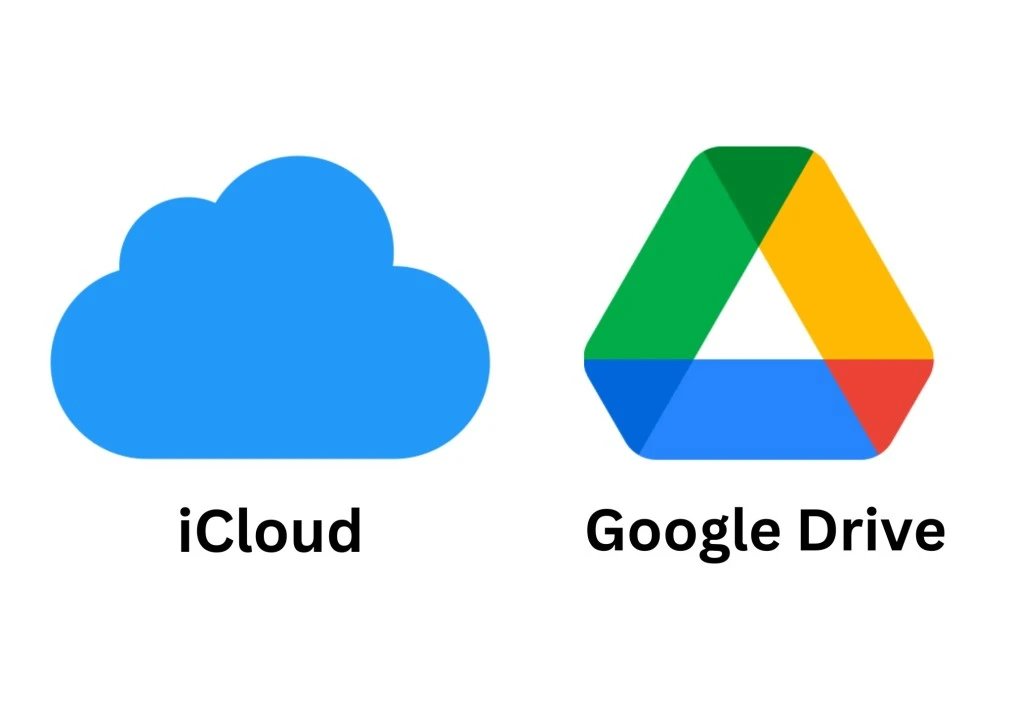
It’s also wise to remove accounts such as Google or Apple ID beforehand, as this avoids any frustrating activation lock issues later on. Double-check passwords and login details for re-accessing accounts after the reset—there’s nothing worse than being locked out when trying to set everything back up. Following a simple phone reset checklist like this ensures peace of mind and a hassle-free restart for your device.
Does a Factory Reset Permanently Delete Data?
A factory reset restores the phone to its original settings by deleting all user data. An advanced tool can extract leftover digital data from your device even after a factory reset.
You can make your data wipe safer by first turning on device encryption before you reset the device. It renders the remaining data inaccessible due to its encrypted state. Using highly trusted data deletion programs can fully wipe your phone so recovery attempts fail.
Common Issues During a Factory Reset
When factory resets fail, users get stuck without knowing which steps to take next. When reset issues happen, recovery mode gives many users a solution. On most Android devices, you switch off the phone then press and hold both the power and volume up buttons until the recovery menu shows.
From there, choosing the factory reset option usually does the trick. When your device doesn’t start after a reset it usually means system files have been damaged.
When the reset through recovery mode does not work you can test the solution by repeating this action. If the factory reset seems to take forever, it’s worth waiting a while as the time it takes depends on your device and the wiped data amount.
Can Data Be Recovered After a Reset?
It’s surprising to know that even after a factory reset, data isn’t always gone for good. With the right tools, it’s possible to recover photos after reset or even other important files using software like Android Data Recovery. For those concerned about privacy, there are ways to prevent data recovery effectively.
Encrypting the device before resetting can make any leftover data unreadable, while file-shredding apps can overwrite deleted information to ensure it’s permanently erased.
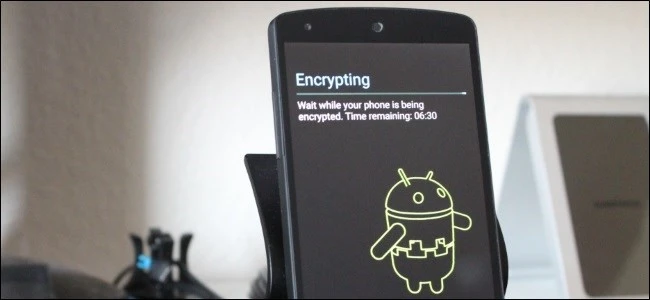
Taking these extra steps can provide peace of mind that personal information stays secure, even after a factory reset.
Does Factory Reset Affect Phone Number or SIM Data?
Performing a factory reset wipes personal data from a phone, returning it to its original settings, but it doesn’t touch the phone number or information stored on the SIM card. The phone number remains linked to the SIM, which is unaffected by the reset.
To ensure added peace of mind and protect SIM or SD card data, it’s a good idea to remove both before starting the reset. This simple step helps avoid any unnecessary concerns during the process.
Pros and Cons of Factory Resetting
A factory reset can feel like giving your phone a clean slate, often breathing new life into its performance by clearing out clutter and fixing stubborn software glitches. It’s also a reliable way to securely remove personal information, especially when preparing to sell or donate a device.
However, it’s not without challenges—losing all your data, including apps, photos, and contacts, can be inconvenient, making a thorough backup essential. Reinstalling apps and reconfiguring settings afterward can also take time.
The factory reset benefits of better performance and enhanced security are undeniable, but the risks of resetting phone, like data loss and time-consuming setup, are worth considering when weighing the phone reset pros and cons.
Conclusion
Performing a factory reset is a practical way to give a phone a fresh start or prepare it for someone else. This phone reset overview highlights the importance of backing up all valuable data to avoid losing cherished memories or critical files.
Using a reliable reset phone guide ensures the process is straightforward and free of surprises. With these factory reset tips, it’s easier to maintain a phone’s performance and keep personal information secure during the transition.


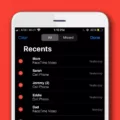






Your latest blog post was truly inspiring and had some great insights. I can’t wait to see what else you have in store.