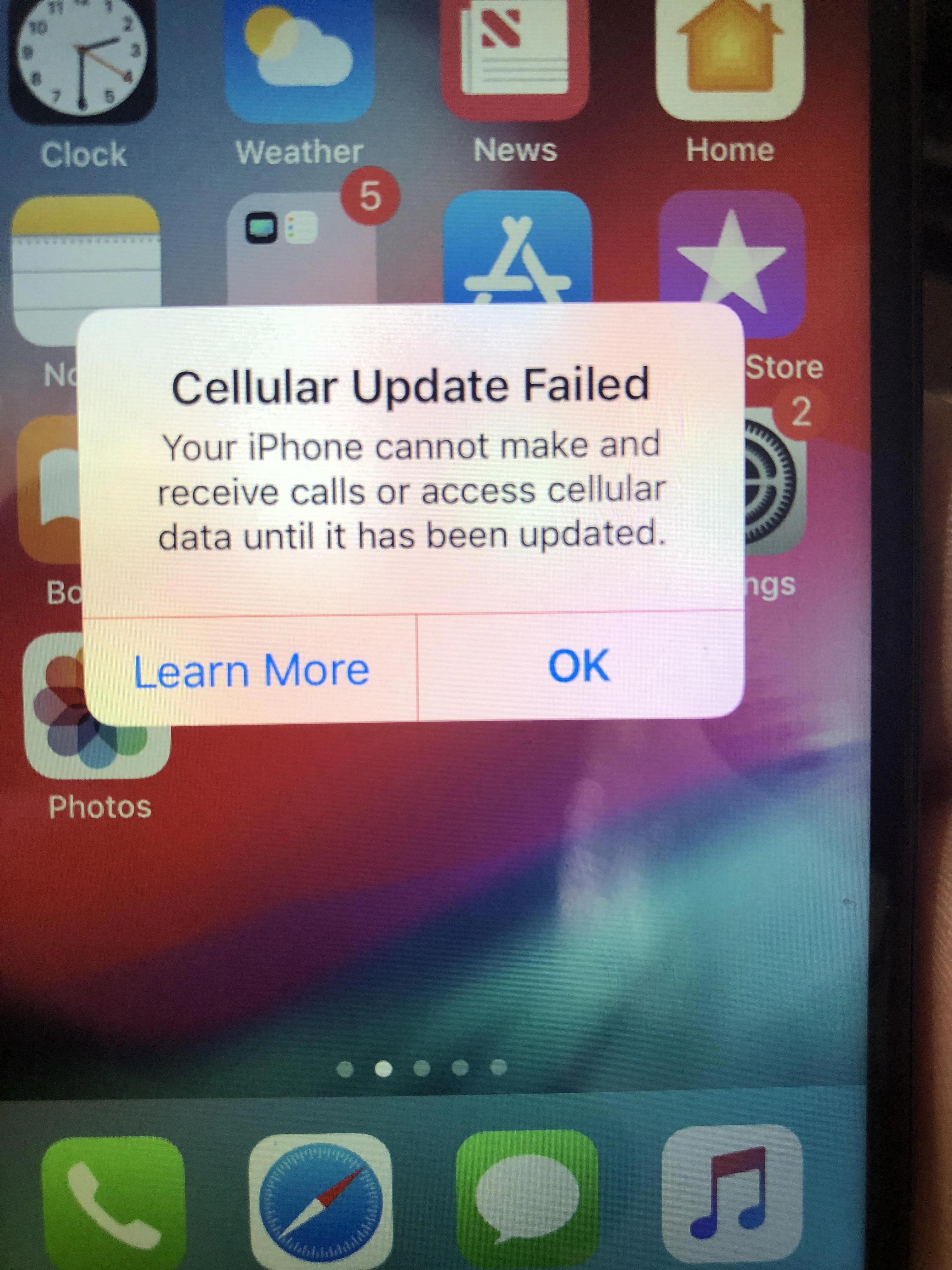Are you ever lost and need to find your way back home? Or maybe you’re just curious abut the direction of the nearest beach. Either way, having a compass on your iPhone can come in handy. The Compass app is an easy-to-use tool that allows you to quickly figure out which direction you’re headed.
So, how does the Compass app work? The iPhone uses a built-in magnetometer that measures the Earth’s magnetic field. It then uses World Magnetic Model (WMM) to align Magnetic North to Geographic North and determine your location in relation to the magnetic field. The WMM is constantly updated by the National Oceanic and Atmospheric Administration (NOAA) so it’s always accurate.
To get started with the Compass app, open it up from your Home Screen or Spotlight search. When you open it for the first time, it will ask for permission to access your location data so it can accurately determine where you are located in relation to Magnetic North and True North. Once you have granted access, you can start using the compass right away!
The fist step is to calibrate the Compass app so that any interference is cancelled out and it works correctly. To do this, hold your iPhone flat with its back facing up and rotate it around gently until a circle appears onscreen with little crosses inside of it that are centered inside each other. Now, use two fingers to move those crosses until they overlap exactly in the center of the circle; this will let the Compass know that it is calibrated correctly and ready for use!
Once calibrated, use your finger to drag around onscreen and find out which direction you are headed in relation to both True North and Magnetic North directions. You can also toggle between them by tapping on either ‘True North’ or ‘Magnetic North’ at the top of your screen depending on which one you prefer to use. It’s important to note that there may be slight differences between Magnetic North and True North depending on where you are located geographically due to things like iron ore deposits underground or even solar activity in space!
With all thse features combined, using an iPhone as a digital compass has never been easier! Whether you’re trying to find your way back home or just curious about what direction things are located in relation to yourself, make sure all your navigation needs are met with Apple’s Compass app!
The Accuracy of the Compass on iPhones
The compass on the iPhone is a true north compass, meaning that it points to true north, not magnetic north. However, it is important to note that the accuracy of the iPhone’s compass can be affected by magnetic interference from devices like AirPods. Apple has noted that even slight magnetic interference can cuse deviation in the compass readings, so users should take this into consideration when using the app.
Can an iPhone Compass Function Without Signal?
No, your iPhone compass will not work without signal. The compass relies on data from the built-in magnetometer, which requires a cellular or GPS connection to access the magnetic field data. Without a signal, the magnetometer will not be able to measure the magnetic field in the vicinity of your device and thus the compass will not function properly.
The Functionality of an iPhone Compass
The iPhone is equipped with a magnetometer, which is a built-in sensor that measures the strength and direction of the Earth’s magnetic field. This data is used to determine the direction in which your device is pointing.
To ensure an accurate reading, it is important to calibrate your compass. To do this, simply move your device in a figure 8 motion until you see the calibration screen appear. Once calibrated, you can use the Compass app to get a bearing or direction of travel. The app will display both true north and magnetic north readings; true north being aligned with the Earth’s rotational axis and magnetic north being aligned with the Earth’s magnetic field lines. You can switch between these readings by selecting either “True North” or “Magnetic North” from the options menu within the app.
The iPhone’s compass can also be used in conjunction with GPS navigation apps such as Google Maps or Apple Maps to provde directions and location-based information.
How Does an iPhone Utilize a Compass to Detect North?
The iPhone uses a magnetometer to measure the Earth’s magnetic field. It then uses the World Magnetic Model (WMM) to align Magnetic North with Geographic North. This allows the iPhone to figure out its relative location in relation to the magnetic field. The magnetometer also helps the iPhone’s compass app detect the direction of north by usig this information.
Reliability of the iPhone Compass
The iPhone compass is generally reliable for basic navigation assistance, but it can be affected by magnetic or environmental interference. To ensure maximum accuracy, it’s important to avoid using the compass in close proximity to magnets or metal objects, as these can interfere with its readings. Additionally, the compass should not be relied upon for precise location, proximity, distance, or direction measurements.
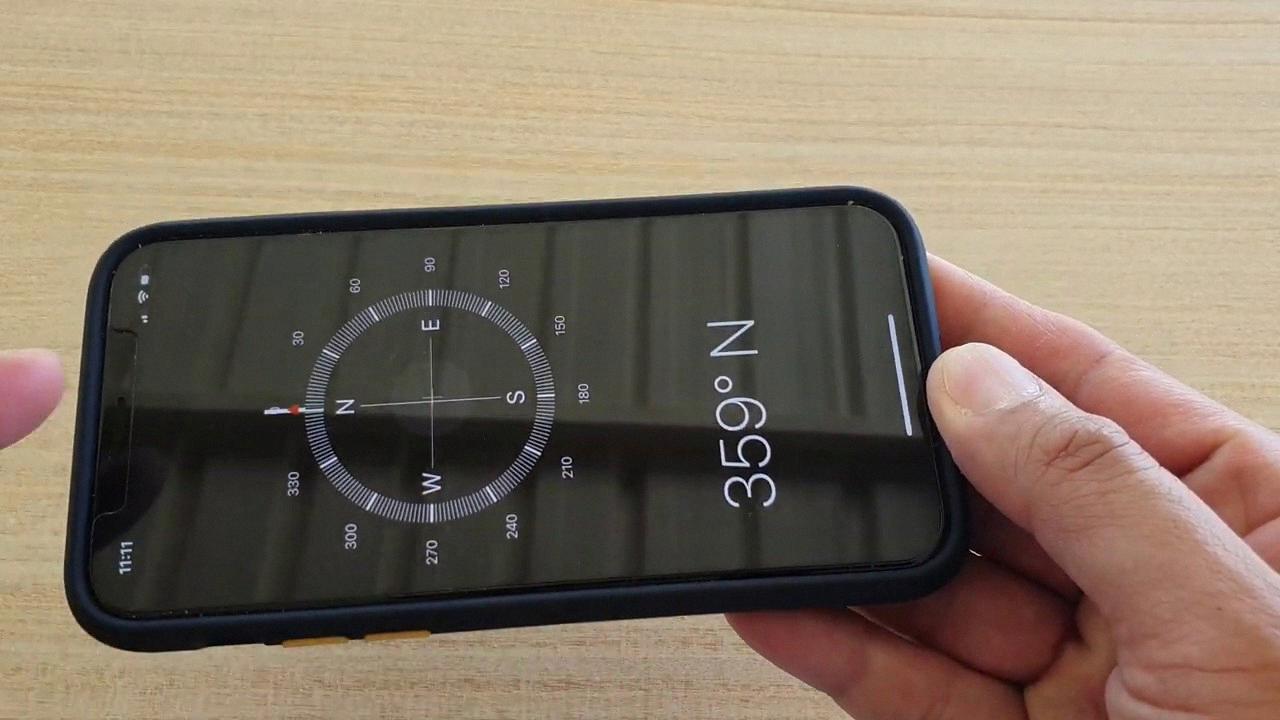
Source: youtube.com
Accuracy of iPhone Compass Coordinates
The accuracy of iPhone compass coordinates can vary depending on the device model, location services settings, and your current environment. Generally, with all location services enabled, the built-in “Compass” app can show your location down to the nearest arcsecond, which is approximately 100 feet. However, this accuracy can be affected by things like tall buildings or mountains that may interfere with GPS signals. Additionally, some older models may not be able to provide as accurate readings as newer iPhones.
Does Apple Compass Show True North?
Yes, the Apple Compass can show True North. To enable this feature, open the Settings app on your Apple Watch. Tap Compass, then turn on Use True North. This will set the device to use True North rather than magnetic north in all compass-related functions.
How Does an iPhone Determine Direction?
An iPhone uses its three magnetic field sensors and three accelerometers to determine its direction. The magnetic field sensors measure the local magnetic field and compare it to the known value for Magnetic North, allowing the iPhone to calculate its orientation relative to that. The accelerometers measure gravity, allowing the phone to detect when it is tilted and know which way is down. Combining these two measurements allows the iPhone to accurately estimate its direction.

Source: cnet.com
Do Compass Apps Provide Accurate Navigation?
Yes, compass apps work and are an effective way to determine direction. The magnetometer inside most Android devices is what makes them work. This device measures the Earth’s magnetic field, which it then uses to create a digital compass on your phone’s screen. Most compass apps also come with features like a bearing indicator, location tracking, and an augmented reality view for finding direction more easily. Many of these apps are also very accurate and reliable, making them a great choice for navigating unfamiliar areas.
Using the iPhone Compass for Direction
Using your iPhone compass for direction is quite simple. First, launch the Compass app from your Home screen. Then, hold your iPhone in the palm of your hand and spin around until you hit the bearing you want to follow – for example, 30 degrees north-northeast. Once you have locked in the bearing, tap the compass face once and this will allow you to use your iPhone as a directional guide. You can also use maps and navigation apps to help further assist with directions.
Conclusion
In conclusion, the Compass app on iPhone is a useful tool for navigating your way around. It works by measuring the Earth’s magnetic field and uses the WMM to align Magnetic North to Geographic North and determine your location in relation to the magnetic field. However, it can be subject to slight inaccuracies due to nearby interference from electronic devices like AirPods. To ensure accuracy, it is recommended that you calibrate the Compass regularly. With this in mind, the Compass app is still a valuable tool for navigation and should be taken advantage of when needed.