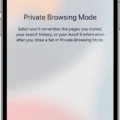The Apple Watch is a great tool for tracking your indoor cycling workouts. It uses its sensors to measure your heart rate, calories burned, and other metrics durng the ride. With its convenient display, you can easily monitor your progress and adjust your intensity as needed.
The Apple Watch has many features that make it an ideal companion for indoor cycling. For starters, its accelerometer and gyroscope can detect when you’re pedaling so it knows exactly how hard you’re working out — no need to manually enter data. The watch also tracks cadence (your pedaling speed) so you can focus on improving that metric over time.
In addition to measuring metrics such as calories burned and heart rate, the Apple Watch can also be used as a coaching tool by tracking both power output (the amount of force you’re exerting with each pedal stroke) and speed. With this data, you can adjust your efforts to reach specific goals such as increasing your average power output or setting a personal best speed record.
Finally, the Apple Watch allos you to set up custom interval sessions so that you can add variety and challenge to your workouts. You can customize intervals based on time or distance and choose from sets of pre-programmed workout routines designed specifically for indoor cycling.
Whether you’re a beginner or an experienced cyclist looking for ways to track and improve your performance, the Apple Watch is an excellent choice for keeping tabs on your indoor cycling sessions.
Can Apple Watch Track Indoor Cycling?
Yes, Apple Watch can detect indoor cycling. It uses sensors to accurately measure your heart rate and track your movements as you ride the exercise bike. The watch can also measure the number of revolutions per minute, the total distance traveled and the average speed. Additionally, it can proide you with feedback on how your performance is progressing over time, helping you reach your fitness goals faster.

Source: cyclist.co.uk
Setting Up an Apple Watch for Indoor Cycling
To set up your Apple Watch for indoor cycling, you’ll need to open the Workout app and select the Cycling option. You’ll then be able to select an indoor workout and customize it with your own goals. Once you’ve done that, you can start cycling. When you’re finished, your Apple Watch will give you a summary of your ride, including distance, speed, and estimated calorie burn. You can also use the Workout app to track your progress over time.
Calculating Calories Burned During Indoor Cycling with Apple Watch
The Apple Watch uses a combination of your heart rate and the duration of your indoor cycling session to calculate calories burned. The watch measures your heart rate through optical sensors on the underside of the device and uses that data to determine how hard your body is working. It then combines this with infrmation about the duration of your ride, in order to estimate how many calories you’ve burned. Additionally, if you have a compatible accessory such as a cadence sensor, the watch can use that data too, to give an even more accurate estimation of your calorie burn.
Does the Apple Watch Track Indoor Cycling as Steps?
No, Apple Watch does not count indoor cycling as steps. The Apple Watch instead uses its built-in accelerometer to measure your heart rate and other physical activity. This means that activities such as cycling will count towards your “Exercise” goal but not towards the “Move” goal or your step count. To make sure you get credit for all the exercise you do, Apple suggests using the Workout app while doing any type of exercise, including indoor cycling. This will ensure that your activity is accurately tracked and counted towards both goals.
Using an Apple Watch as a Bike Computer
Yes, you can use your Apple Watch as a bike computer with Cyclemeter! Cyclemeter makes your Apple Watch a powerful fitness computer with features including maps, graphs, splits, intervals, laps, announcements, zones, training plans and more. With the app installed on your Apple Watch, you can track and analyze your rides with information such as speed, distance and elevation. You’ll also be able to receive notifications about upcoming milestones during your ride like elapsed time or average speed. Additionally, you can use Cyclemeter’s voice announcements feature to receive real-time updates about your performance withot having to take your eyes off the road. With all these features at your disposal you’re sure to have an enjoyable and informative experience every time you go for a ride!
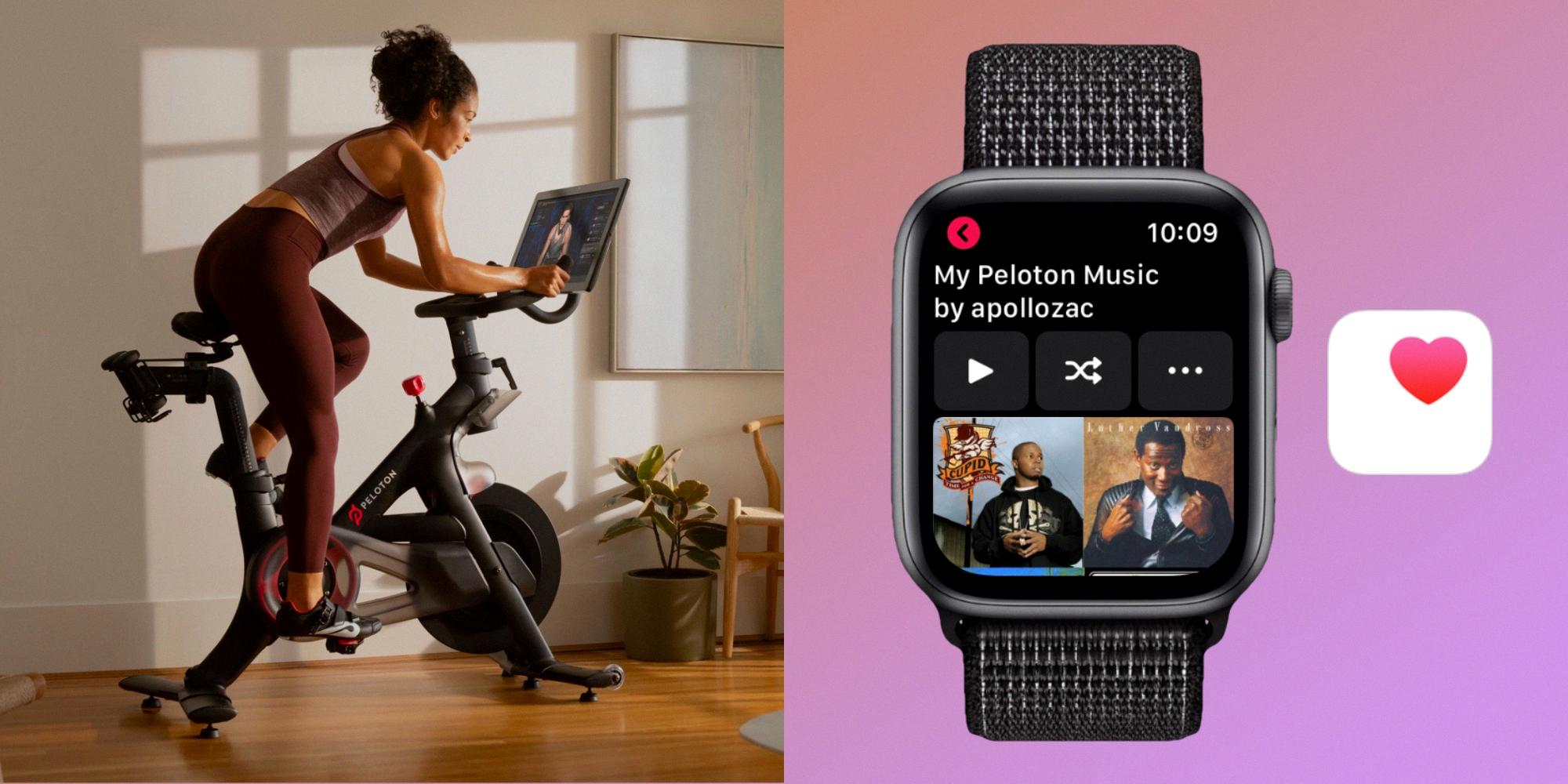
Source: 9to5mac.com
The Benefits of 30 Minutes of Indoor Cycling
Thirty minutes of indoor cycling is an effective way to get a full body workout. It engages all the major muscle groups, helping to improve your ovrall strength and endurance. You’ll benefit from increased cardiovascular health and improved muscular endurance, as well as burning calories and fat. Additionally, riding for 30 minutes can help reduce stress levels, improve mental focus, and boost your overall mood.
Does Indoor Cycling Burn Calories?
Yes, indoor cycling does atually burn calories. A 45-minute class can burn up to 600 calories, depending on intensity and individual fitness level. Not only does it help you burn calories, but it also helps rev up your metabolism, allowing your body to continue burning calories even after the class is over. Furthermore, indoor cycling can help tone and strengthen the muscles in your legs, glutes, and core.
Equivalence of Stationary Biking and 10,000 Steps
Stationary biking can be an excellent form of cardiovascular exercise, and is a great way to get your heart rate up and build strength. To put it in terms of steps, 10,000 steps is roughly equivalent to one hour of moderate-intensity biking. This means that you would need to bike at a steady pace for 60 minutes in order to achieve the same amount of physical activity as 10,000 steps. In addition to the health benefits associated with physical activity, stationary biking can also allow you to explore virtual routes and work towards specific fitness goals.
Conclusion
The Apple Watch is a great tool for tracking your fitness goals and staying active. It can accurately track your heart rate, speed, elevation gain, and calorie burn as you exercise. You can create multi-sport workouts that combine running, cycling, and swimming sessions and the watch will automatically recognize when you switch between them. Plus, it counts activities like dancing or stepping in place as steps, even thogh they are not considered true steps. All in all, the Apple Watch is an excellent fitness companion that will help you reach your goals with ease.