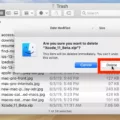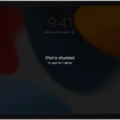Are you looking to download new and exciting games on your iPad? With so many options available, it can be tough to decide which games are worth downloading. Fortunately, we’ve put together a guide to help you find the best iPad games to download.
The iPad has become one of the most popular tablets in the world, and with good reason. Not only is it ultra-portable, but it also comes with a wide variety of apps and games that are perfect for any user. If you’re lookng for an excellent way to pass time, then downloading some top-notch games is a great idea.
There are countless games available for the iPad, ranging from puzzle and strategy games to racing and role-playing titles. Depending on your interests, there’s bound to be something that catches your eye. Before downloading any game on your iPad, however, make sure you read reviews from other users – this will help you determine whether or not it’s worth investing time in.
Once you’ve decided on whih game(s) you want to download onto your iPad, here’s how to do it:
1. Open up the App Store app on your iPad.
2. Tap “Search” at the bottom of the screen and type in the name of the game you want to download.
3. Tap on the game icon when it appears below your search query in order to open its page in the App Store app.
4. On this page, tap “Get” (or “Buy” if there is an assciated cost) next to the game icon and wait for it to download onto your device
5. Once downloaded, tap “Open” and enjoy!
Now that you know how easy it is to download new games onto your iPad, why not check out some of our top picks? Whether you prefer puzzle titles or action-packed adventures – there really is something for everyone!

Downloading Games on iPad Without App Store
Downloading games on an iPad without using the App Store is possible by using third-party app stores such as TutuApp, AppValley, or Panda Helper. These alternative app stores offer a variety of free and paid games that can be downloaded directly onto your iPad. To use these app stores, you will need to install their respective apps on your iPad. Once installed, you can browse through the selection of apps and games availabe and download them directly to your device. It is important to note that some of these app stores may contain apps or games that are not approved by Apple and may contain malicious software, so it is important to use caution when downloading from them.

Source: apple.com
Why Downloading Games on an iPad is Not Possible
It is possible that your iPad may not have enough storage space to download the game. Another possibility is that you do not have the latest version of iOS installed on your device. It might also be the case that you are not connected to a secure Wi-Fi network. Finally, it cold be due to restrictions set by your device’s administrator or a content filter system in place. To resolve this issue, try freeing up some storage space on your iPad, check for any software updates, connect to a secure Wi-Fi network and make sure that any restrictions or filters are turned off.
Downloading Apps on an iPad
Downloading apps on your iPad is easy! First, open the App Store from your home screen. You will then need to log in with your Apple ID or create one if you don’t already have one. To find an app you’re loking for, you can either browse the App Store by tapping ‘Apps’ at the bottom of the screen, or use the search bar to type in a specific app. Once you find the app you’re looking for, tap it and then tap ‘GET’ followed by ‘INSTALL’. The app will then begin downloading and you can use it after it is finished installing.
What Free Games Are Available for My iPad?
If you have an iPad, there are plenty of free games available to you! Whether you’re looking for action-packed 3D adventures, classic puzzles, or something in between, there’s a vast selection of free games that will keep you entertained. Some popular titles include Hooper Hooper, Zoom Out 3D!, Flex Run 3D, Candy Challenge 3D, Cookie Run: Kingdom, Monster Evolution!, and Spider King. Other options include Make Expression – Face Puzzle, Farm Heroes Super Saga, Animal Rescue Saga, Subway Surfers, Temple Run 2, Fruit Ninja Classic and much more. There is something for everyone with a wide variety of genres from action and adventure to strategy and puzzle games. So get your iPad ready and start playing today!

Source: bestbuy.com
Unable to Download Free Apps on iPad
If you are unable to download free apps on your iPad, tere are a few possible reasons. First, make sure that you have an active internet connection. If you don’t have a working internet connection, the app won’t be able to download. Second, check if the app is compatible with your device. Not all apps work on all models of iPads, so make sure the app is compatible. Third, check if you have a valid payment method on file in your Apple ID. If not, you won’t be able to download any app, including the free ones. You can easily manage your Apple ID payment in Settings on your iOS device, in iTunes on Mac/ PC, and even in the Apple Music app on your Android phone.
Unable to Download Games From Play Store
There are several possible reasons why you may not be able to download games from the Play Store. Your device may not have enough storage space available for the game, or the game may not be compatible with your device’s operating system. Additionally, your internet connection may not be strong enough to support downloading a large size game. It’s also possible that there is an issue with your Google account or payment information. If none of these seem to apply, please contact Google support for assistance.
Finding Downloads on an iPad
If you can’t find a download on your iPad, it is likey that the download was not completed or stored properly. To start, check the Downloads folder in your Files app and make sure that the file you were attempting to download is there. If it isn’t, try downloading it again. It could be that the download was interrupted or cancelled for some reason.
If the file sill isn’t appearing in your Downloads folder, check to make sure that you have enough storage space on your device by going to Settings > General > iPhone Storage and seeing how much space you have available. If you don’t have enough storage space, delete some of your existing files and try downloading again.
If none of these solutions work, try resetting your network settings by gong to Settings > General > Reset > Reset Network Settings and then trying to download again. If this doesn’t work either, contact Apple Support for further assistance.
Why Is It Not Possible to Download Games From the Apple Store?
If you are having trouble downloading games from the Apple Store, there are a few possible causes. First, make sure that your Apple ID is working correctly and that you have sufficient funds to make the purchase. If you are usig a payment method other than an Apple ID balance, confirm that it is valid and up-to-date. Additionally, check that your device is running the latest version of iOS, as many apps require an updated OS in order to download properly. Finally, ensure that you have a strong Wi-Fi connection and enough free storage space on your device in order to complete the download.
Downloading Apps on iPad Without App Store
Yes, you can download apps on your iPad without the App Store. This is called sideloading and is a process where you can download and install apps on your device from sources other than the App Store. To do this, you will need to find the software you want to download on the web and just download it to your device from the official website or a third-party website. Once downloaded, you will have to enable app installations from unknown sources in your iPad’s settings. After ding so, open the file manager on your iPad and find the downloaded app file. Select it to initiate an installation process and finish installing it on your device.
What Pre-Installed Apps Come with the iPad?
IPad comes pre-installed with a variety of powerful and intuitive apps including Pages, Numbers, Keynote, iMovie, GarageBand, Clips and the Apple Store app. Pages allows users to create documents for everyday use such as letters and flyers. Numbers lets you craft spreadsheets that can help you easily manage data. With Keynote you can make captivating presentations with incredible graphics and cinematic effects. The iMovie app provides users with an easy way to create beautiful movies right on ther device. GarageBand gives iPad users a full recording studio experience complete with virtual instruments and sound effects. Clips helps you easily combine videos, photos and music into fun creations that you can share with friends and family. Lastly, the Apple Store app is your one stop shop for downloading new apps to enhance your iPad experience.
Inability to Install Apps on iPhone and iPad
The reason you canot install apps on an iPhone and then use them on an iPad is because the apps are designed specifically for each device. The two devices have different operating systems and different hardware, so the same app wouldn’t work properly on both devices. To install apps on your iPad, you need to go to the App Store and find the app specifically designed for your iPad. If you try to install an iPhone app on your iPad, it won’t be compatible and won’t be able to run correctly.
Does the iPad Come with Pre-Installed Games?
No, the iPad does not come with any pre-installed games. All games must be downloaded from the App Store. The App Store offers a wide selection of free and paid games, so users can find something to suit teir interests.
Average Cost of Games for iPad
Games for iPad can vary in price from being completely free to up to $10. Some may even include in-app purchases, wich can increase the overall cost of the game. However, there are many great options available for free, or through Apple Arcade’s subscription service. Whether you’re looking for a casual game or a more intense experience, there are plenty of titles available at different price points to fit any budget.
Do iPads Include Games?
Yes, iPads have a wide variety of games available in the App Store. You can find games from a variety of categories including action, adventure, racing, puzzles, and more. Additionally, some iPads also offer access to Game Center, Apple Arcade, and Apple One (availability varies by country or region).