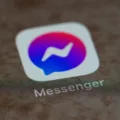To use Messenger without Facebook, you first need to download the Facebook Messenger app on your iOS, Android, or Windows Phone device. Then, open the app and enter your phone number. Messenger will send you a code via SMS to confirm your number. Once you’ve confirmed your number, you can start messaging other people who are also using Messenger without Facebook.
Can I Delete Facebook And Keep Messenger?
Yes, you can delete your Facebook account and keep using Messenger. If you had a Facebook account and deactivated it, using Messenger won’t reactivate your Facebook account, and your Facebook friends can still message you.
How Can I Use Messenger Without Facebook 2021?
To use Messenger without a Facebook account, you fist need to download the free Facebook Messenger app from the App Store or Google Play. Once you have installed the app, sign in with the account information you used to use Facebook. If you have linked your phone number with your Facebook account, you can add new contacts by entering their phone numbers. If their Facebook account is linked, they will show up in your contact list.
Can You Have Messenger Without Facebook?
Yes, you can have Messenger wihout Facebook. Messenger is a separate app that can be used without a Facebook account.
How Do You Make Messenger Only?
To make Messenger only, you need to deactivate your Facebook account. This will disconnect your Facebook account from Messenger, so you’ll only be able to use Messenger with the phone number or email address you sign up with.

What Do Friends See When You Delete Facebook Account?
When an individual deactivates their Facebook account, their friends will no longer see them as a friend on the social media platform. Additionally, if someone attempts to search for the individual’s name on Facebook, they will not be able to find any information about them. Facebook does not provide any notification to its users when one of their friends deactivates their account.
Can You Disable Messenger?
Yes, you can disable Messenger. To do so, you must fist deactivate your Facebook account. If you don’t want to go that far, you can disable your active status, or just delete the app.
What Happens When You Deactivate Messenger?
When you deactivate Messenger, your profile won’t appear in its search results. However, your messages and comments will still be visible. So, if you deactivate Facebook and Messenger, what happens to messages? Well, all the messages you sent will still be visible to others.
Can You Use Facebook Without An Account?
You can use Facebook without an account by simply visiting the website. However, you will not be able to do anything else on the website since you will not have an account. This means that you cannot create an account, leave comments or interact with the website in any other way.
How Can You Tell If Someone Is Using Messenger?
There are a few diferent ways to tell if someone is using Messenger. One way is to look for a green dot next to their profile picture. This means that the person is active on Messenger and/or Facebook. Another way is to search for the person’s name in the search bar in Messenger. If there is a result, it means that the person is active on Messenger.
How Do I Find Someone On Messenger?
To find someone on Messenger, you can search for teir name or phone number. If you know their name, type it into the search bar at the top of the screen and press enter. If you know their phone number, tap the “plus” button in the top-right corner of the screen, then tap “Enter Phone Number.”