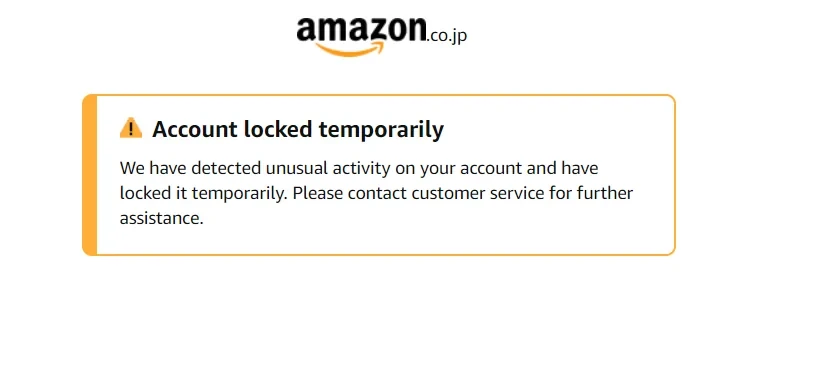
Unfortunately, finding your Amazon account unexpectedly locked, especially when you’re not sure why, can be a real headache. The most common reasons include unauthorized activity, such as login attempts from non-recognized devices or account policy violations.
Once you know these possible causes, you’ll be able to determine what went wrong and quickly get your account back up and running.
Immediate Steps to Take When Locked Out
The first step will be to verify that your login credentials are entered correctly, as a minor typo could trigger the issue. If you still do not have access, reset your Amazon password by clicking the ‘Forgot Password’ link on the sign-in page.
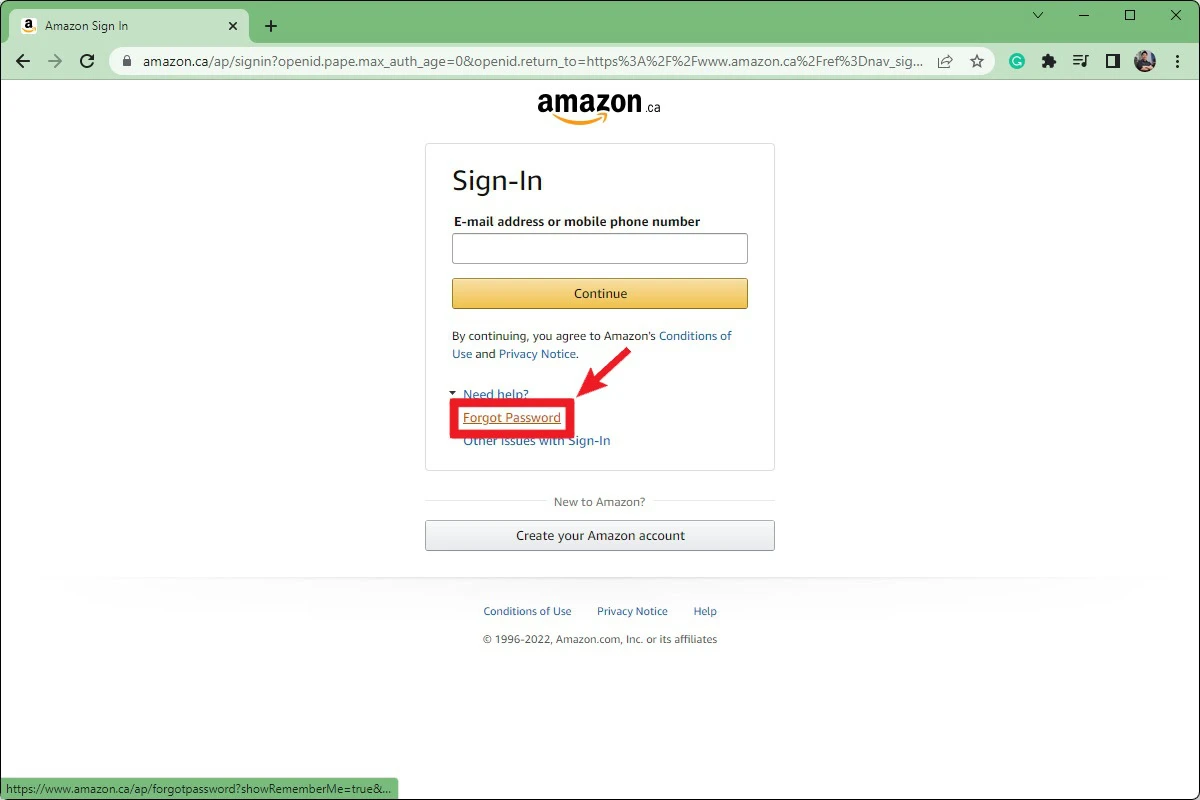
Check your email closely, including spam or junk mail for messages from Amazon. They often come with step-by-step instructions to unlock your Amazon account. These account recovery steps can aid you in getting back to shopping or managing your account with ease.
How to Contact Amazon Support
To contact Amazon customer service, begin with their live chat with Amazon option on their website. Once you choose ‘Something else’ and ‘I need more help’, click ‘Start chatting now’, and you’ll be connected right away.
If you still can’t resolve your account issues, speak with someone by dialling the Amazon support number at 1-888-280-4331 to get help. Have some details handy, like your account credentials, order history and the last 4 digits of the payment method tied to the account.
The Role of Amazon Account Specialists
When an account is locked, the expertise of Amazon account specialists becomes invaluable. These specialists focus on uncovering the reasons behind the lock and work diligently to resolve locked account issues, ensuring that the account can be reinstated as quickly as possible.
If progress stalls or the issue remains unresolved, it’s important to escalate the account issue to a higher level of support. Doing so connects the matter to more experienced personnel, increasing the chances of a swift resolution while reinforcing confidence that every possible step is being taken to restore access.
Typical Timeframes for Account Unlocking
When it comes to a case of an Amazon account being locked, the time it takes to regain access varies widely on what the issue is. The system usually restores access within 30 minutes for simple things like multiple failed login attempts.
However, for some more complex cases like flagged security issues, or strange payment activity, you may be required to submit verification documents.
In most cases, however, the review process takes roughly 24hrs when the information is supplied on time. It is all about patience — the time it might take to unlock the account can depend on, for instance, the nature of the problem and how quickly the documents requested are submitted.
Preventing Future Account Locks
Keeping your Amazon account secure and preventing account lock issues starts with a few practical habits. Regularly updating account information, such as email addresses and phone numbers, helps ensure smooth communication and keeps unauthorized access at bay.
Knowing and following Amazon’s policies is another critical step to avoid policy violations that might inadvertently put the account at risk. It’s also wise to keep an eye on account activity for any unusual logins or transactions; quick action, like changing the password and enabling two-factor authentication, can make all the difference.
Handling Permanent Account Closure
Losing an Amazon account permanently closed is a bit like losing a piece of your digital life. Your order history, subscriptions, digital purchases, like Kindle books or Amazon Prime benefits, all gone. The good news here is that you can submit any required documents and/or clarifications to request an account appeal process.
Sometimes it doesn’t happen right away, but patience does pay off. If you can not get your closed Amazon account reopened, then the next step could be to start from scratch with a new account and make sure that all future transactions align with Amazon’s policies to prevent future issues.
How to Identify and Avoid Phishing Emails
When you know what to watch out for, spotting an Amazon phishing email is easy. Amazon always sends emails from an address ending in @amazon.com.
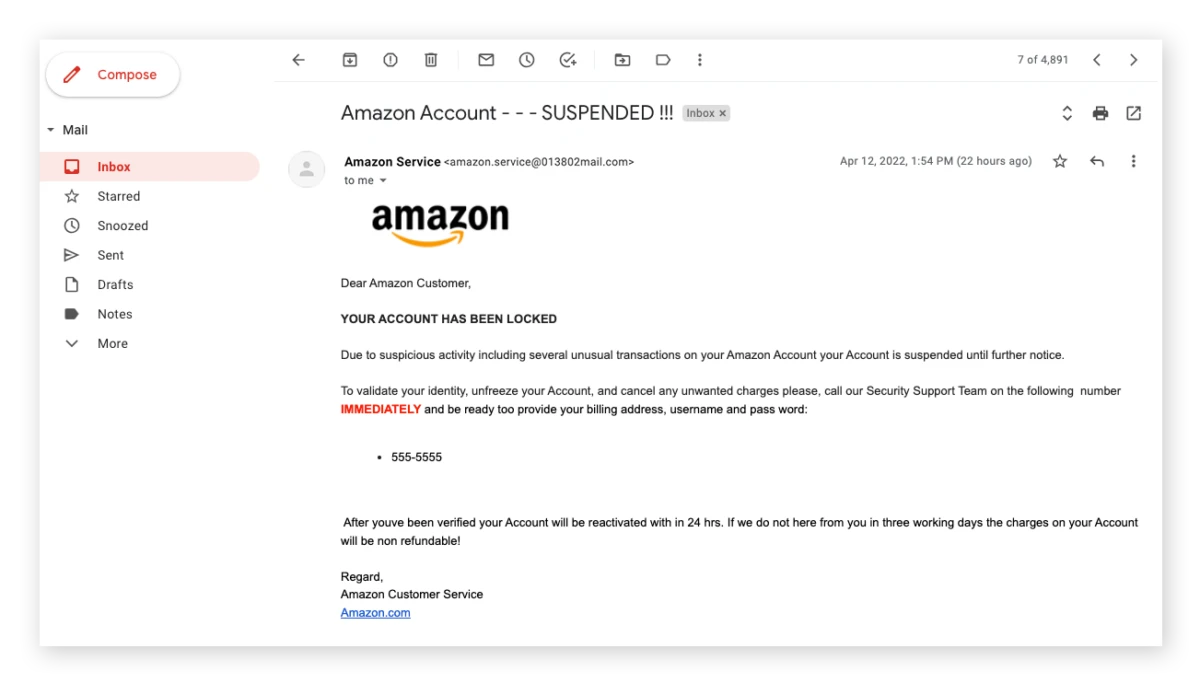
Also, the emails from Amazon will address your full name, instead of generic greetings such as ‘Dear Customer.’ Usually, phishing attempts create pressure to verify account details or to update payment methods immediately.
These scams are often easy to spot by how poor their grammar is, how poorly their formatting looks, or by how suspicious the links they provide seem to be. A simple yet extremely powerful habit is hovering over links to check their destination before clicking!
Accessing Payment Methods During Lockout
When facing an account lockout, Amazon generally limits your ability to access your profile, preventing you from placing new orders or updating current payment methods. This includes being unable to use a debit card during the lockout for any purchases.
That said, it’s worth mentioning that recurring charges Amazon has stored, like subscriptions for Prime or Kindle services, are often still processed using the payment details already on file. These locked account payment methods remain active to avoid disrupting services you’ve already approved.
Conclusion
If your Amazon account is locked, it can be infuriating, but a well-thought-out plan will get you back to your Amazon account in a jiffy. First, make your way through any verification steps Amazon will ask you to do, being as clear and accurate as possible with the details you’re asked for.
When access has been restored, it is wise to use this as a means to spend some valuable time on proactive account security and setting up two-factor authentication and strong, unique passwords.








