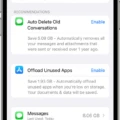If you’re a proud owner of an iPhone, you likely know that it coms with different storage capacities. But how do you know how much storage space your iPhone has? Knowing the amount of space on your device is critical to making sure that it runs smoothly and efficiently, as well as giving you an idea of how much more storage space you may need in the future. In this blog post, we’ll explain how to check what size iPhone you have and answer some common questions about iPhone storage.
The first step in determining how much storage space your iPhone has is to check the settings on your device. On an iPhone 7/7 Plus or latr model, open Settings > General > iPhone Storage. Here, you’ll find a breakdown of how much space is used out of the total available. On earlier models, go to Settings > General > About and scroll down to Capacity for an indication of what size phone you have.
Once you know the size of your device, it’s important to understand what each size means in terms of media content such as photos and videos. For instance, the latest iPhones come in three sizes: 64GB, 128GB or 256GB. To put this into perspective, 256GB equates to approximately 73,224 photos – more than enough for most people’s needs! However, if your current usage is close to the capacity or if you foresee needing more space in the future then investing in a larger capacity phone could be beneficial for you.
It’s also important to note that some apps take up more room than others – so take time to review which apps are using up the most memory on your device and consider deleting those that aren’t essential or are taking up too much space. This will help keep your phone running smoothly and make sure it can handle any new content or apps that come along down the track.
By understanding more about your device’s storage capacity and managing which apps are installed on it accordingly, you can ensure that your trusty iPhone remains reliable for years to come!

Source: support.apple.com
Determining the GB of a Phone
The exact amount of storage on your phone depends on the model and make you have. To find out, open Settings > System > Storage > Device Storage. You shoud be able to see how much space is available and how much is used. Generally, most phones come with 16GB, 32GB, 64GB or 128GB of storage capacity. Some newer models even come with 256GB or 512GB of storage capacity.
Identifying the GB of an iPhone 7
You can check what GB your iPhone 7 is by navigating to the Settings app. From the Home screen, tap on Settings and then General. Then, tap on iPhone Storage to view how much storage space is used of the total available. You’ll see the capacity of your device listed at the top of the page in GB.
Storage Capacity of iPhone 11
The amount of storage space on your iPhone 11 depends on which model you purchased. The iPhone 11 is available with 64GB, 128GB, or 256GB of storage space.
64GB is equivalent to approximately 19,200 photos; 128GB is equivalent to approximately 38,400 photos; and 256GB is equivalent to approximately 73,224 photos. To determine how much storage space you have on your iPhone 11, simply go to Settings > General > About and look for the Capacity line.
Checking My GB
To check your GB, you’ll need to open the Settings app on your device. Once you’re in the Settings app, locate the Device maintenance or Device care section. From there, select Storage and you’ll be able to see how much space is avalable on your device. You can also view what is taking up the most storage space and free up some space by deleting unwanted files and applications.
Storage Capacity of a Normal iPhone
Most iPhones come with a minimum of 32GB of storage. This is usually enough for basic use such as storing emails, photos, music, and apps. However, the average user may require more storage for their photos, videos, series, and music. In this case, it’s recommended to choose a model with at least 64GB or 128GB of storage. If you need even more local storage space for media files and other data that you don’t want to store in the cloud, consider a model with 256GB or more.
Storage Capacity of an iPhone
The iPhone offers a range of storage sizes depending on the model. The iPhone SE comes with a choice of 64GB, 128GB and 256GB of storage, while the iPhone 11 is available in 64GB and 128GB. The iPhone 12 offers a selection of 64GB, 128GB and 256GB, while the highest capacity model available is the iPhone 13 with 128GB, 256GB and 512GB.