A Network Security Key also referred to as a Wi-Fi password, is a crucial element in ensuring the protection and security of your wireless network. It is a password or digital signature that is used as authorization to gain access to a wireless network. Without the network security key, unauthorized users can easily access your network and potentially compromise your personal information.
Finding your network security key on an Android phone is a simple task that only takes a few seconds. Firstly, go to your phone’s Settings and select Connections, then Wi-Fi. You should see a list of available networks, including your current network. Tap on your network to connect, and then you will be prompted to enter your network security key. If you have forgotten your network security key, don’t worry. You can usually find it on a sticker on the bottom or side of your router. If it’s not there, check the router manual for the default password.
It is essential to change your network security key regularly to maintain the security of your network. This is because if an unauthorized user gains access to your network, they can cause a significant amount of damage to your personal information. Changing the network security key will prevent them from accessing your network, and it is highly recommended to change it at least once every three months.
Finding your network security key is a simple task that you can do in a matter of seconds. It is highly recommended that you change your network security key regularly to ensure the protection and security of your wireless network. By following these steps, you can keep your network secure and prevent unauthorized users from accessing your personal information.

Finding the Network Security Key
The network security key, also known as the Wi-Fi password, is a critical piece of information required to connect to a wireless network. To find the network security key on an Android phone, you can follow these simple steps:
1. Navigate to the ‘Settings’ menu on your phone.
2. Tap on the ‘Connections’ option and select ‘Wi-Fi.’
3. Find your current network from the list of available networks and tap on it.
4. A pop-up window will appear, prompting you to enter the network security key or Wi-Fi password.
5. If you need to view the password, select the ‘Show password’ option. Alternatively, you can use a QR code scanner to scan the QR code on the router to access the password.
It’s worth noting that the location of the network security key may vary depending on the device you’re using. However, the general steps outlined above should help you find the Wi-Fi password on most Android phones.
Is Network Security Key the Same as a Password?
A network security key is essentially the same thing as a password. It is a sequence of characters that is used to authenticate and secure access to a wireless network. Some people also refer to it as a Wi-Fi password, network password, or encryption key. Essentially, the network security key encrypts the data being transmitted over the wireless network, ensuring that only authorized users can access the network and preventing unauthorized access by outsiders. It is important to choose a strong, complex network security key to ensure the security of your wireless network.
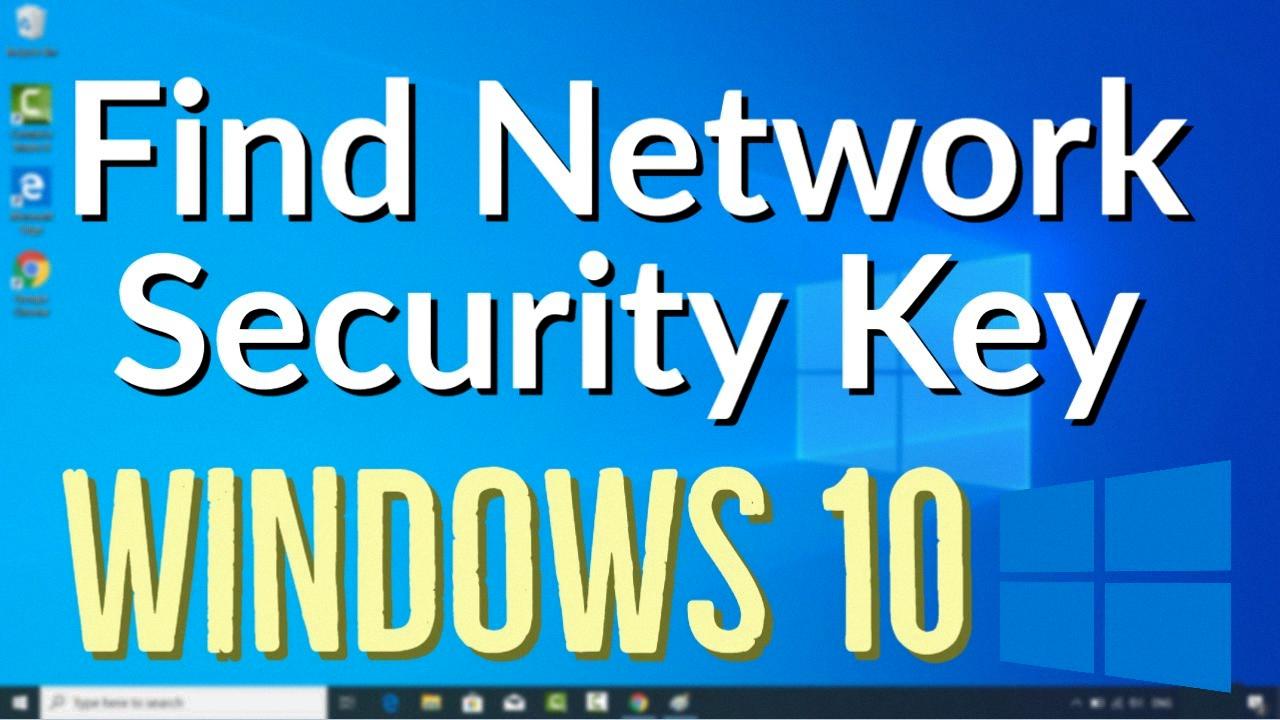
Locating a Network Security Key
There can be several reasons why you can’t find your network security key. Here are some possible causes:
1. The security key was changed: If someone changed the security key on your router, you may not be able to find it. In this case, you will need to reset the router to its default settings and set up a new security key.
2. The security key is hidden: Your computer or mobile device may be configured to hide the security key. You can check this by going to your wireless network settings and selecting the option to show the security key.
3. The security key is stored on another device: If you previously connected to your wireless network using another device, such as a laptop or smartphone, the security key may be stored on that device. You can retrieve the security key by accessing the network settings on that device.
4. The router is malfunctioning: If your router is not functioning properly, it may not be broadcasting the wireless network or the security key may not be accessible. In this case, you may need to troubleshoot or replace the router.
5. The security key is not set up: If you have not set up a security key for your wireless network, anyone can access it without a password. To secure your network, you will need to set up a security key using your router’s settings.
The reasons why you can’t find your network security key may vary, but checking the router settings or accessing the security key from another device can help you retrieve it.
What is the Network Security Key for a Router?
The network security key on a router is a type of password or digital signature that is used to authenticate and authorize access to a wireless network. It is a security feature that is designed to ensure that only authorized users can connect to the network and access its resources.
The security key is typically a combination of letters, numbers, and symbols that are randomly generated by the router or set by the network administrator. It is important to keep the security key secure and confidential, as it is the primary means of preventing unauthorized access to the network.
When a user attempts to connect to the network, they are prompted to enter the security key. If the key matches the one stored on the router, the user is granted access to the network. Otherwise, they are denied access and cannot connect to the network.
The network security key is a critical component of wireless network security that helps to protect against unauthorized access and ensure the integrity of the network.
Conclusion
A network security key is an essential aspect of securing your wireless network. It serves as a password or digital signature that authorizes access to the network. It is crucial to keep your network security key safe and secure, as it can be used by unauthorized users to access your network and compromise your sensitive data. If you have forgotten or lost your network security key, it is important to check your router for a sticker with the default password or consult the router manual. By taking the necessary steps to secure your network with a strong and unique security key, you can protect your network and ensure the safety of your data.








