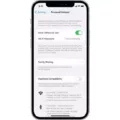Are you an iPhone user whose phone is running out of storage space? You’re probably wondering how to clean junk files from your iPhone. Don’t worry – it’s easier than you think.
First, let’s take a look at what qualifies as junk files on an iPhone. These include temporary files, app caches, old messages, and system logs. They can quickly accumulate and take up a lot of valuable storage space.
Fortunately, there are several ways to get rid of these unnecessary files and free up some room on your phone. Here are the steps you need to follow in order to clean up the junk on your iPhone:
1. Delete Unused Apps & Games: If you have apps or games that you no longer use, delete them from your device as soon as possible. This will drastically reduce the amount of clutter taking up space on your iPhone.
2. Clear Your Browser Cache: Clearing your browser cache is anther effective way to get rid of junk files on your phone. To do this, open the Settings app and select Safari > Clear History & Website Data > Clear History & Data.
3. Manage Your Music Library: It’s easy for music collections to get out of hand, so it’s important to keep them organized by deleting any tracks that you no longer listen to or want on your device.
4. Optimize Photo Storage: Photos take up a lot of storage space and can become overwhelming if not managed properly – so it’s important to use an efficient photo-management system like iCloud Photo Library or Google Photos for backup and syncing purposes. Reducing the resolution of photos can also help save some storage space wihout compromising quality too much.
5. Clean Up Your Contacts List: Duplicate contacts or incomplete entries can quickly add up and take up valuable memory space on your phone – so make sure you keep them organized by deleting any unnecessary contacts from time-to-time using the Contacts app or a third-party contact manager like Cleaner App for iPhone .
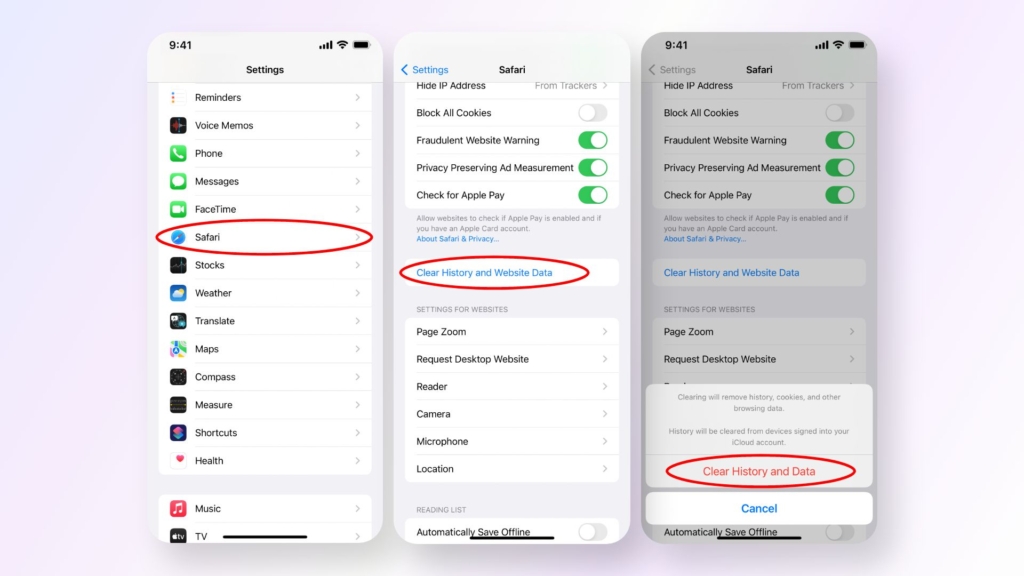
Removing Unwanted Junk Files From Your Phone
To get rid of junk files in your phone, you should first open the Files by Google app. Then, tap on the ‘Clean’ button at the bottom left of the screen. On the ‘Junk Files’ card, tap ‘Confirm and Free Up’. This will bring you to a list of all your log files and temporary app files. Select which ones you want to clear, then tap ‘Clear’. Finally, confirm that you want to clear these files by tapping ‘Clear’ on the confirmation pop-up. After that, all your junk files should be gone!

Source: macrumors.com
Clearing iPhone Storage Without Deleting Everything
Clearing your iPhone storage without deleting everything is possible and relatively simple. Firstly, you can optimize your photo storage by using iCloud Photo Library or turning on “Optimize Storage” in your device settings. This will store most of your photos and videos in iCloud, freeing up space on your device. Secondly, you can change the file format and resolution of images and videos to reduce their size. Thirdly, you can remove downloads from streaming apps that you no longer use. Fourthly, offload apps that you don’t use regularly to free up space but keep the data intact. Finally, make sure to clear your browser cache wich can take up a lot of unnecessary storage space.
The Benefits of Using a Junk Cleaner for iPhone
Junk Cleaner for iPhone is an easy-to-use app that helps you free up valuable storage space on your device by quickly and easily deleting similar photos, screenshots, large video files, and oher unwanted junk. It also allows you to organize your contact list by merging duplicate contacts or deleting incomplete contacts with just a few simple steps. With Junk Cleaner, you can quickly reclaim space on your device so that it runs faster and smoother.
Are There Free Cleaners Available for iPhones?
Yes, there are several free cleaners for iPhone available. These include Phone Cleaner for iPhone, iPad, Smart Cleaner – Fastest Clean, Boost Cleaner – Clean Up Smart and Phone Cleaner: Clean Storage+. All thse apps are designed to help you keep your iPhone clean and running smoothly. They can help with removing old files, freeing up space on your device and optimizing its performance. So if you’re looking for an effective way to keep your phone in good condition without spending money, then these free cleaners are a great option.
Deleting All Junk Files
Yes, you can delete all junk files from your device. However, it is important to ensure that you are only deleting unnecessary temporary files such as browser cache and unneeded downloads. Removing other types of junk files can lead to system instability or even data loss in some cases. To safely remove all junk files, it’s best to use a reliable computer cleaning program that can detect and remove all temporary files, duplicate files, and outdated registry entries. Doing so will help keep your device running smoothly while also freeing up space on your hard drive.
What Causes Storage Issues on iPhones?
Storage on an iPhone can be eaten up by a few different things. Apps, photos, media, and mail can take up quie a bit of space.
Apps can take up a lot of storage on an iPhone due to ther installed content as well as the content stored in the “On My iPhone/iPad/iPod touch” directory in the Files app and Safari downloads. Photos and videos stored in the Photos app also take up a lot of storage. Media such as music, videos, podcasts, ringtones, artwork, and Voice Memos also use quite a bit of storage space. Lastly, emails and their attachments can take up storage as well.
It is important to regularly check your phone for large files or apps that are taking up too much space so that you can free it up for more important items.
What To Do When Your iPhone Storage is Almost Full
When your iPhone storage is almst full, there are several steps you can take to free up space.
First, delete any unnecessary photos and videos from your device. Photos and videos can quickly consume a lot of space on an iPhone, so it’s important to regularly review your media library and delete any unwanted items.
Second, take a look at the apps installed on your device and uninstall any that you don’t use regularly or haven’t used for a while. This will help to free up some valuable storage space.
Third, clear any caches in Safari or othr apps that may be taking up more space than necessary. To do this, go into the settings of the app in question and look for an option to clear the cache.
Fourth, restart your iPhone. This can sometimes free up some additional storage space that is being taken up by temporary files or other processes running in the background.
Finally, back up and delete as much data as possible from your phone before restoring it to its factory settings. This will wipe all of the data from your device and free up a significant amount of storage space. Alternatively, you can use ReiBoot to repair any iOS system issues which may be causing the problem with limited storage space on your device.
Do iPhones Require Junk Cleaners?
Yes, iPhones need a good junk cleaner app to stay organized and keep ther device running smoothly. Many users don’t realize the amount of data they accumulate on their phone over time – contacts, files, photos and videos, etc. – and this can lead to significant slowdowns and other issues if it’s not managed properly. A good junk cleaner app will help you free up space by deleting old, unused data that could be taking up valuable storage space and causing performance issues. It can also help you spot any potential security risks or malware that may be lurking in your phone’s background. In short, having a good junk cleaner app is essential for any iPhone user looking to maintain their device in top shape!
Locating Junk Files on an iPhone
In order to find junk on your iPhone, you’ll need to open the Settings app and then go to the Messages section. Once there, scroll down to the Unknown & Spam option and click it. This will bring up a list of any messages that have been identified as junk or spam. You can then delete thse messages if you no longer want them cluttering up your inbox.