Apple Music is a popular streaming service that offers a vast library of songs, albums, and playlists to its subscribers. With a variety of plans to choose from, users can find the option that best suits their needs and preferences. In this article, we will discuss the Apple Music plans available and provide a step-by-step guide on how to change your Apple Music plan.
There are three main Apple Music plans to choose from: Individual, Family, and Student. The Individual plan is designed for a single user and costs $9.99 per month or $99 per year. This plan allows you to access Apple Music on all your devices, create playlists, and enjoy personalized recommendations.
The Family plan is perfect for households with multiple users. Priced at $14.99 per month, this plan allows up to six family members to access Apple Music using their own Apple IDs. Each family member gets their own personal music library, recommendations, and playlists. It is worth mentioning that changing the Family plan will remove access for any Family Sharing users who are on your plan.
For students, Apple offers a discounted plan called Apple Music Student. This plan is available for eligible college students and costs $4.99 per month. To qualify, you need to be currently enrolled in a degree-granting university or college. The Apple Music Student plan provides all the features of the Individual plan at a reduced price.
If you are already subscribed to Apple Music and wish to change your plan, follow these simple steps:
1. Open the Settings app on your device.
2. Tap on your name at the top of the Settings menu.
3. Scroll down and select “Subscriptions.”
4. You will see a list of your active subscriptions. Tap on the Apple Music subscription.
5. Here, you can choose to upgrade or downgrade your plan. Select the plan that suits your needs.
6. Follow the prompts to confirm your plan change.
It is important to note that changing your plan as the head of the household will remove access for any Family Sharing users on your plan. However, their Apple Music data will remain on Apple’s servers for a short period of time. This allows them to sign up for an Individual plan and restore their library and likes.
If you are new to Apple Music and wish to subscribe, you can do so when you first open the Music app on your device. Alternatively, you can go to Settings > Music and tap the subscription button. New subscribers can start a trial and cancel at any time.
Apple Music offers various plans to cater to different user needs. Whether you are an individual, part of a family, or a student, there is a plan that suits you. Changing your Apple Music plan is a simple process that can be done through the Settings app on your device. Enjoy your music streaming experience with Apple Music!
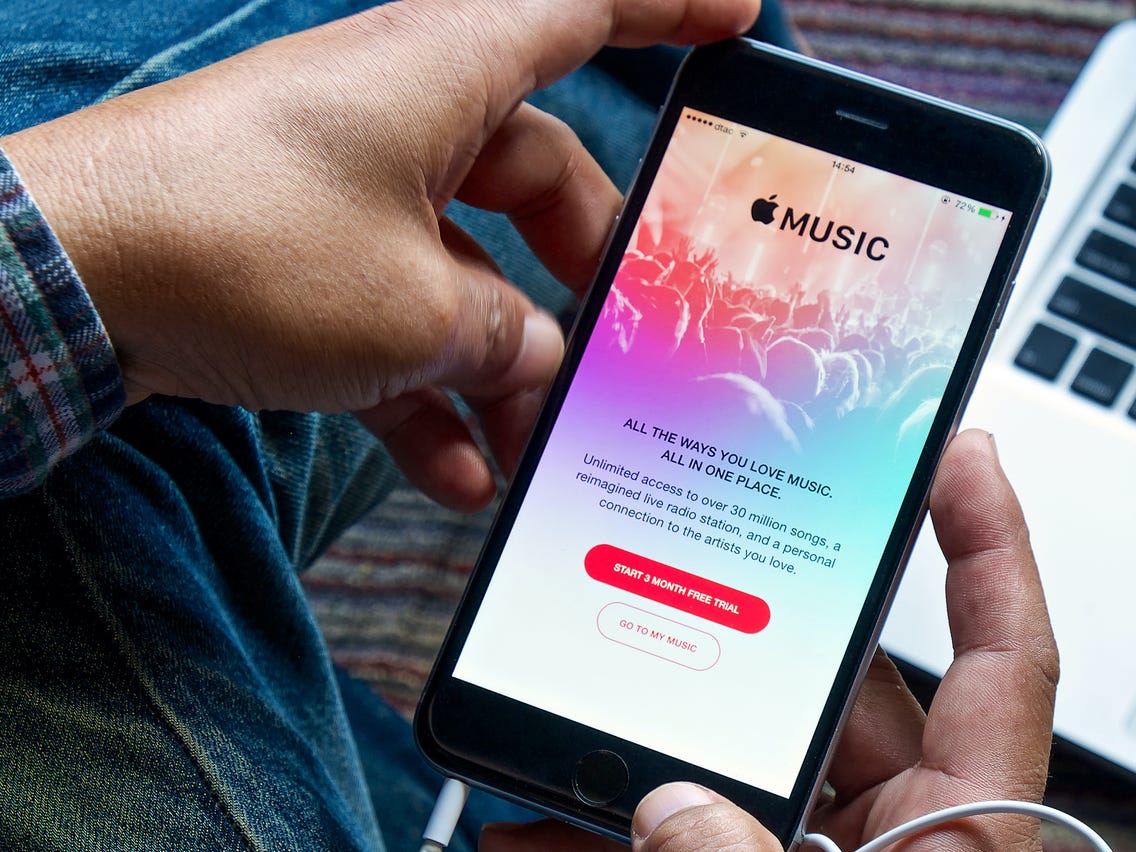
Can You Switch Apple Music Plans Without Losing Music?
It is possible to switch Apple Music plans without losing your music. However, it’s important to note that if you are the head of the Family Sharing plan and decide to change your plan, it will remove access for any Family Sharing users who are on your plan.
If you decide to switch your Apple Music plan, the music data for the Family Sharing users will remain on Apple’s servers for a short period of time. This allows each user to sign up for an Individual plan and restore their library and likes.
Here are the steps to switch your Apple Music plan without losing music:
1. Open the Apple Music app on your device.
2. Tap on your profile picture or initials in the top left corner to access your account settings.
3. Scroll down and select “Manage Membership” or “Account Settings.”
4. Look for an option to change or switch your plan. This may vary depending on your device and the version of the Apple Music app you are using.
5. Follow the prompts to select a new plan. You may be asked to confirm your selection and provide any necessary payment information.
6. Once you have successfully switched your plan, you will retain access to your music library and preferences.
Remember that if you are part of a Family Sharing plan, switching your plan will impact the other users on your plan. They will need to sign up for an Individual plan separately to regain access to their music data.
By following these steps, you can switch your Apple Music plan without losing your music, while also ensuring that other Family Sharing users can retain their music data.
How Do You Access Your Apple Music Plan?
To access your Apple Music plan, you have a couple of options:
1. When you first open the Music app on your device, you can subscribe to Apple Music right away. Simply follow the prompts to sign up and create an account.
2. If you already have the Music app and want to subscribe later, you can access your Apple Music plan through your device’s Settings. Here’s how:
A. Open the Settings app on your device.
B. Scroll down and tap on “Music.”
C. Look for the subscription button and tap on it.
D. Follow the prompts to sign up for Apple Music or make changes to your existing subscription.
It’s worth noting that new subscribers can start a trial period, allowing you to test out Apple Music before committing to a full subscription. You can cancel your subscription at any time if you decide it’s not for you.
Remember, Apple Music offers a vast library of music, curated playlists, personalized recommendations, and access to exclusive content. So, once you’re subscribed, you can enjoy all these features right at your fingertips.
Where Can You Manage Your Apple Subscriptions?
To manage your Apple Subscriptions, you can follow these simple steps:
1. Open the Settings app on your Apple device.
2. Look for your name or Apple ID at the top of the screen and tap on it.
3. On the next screen, you will find a section called “Subscriptions”. Tap on it.
4. Here, you will see a list of all your active subscriptions.
5. To manage a specific subscription, tap on it.
6. On the subscription’s details page, you will find options to modify or cancel your subscription.
7. If you want to change the subscription plan, you can select a different plan from the available options.
8. To cancel the subscription, tap on the “Cancel Subscription” button.
9. You may be asked to confirm your decision, so follow the prompts accordingly.
10. Once you have made the necessary changes, you can exit the Settings app.
By following these steps, you can easily manage your Apple Subscriptions and make any desired modifications or cancellations.
Conclusion
Apple Music offers a range of subscription options to suit individual preferences and needs. With plans available for both individuals and families, users can enjoy unlimited access to a vast library of music, personalized recommendations, and the ability to download songs for offline listening.
The Individual plan, priced at $9.99 per month or $99 per year, provides a single user with all the features and benefits of Apple Music. This includes ad-free streaming, access to exclusive content, and the ability to create and share playlists.
For families, the Family Sharing option allows up to six people to share the same Apple Music subscription. Priced at $14.99 per month, this plan offers all the features of the Individual plan, along with the added benefit of personalized recommendations for each family member.
It’s important to note that any changes made to the head of household’s plan will result in the removal of access for Family Sharing users. However, users can easily transition to an Individual plan and retain their Apple Music data by signing up individually.
Whether you’re an avid music lover or looking for a convenient way to enjoy your favorite tunes, Apple Music provides a comprehensive and user-friendly platform. With its extensive music library, personalized recommendations, and offline listening capabilities, Apple Music offers a seamless and enjoyable music streaming experience for all.








