HDMI switches are a great solution for those who want to connect multiple devices to their TV or display. They allow you to switch between different input sources without having to constantly unplug and replug cables. In this article, we will discuss how HDMI switches work and what you need to know before purchasing one.
An HDMI switch is a device that lets you connect multiple HDMI devices, such as gaming consoles, Blu-ray players, and cable boxes, to a single HDMI input on your TV or display. It works by taking the HDMI signal from each device and routing it to the output port. The output port is then connected to your TV through an HDMI cable.
The HDMI switch allows you to select which device you want to use by using a remote control, a button on the switch, or an automatic switching function. The automatic switching function allows the HDMI switch to detect which device is currently active and switch to that input automatically. This feature is useful if you have multiple devices connected to the HDMI switch and don’t want to manually switch between them.
Before purchasing an HDMI switch, there are a few things you need to consider. Firstly, make sure the switch supports the HDMI version of your devices. If you have a newer device that uses HDMI 2.0, you’ll want to make sure the HDMI switch supports this version. Additionally, check the number of input ports to ensure it meets your needs. Some HDMI switches have only two ports, while others have up to eight.
Another important factor to consider is the resolution and refresh rate supported by the HDMI switch. If you have a 4K TV, make sure the HDMI switch supports 4K resolution and a 60Hz refresh rate. This will ensure that you get the best possible picture quality from your devices.
When setting up your HDMI switch, make sure you connect the output port to the HDMI input on your TV or display. Additionally, connect each device to the HDMI input ports on the switch. Once everything is connected, you can use the remote control or button on the switch to switch between devices.
HDMI switches are a great solution for those who want to connect multiple devices to their TV or display. They work by routing the HDMI signal from each device to the output port, which is then connected to your TV. Before purchasing an HDMI switch, make sure it supports the HDMI version of your devices, has enough input ports, and supports the resolution and refresh rate of your TV. With an HDMI switch, you can easily switch between devices without having to constantly unplug and replug cables.
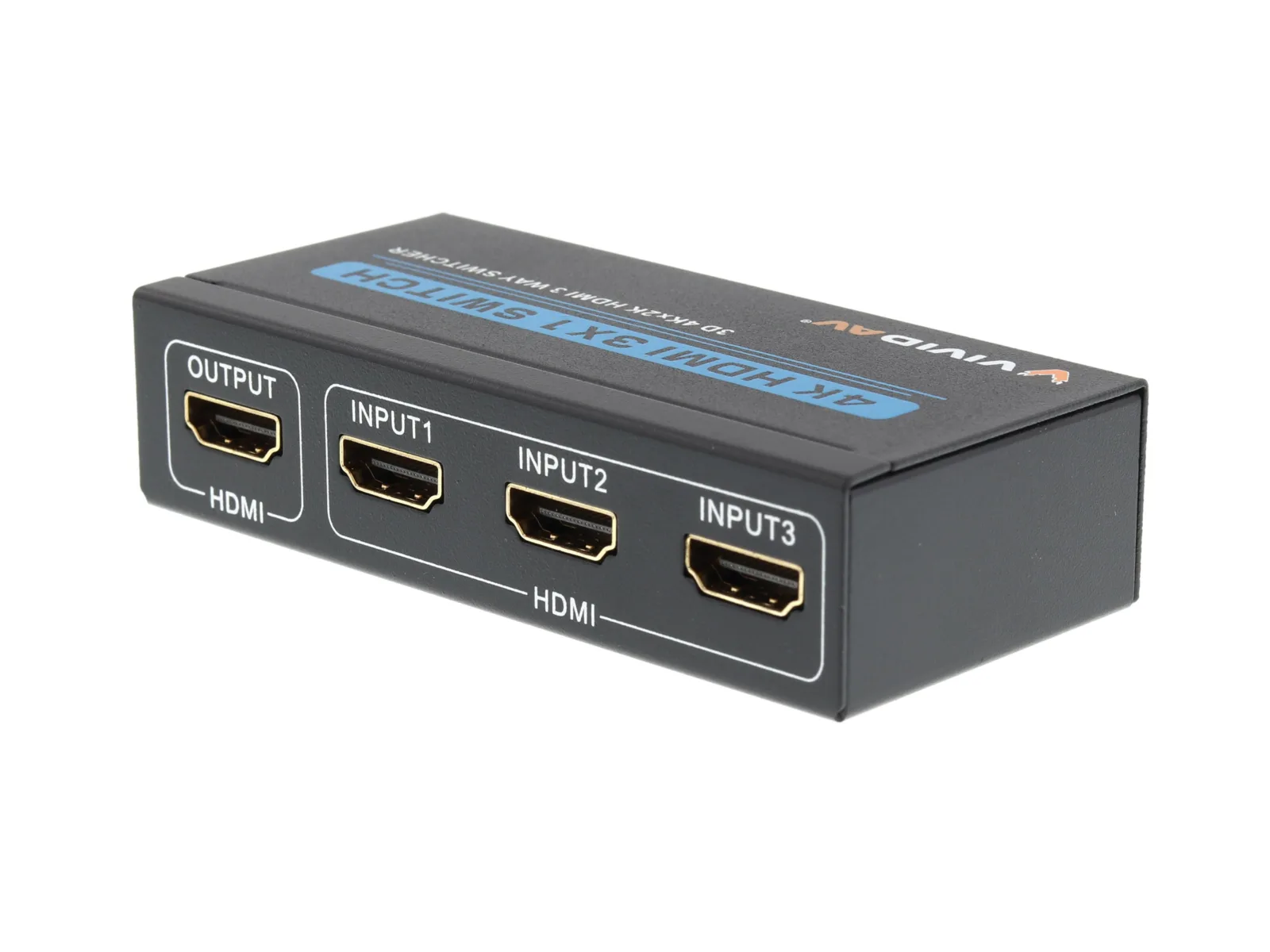
Do HDMI Switches Automatically Switch?
HDMI switches are designed to switch automatically between different input sources. They feature an auto-switching functionality that allows the switch to sense input signals and switches from one active input source to the next in the order they are plugged in. This means that the switch will automatically select the input source that is turned on and bypass input ports without a signal. Auto-switching is a convenient feature that eliminates the need for manual input selection and simplifies the process of switching between multiple devices. HDMI switches with auto-switching functionality provide a seamless and hassle-free experience for users with multiple HDMI devices.
Using an HDMI Switch
To use an HDMI switch, you will need an HDMI cable, an HDMI switch, and the devices you want to connect to the switch. Here are the steps to follow:
1. Connect an HDMI cable from the HDMI switch’s output port to an HDMI port on your TV. This is where you will see the output of the device connected to the switch.
2. Connect the switch’s power supply to power. This will ensure that the switch is powered on and ready to use.
3. Attach the devices to the HDMI ports on the HDMI switch. You can use the numbered ports to keep track of which device is connected to which port.
4. Turn on the devices you want to connect to the switch. This will ensure that they are ready to transmit their signal to the switch.
5. Use the switcher to change between devices. You can do this by pressing the button on the switch or by using a remote control that comes with the switch.
6. Enjoy your content. You should now be able to enjoy your content from all your devices without having to constantly switch cables.
Using an HDMI switch is a simple process that involves connecting the switch to your TV, connecting your devices to the switch, and then using the switcher to change between devices.

The Benefits of Using an HDMI Switch
HDMI switches are actually quite useful for expanding the number of HDMI ports available on your display. They provide a convenient way to connect multiple devices to a single HDMI port without having to constantly switch cables or unplug and replug devices. This can help to save time and prevent wear and tear on your HDMI ports. Additionally, HDMI switches often come with useful features such as automatic switching, remote control, and compatibility with various resolutions and audio formats. using an HDMI switch can greatly enhance the functionality of your home entertainment system and make it easier to switch between multiple devices.
Difference Between HDMI Splitter and HDMI Switch
An HDMI splitter is a device that takes one HDMI signal and splits it into multiple outputs, allowing you to display the same content on multiple screens simultaneously. This is useful in situations where you want to display the same video on multiple screens, such as in a sports bar or conference room.
An HDMI switch, on the other hand, allows you to connect multiple HDMI sources to a single HDMI input on your TV or display. With an HDMI switch, you can easily switch between different sources, such as a cable box, a game console, or a Blu-ray player, without having to constantly unplug and replug cables.
An HDMI splitter allows you to display the same content on multiple screens, while an HDMI switch allows you to switch between different sources on a single display.
Conclusion
HDMI switches are essential devices for anyone who wants to connect multiple devices to their TV or display without constantly unplugging and plugging them in. They allow you to switch between multiple sources with ease, sending one cable to your TV, and saving you from wearing out HDMI ports on your devices. With auto-switching capabilities, HDMI switches can sense input signals automatically and switch between devices in whatever order they are plugged in. By connecting an HDMI cable from the HDMI switch’s output port to an HDMI port on your TV and attaching the devices to the HDMI ports on the switch, you can easily change between devices. HDMI switches are an excellent investment for anyone looking to simplify their home entertainment setup and enjoy multiple devices with minimal hassle.








