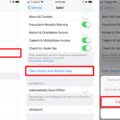The iPhone is a handheld device that allows users to access the internet, make phone calls, send text messages, take pictures and videos, and more. With so many features available on the iPhone, it’s no wonder that people want to keep their activity history private. While deleting browsing history and other activity from an iPhone is relatively simple, there are a few steps that need to be followed in order for the process to be successful.
If you’re concerned about someone being able to snoop on your browsing activity or see what apps you’ve been using, there are a few steps you can take to delete this information. In this article, we will provide instructions on how to delete history from an iPhone.
Why Can’t I Clear My History On My IPhone?
There are a few reasons why you might not be able to clear your history on your iPhone. One reason could be that your phone is restricted and doesn’t allow you to delete your history. Another possibility is that your history is saved in iCloud and isn’t stored on your phone. To clear your history, you’ll need to delete it from iCloud.
Why Can’t I Clear History And Website Data On My IPhone?
If you have Content & Privacy Restrictions turned on, the Clear History and Website Data button in Safari will be grayed out. This is because Safari is not allowed to clear its history and website data when restrictions are turned on. You can change these restrictions from your Screen Time settings, if you have a Screen Time passcode. In iOS 11 and earlier, you would find restrictions in the General settings.
How to clear search history from iPhone or iPad
How Do I Look Up History On IPhone?
To look up history on your iPhone, open the Safari app and tap the book icon at the bottom of your screen. Pull down on this History menu to reveal a bar at the top labeled “Search History” with a magnifying glass to the left of it. Tap the search bar you just revealed to bring up the keypad, and type your search query.

Should I Clear My Browsing History?
Yes, clearing your browsing history is a good idea. It can help to clear out old information that may be causing problems with logging in or loading websites. It is also a good way to protect your privacy by deleting any information that may be accessible to others.
Does Clearing History Delete Everything?
Clearing your browser history deletes the list of the websites and pages you visited. However, it does not delete anything else that your browser may be tracking. Your browser may be tracking your activity, such as the searches you have made and the pages you have visited. To delete this information, you will need to use a different method. For example, on Windows, you can use the “Cleanup Browsing History” tool in the “Privacy and Security” section of the Settings menu. On macOS, you can use the “Clear History and Website Data” option in the “Safari” menu.