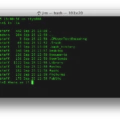As an iPad or iPhone user, it’s important to be aware of the signs that your device may have a virus or other type of malware. This can help you take action quickly to protect your personal information and prevent further damage to your device.
One common symptom of a virus or malware infection is a sudden spike in your data usage. This can happen if the virus is using your device to send spam emails or other types of malicious activity. If you notice that your data usage has increased significantly without explanation, it’s worth investigating further.
Another sign of a virus is pop-ups that won’t go away or freeze your screen. These can be particularly annoying and frustrating, but they can also be a sign of a more serious problem. If you experience persistent pop-ups or your screen freezes frequently, it’s important to take action to protect your device.
Rapid battery drain is another symptom of a virus. If you notice that your battery is draining more quickly than usual, it could be a sign that a virus is running in the background of your device. This can not only be frustrating, but it can also be costly if you need to replace your battery more frequently.
While it’s not possible for an iOS app to scan for malware, there are steps you can take to protect your device. One of the most important things you can do is to keep your device up to date with the latest software updates from Apple. These updates often include security patches and other fixes that can help protect your device from viruses and other types of malware.
You can also be cautious when downloading apps or other content from the App Store or other sources. Only download apps from trusted sources, and be sure to read reviews and check ratings before downloading. This can help you avoid downloading apps that may contain viruses or other types of malware.
While the risk of getting malware on an iOS device is low, it’s still important to be aware of the signs of a virus and take steps to protect your device. By staying up to date with software updates and being cautious when downloading apps, you can help keep your device safe and secure.

Signs of a Virus on an iPad
There are certain signs that can indicate if your iPad or iPhone has been infected with a virus or malware. One of the most noticeable symptoms is a sudden increase in data usage, even when you are not actively using your device. This could be due to the virus running in the background and using up your data allowance.
Another indicator of a potential virus is the appearance of pop-ups that won’t go away or freeze your screen. These pop-ups may be disguised as legitimate notifications or advertisements, but they can be difficult to close and may redirect you to suspicious websites.
Additionally, if you notice that your device’s battery is draining unusually quickly, this could be a sign of a virus or malware. This is because the virus may be running in the background, consuming a lot of energy and causing your battery to drain faster than usual.
Some common signs that your iPad or iPhone may have a virus include sudden spikes in data usage, persistent pop-ups, and rapid battery drain. If you notice any of these symptoms, it is recommended to run a virus scan or seek professional help to diagnose and remove any potential threats.
Scanning an iPad for Malware
It is not possible for iPad user to directly scan their device for malware. The security measures in place for iOS devices, including the App Store review process and system-wide security features, make it unlikely for malware to infect an iPad. However, it is always important to practice safe browsing habits and only download apps from trusted sources. In the event that you suspect malware on your iPad, it is recommended to contact Apple Support for assistance.
Running a Security Scan on an iPad
Running a security scan on an iPad is not necessary as iPads are currently immune to malware and viruses. There is no software or application available that can infect an iPad. Unless you have jailbroken your device, which is the process of removing its limitations imposed by Apple, there is no chance of malware getting into your iPad. Therefore, there is no need to run a security scan on your iPad.
Conclusion
Viruses pose a significant threat to the security and functionality of digital devices, including iPhones and iPads. They can cause a range of problems, including data breaches, pop-ups, freezes, and rapid battery drain. However, the risk of getting malware on an iOS device is currently low, thanks to Apple’s strict review process for app admission into the App Store. Moreover, iPads have a very low risk of getting infected with viruses or malware, making them a safe and reliable option for users. Nonetheless, it is always essential to stay vigilant and take precautions to protect your device against potential security threats, such as downloading apps only from trusted sources and keeping your device software up to date.