In today’s digital age, we rely heavily on our smartphones and mobile devices for various activities, including browsing the internet, streaming videos, and even using our mobile hotspot to connect other devices to the internet. However, sometimes we encounter issues such as throttling or slow speeds, which can be frustrating.
One way to overcome these challenges is by using a VPN, or Virtual Private Network. A VPN is a tool that can help bypass throttling and protect your online privacy by encrypting your data and routing it through a secure server. But can a VPN also hide tether usage? Let’s delve into this topic and uncover the truth.
First and foremost, it’s important to understand what tethering is. Tethering refers to the process of using your mobile device as a Wi-Fi hotspot to share your internet connection with other devices, such as laptops or tablets. This can be a convenient way to stay connected on the go, but it’s worth noting that tethering can sometimes be subject to limitations imposed by your mobile carrier.
Some carriers may enforce data limits or throttle your speeds when they detect excessive tethering. This is where a VPN comes into play. By encrypting your data and making it appear as if it’s coming from a different location, a VPN can help bypass these limitations and potentially hide your tether usage from your mobile carrier.
However, it’s important to note that while a VPN can help bypass throttling and protect your privacy, it cannot completely hide your data usage. Your mobile carrier still has control over your access and can count every byte of data that flows through their network. Therefore, using a VPN does not provide a foolproof method to surpass your data limits.
That being said, using a VPN can still be beneficial in certain scenarios. For example, if you’re experiencing slow speeds or throttling while using your mobile hotspot, a VPN can help improve your connection by encrypting your data and bypassing any restrictions imposed by your carrier.
To use a VPN to hide tether usage, you’ll need to follow a few simple steps. First, you’ll need to download and install a VPN app on your mobile device. There are many VPN providers available, so make sure to choose a reputable one with good reviews.
Once you’ve installed the VPN app, open it and choose a server location. It’s generally recommended to choose a server location that is geographically close to your actual location for optimal performance.
After connecting to the VPN server, you can then activate the USB mode and hide tether usage on your smartphone. This will help ensure that your carrier cannot easily detect your tethering activity.
It’s worth mentioning that while using a VPN can help bypass throttling and potentially hide your tether usage, it may also have some drawbacks. VPNs can sometimes slow down your internet connection due to the encryption process. Additionally, some carriers may have measures in place to detect and block VPN usage.
While a VPN can be a useful tool to bypass throttling and protect your privacy, it cannot completely hide your data usage from your mobile carrier. However, using a VPN in conjunction with other methods, such as monitoring your data usage and being mindful of your tethering activity, can help optimize your internet connection and potentially avoid any limitations imposed by your carrier.
How Do You Hide Tethering From A Carrier?
To hide tethering from a carrier, you can follow these steps:
1. Install PdaNet+ from the Google Play store on your Android phone.
2. Install the PdaNet desktop application on your Windows PC or Mac.
3. Launch the PdaNet desktop application on your computer.
4. Open the PdaNet+ app on your phone.
5. In the PdaNet+ app, check the “Activate USB Mode” box. This will enable USB tethering.
6. Additionally, check the “Hide Tether Usage” box. This will help to disguise your tethering activity from your carrier.
7. Connect your phone to your computer using a USB cable.
8. On your computer, the PdaNet desktop application should detect your phone and establish a connection.
9. Now, you can use the internet on your computer by utilizing your phone’s data connection without your carrier being able to detect that you are tethering.
By following these steps, you can effectively hide your tethering activity from your carrier. It’s important to note that some carriers may have methods to detect and block tethering, so using a reputable tool like PdaNet+ can help you bypass these restrictions. However, it’s always advisable to check your carrier’s terms and conditions regarding tethering to ensure compliance.
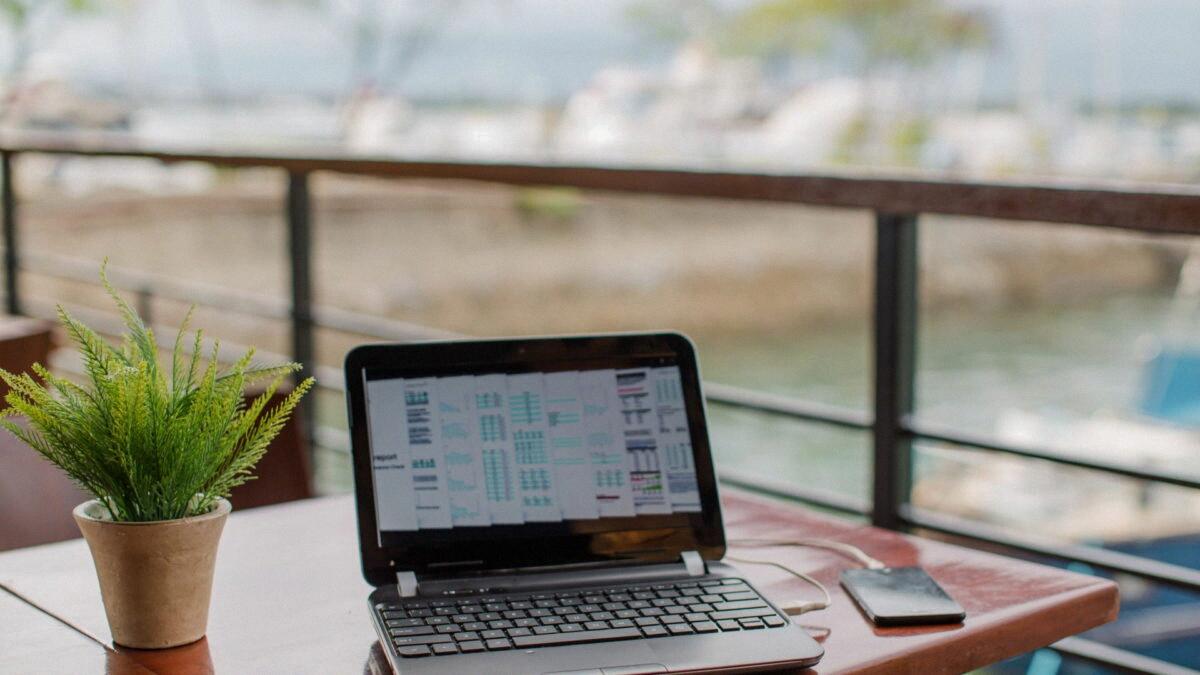
Can A VPN Bypass Hotspot Limit?
A VPN can help bypass hotspot limits imposed by your mobile carrier. When you use a mobile hotspot, your carrier may throttle your speeds after you reach a certain data limit. This means that your internet connection may become slow and less usable.
However, by using a VPN (Virtual Private Network), you can potentially bypass these limitations. A VPN encrypts your data and creates a secure connection between your device and the internet. When you connect to a VPN server, your carrier can no longer see what you’re doing online, including your hotspot usage. This can help prevent them from throttling your speeds based on your data usage.
By encrypting your data, a VPN also adds an extra layer of security to your internet connection, protecting your online activities from prying eyes and potential cyber threats.
Can You Hide Data Usage From Carrier?
It is not possible to hide data usage from your carrier. Your carrier has complete control over your access to the internet and can monitor every byte of data that flows through their network. They have the ability to track and record your data usage in real-time, allowing them to accurately calculate and enforce data limits.
Here are some key points to consider:
1. Data monitoring: Your carrier has sophisticated systems in place to monitor your data usage. They can track the amount of data you consume on a daily, weekly, or monthly basis.
2. Data counting: Every time you access the internet or use an app that requires data, your carrier counts the amount of data being transferred. This includes browsing websites, streaming videos, downloading files, sending/receiving emails, and using social media.
3. Data limit enforcement: Once you reach your data limit, your carrier may either throttle your internet speed (reduce your connection speed) or charge you additional fees for exceeding your limit. These measures are put in place to ensure fair usage among all customers and to manage network congestion.
4. Monitoring tools: Some carriers provide online portals or mobile apps that allow you to monitor your data usage in real-time. This can help you keep track of your usage and avoid exceeding your limit.
Your carrier has complete visibility and control over your data usage. It is not possible to hide or surpass your data limit without their knowledge. It’s important to be mindful of your data usage and consider upgrading your plan if you consistently exceed your limit.
Conclusion
VPNs can be a valuable solution for bypassing throttling and improving internet speeds. By encrypting your data, VPNs prevent your carrier from monitoring and controlling your online activities. This can help you overcome speed restrictions and enjoy a more seamless browsing experience.
However, it is important to note that VPNs cannot completely hide your data usage from your provider or surpass data limits. Your carrier still has control over your access and will count every byte of data that passes through their network.
Nevertheless, VPNs provide an additional layer of privacy and security to your internet connection. They can help protect your personal information from potential hackers and ensure your online activities remain anonymous.
When choosing a VPN, it is crucial to select a reputable and trustworthy provider. Look for features like strong encryption, a large network of servers, and a strict no-logging policy. Additionally, consider the compatibility of the VPN with your devices and the ease of use.
VPNs offer a viable solution for enhancing your online experience, maintaining privacy, and protecting your data. By using a VPN, you can potentially overcome speed limitations and enjoy a more secure and unrestricted internet connection.
