Helix Native is a powerful and versatile guitar amp and effects modeling software that allows you to create realistic guitar sounds right in your DAW. It comes as a 64-bit plugin for both Mac and Windows and can be used in AAX, AU or VST3 formats. However, it doesn’t come with a standalone version. That’s why many guitarists are wondering how they can use their computers as an amp and run Helix Native without the need of a DAW.
Well, the good news is that it is possible to run Helix Native as a standalone! All you need are two free tools – VSTHost or SAVIHost – and you can easily use Helix without needing to install any additional software.
System Requirements:
To get started with Helix Native standalone, you will need to have Windows 7 SP1+, Windows 8.1, or Windows 10 installed on your computer, along with a 64-bit AAX Native, VST3 or VST2 compatible DAW software. The supported sample rates are 44.1kHz, 48kHz, 88.2kHz and 96kHz.
User Interface:
Helix hardware processors boast the most player-friendly interfaces on the market and Helix Native brings the same intuitive design to your DAW. The user interface of Helix Native is intuitive yet powerful enouh to explore all the features available in this amazing plugin. You can easily adjust parameters like gain levels, tone shaping options and more with just a few clicks of your mouse!
Supported DAWs & Plugin Formats:
Helix Native is compatible with most popular DAWs including Pro Tools, Logic Pro X, Cubase, Ableton Live 8+, FL Studio 20+, Reaper 4+ and GarageBand 10+. It supports Audio Unit 11+, AAX Native 11+ ,VST2 32/64 bit and VST3 32/64 bit plugin formats on Mac OS X 10.9+ systems.. On Windows 7 SP1+, Windows 8.1+ ,and Windows 10 systems it supports Audio Unit 11+, AAX Native 11+ ,VST2 32/64 bit and VST3 32/64 bit plugin formats .
If you’re looking for a way to use your computer as an amp and run Helix Native without having to mess around with a DAW then running it as standalone using VSTHost or SAVIHost is definitely worth considering! With its intuitive user interface, extensive features set and compatibility with major DAWs – Helix Native is without doubt one of the best amp modeling plugins out there today!
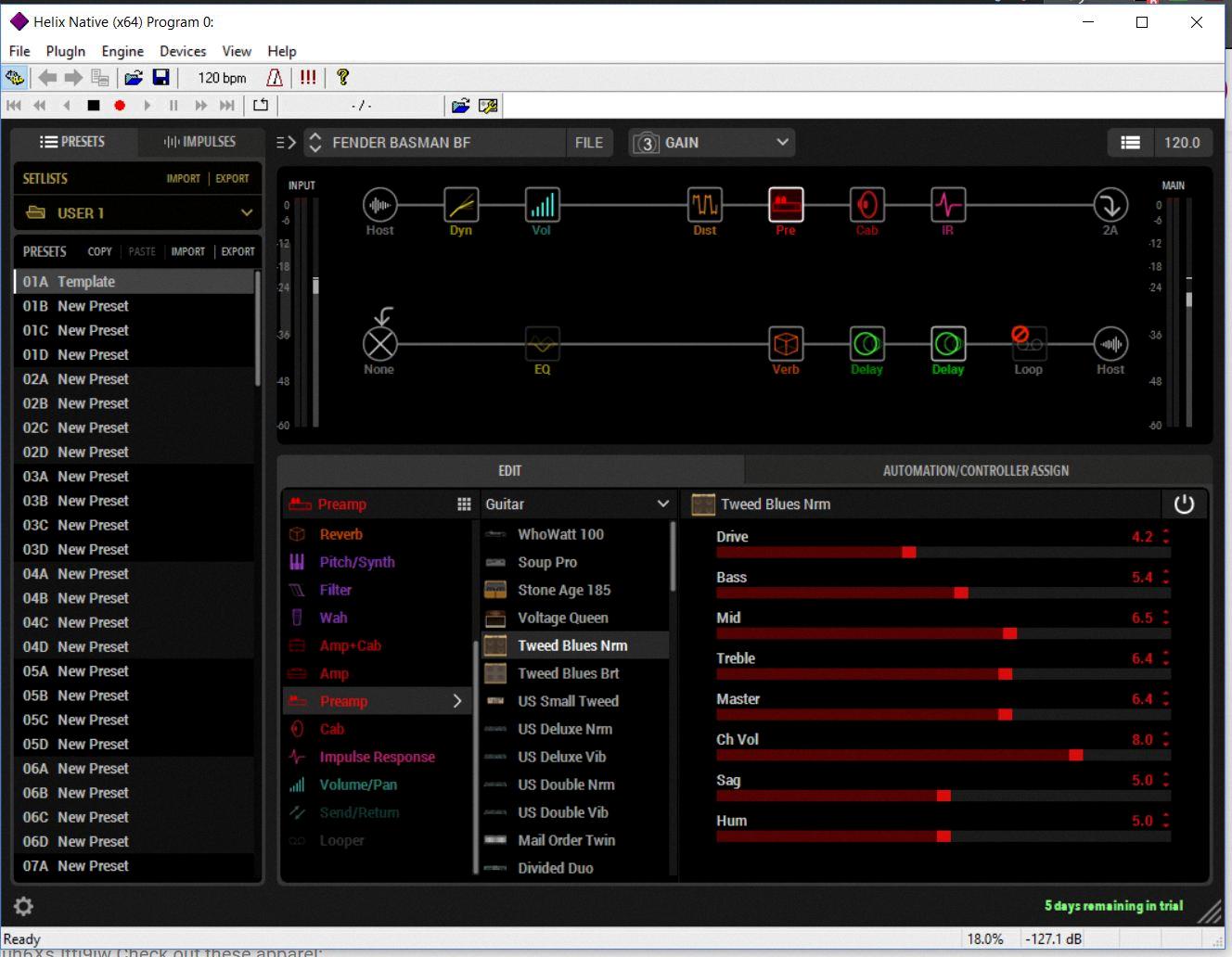
Source: line6.com
Running Helix Native Without a DAW
Yes, it is possible to run Helix Native without a DAW by using VSTHost or SAVIHost. Both of these programs are free and easy to use. With either program, you can open Helix Native in standalone mode and use your computer as an amp. To get started, simply download and install either VSTHost or SAVIHost on your computer, then launch the program and open Helix Native from the list of plugins. You can then begin using your computer as an amp with Helix Native’s amp and effects modeling capabilities.
System Requirements for Helix Native
In order to run Helix Native, you will need a computer running eiher Windows 7 SP1, Windows 8.1, or Windows 10. The system must have a 64-bit AAX Native, VST3, or VST2 host DAW software installed and be set up to use one of the supported sample rates: 44.1kHz, 48kHz, 88.2kHz, or 96kHz. You will also need a compatible audio interface device connected to your computer in order to record or play back audio with Helix Native.
Does Line 6 Helix Include Helix Native?
Yes, Line 6 Helix comes with the included Helix Native plug-in, which is compatible with Mac operating systems. It supports many popular DAWs such as Ableton Live 8.5 or higher, Apple Logic Pro 10.2.3 or higher, and Pro Tools 11 or higher. Helix Native features a player-friendly interface that offers an intuitive design for your DAW. It supports multiple formats such as Audio Unit and VST3. With Helix Native, you can edit your sounds in real-time and mix them to create professional results.
Is Helix Native Free with the HX Stomp?
No, Helix Native is not free with the HX Stomp. However, Line 6 does offer a free trial of Helix Native which alows you to use the plugin for up to 14 days. After the trial period, you will need to purchase a license in order to continue using it.
The Power of Helix Native: What Can You Do?
Helix Native is a powerful modeling plug-in that provides users with tons of versatility when it comes to crafting their sound. With Helix Native, you can customize and shape your sound by usng the 30+ speaker cabinet simulations, which offer fine editing capabilities, as well as third party impulse responses for even more tonal options. Additionally, you have access to over 100 effects models to play around with, all running in 64-bit performance on AAX, AU, and VST3 platforms. This means you can create unique sounds and textures that are tailored to your own specific needs.
Is Helix Native a 64-Bit Program?
Yes, Helix Native is a 64-bit plug-in that offers powerful performance on AAX, AU and VST3 platforms. It is designed to take advantage of the latest technology for maximum performance and sonic quality. It also tightly integrates with Helix hardware so you can transfer your presets from studio to stage with ease.
Using a Helix with an Amp
Yes, you can use a Helix with an amp. To do so, connect the guitar to the input of the Helix, then connect the output of the Helix to the input of your amp. This will ensure that your signal remains at instrument level and won’t be too loud for your amp. Additionally, you can adjust the levels on both devices to get just the right sound. Finally, be sure to check out all of your settings in Helix to make sure it is configured properly for use with an amplifier.
What Amplifiers Are Available in Helix Native?
The Helix Native amp modeling software includes a wide range of virtual amps, cabinets and effects that can accurately replicate the sound of classic and modern amplifiers. Some of the painstakingly modeled amps include vintage Fender® and Marshall® models, modern high-gain monsters from Mesa/Boogie®, ENGL®, Orange®, and others, plus a variety of boutique amps from top manufacturers like Bogner®, Friedman®, Dr. Z®, Supro® and more! There are also several real-world “legacy” sounds from amps like the Vox® AC-30 Fawn (bright channel), Ampeg® SVT-4 PRO, Paul Reed Smith® Archon® (lead channel), Marshall® JTM-45 (normal channel), Marshall® Super Lead 100 (bright channel), Busy One Ch1, Cali 400 Ch1, Diezel VH4, Friedman BE-100 Deluxe, Fryette Pittbull 100CL, Gretsch 6156, Hiwatt Custom 50 DR103, Knights Klone 65/50/35/20W and many oter impressive sounding models.
Comparing HX Edit and Helix Native
No, HX Edit and Helix Native are not the same. HX Edit is a stand-alone editor software, while Helix Native is both a plug-in editor and processor for use in a Digital Audio Workstation (DAW). The plug-in version of Helix Native provides access to all effects, routing capabilities, and signal processing features within your DAW. HX Edit does not provide these features; it is strictly an editor that allows you to create and edit presets for devices compatible with the Line 6 HX platform.
Comparing Kemper and Helix: Which is Better?
The Kemper Profiler is a powerful and feature-rich guitar processor, but whether it’s beter than the Helix or Helix LT depends on what you’re looking for. The Kemper Profiler has more editing capabilities, allowing you to sculpt your sound in greater detail. It also offers an array of effects that the Helix doesn’t have, such as cabinet simulations, amp simulations, and reverb algorithms. However, the learning curve is steeper than with the Helix and Helix LT and it’s more expensive.
If you are looking for a processor that offers a wide range of effects and tonal shaping possibilities, then the Kemper Profiler may be the best option for you. On the other hand, if you are looking for something that is easier to learn and use but still provides plenty of high-quality sounds, then either the Helix or the Helix LT may be a better choice. Ultimately, it comes down to what features are most important to you when making your decision.
Conclusion
In conclusion, Helix Native is a powerful and intuitive amp and effects modeling plugin from Line 6. It comes in 64-bit AAX, AU, or VST3 formats, making it compatible with most popular DAWs such as Pro Tools, Logic Pro, Cubase, Ableton Live, Reaper and GarageBand. Unfortunately there is no standalone version of Helix Native yet, but it can be easily run as standalone uing VSTHost or SAVIHost with just a few extra steps. With its player-friendly interface and advanced sound modeling capabilities Helix Native offers a great solution for guitarists looking to get the most out of their digital rig.








