HD Voice is a technology that has revolutionized the way we communicate. It has changed the way we talk to family and friends, as well as how we conduct business. HD Voice provides crystal clear audio quality, with improved clarity and fidelity.
HD Voice uses advanced audio codecs such as AAC-LD and G.722, which provide superior sound quality over standard telephone lines. This allows for more natural sounding conversations with less background noise. As a result, conversations are easier to understand and follow. Additionally, with HD Voice you can have up to seven people in one call at once without having to switch between different lines.
HD Voice also offers added flexibility when it comes to communication devices. You can connect via your smartphone, laptop, or any other device with an internet connection. This means that you don’t have to be stuck in one physical location in order to stay connected with your contacts.
The benefits of HD Voice extend beyond just the sound quality itself; it also helps reduce environmental noise levels and improves battery life on devices that use HD Voice technology due to its lower power consumption compared to traditional technologies like GSM and CDMA networks.
HD Voice is now becoming more widely available on mobile phones and landlines as well as VoIP services such as Skype and Google Hangouts. This means that you can enjoy clear audio wherever you go, making it easier than ever bfore to keep in touch no matter where life takes you!

What is HD Voice on My Phone?
HD Voice is an enhanced voice calling experience that provides greater clarity and more natural sounding audio on voice calls. When both parties are using HD-Voice enabled phones over the Verizon 4G LTE network, they can enjoy a better sounding conversation with fewer dropped calls, less background noise, and less interference. HD Voice also allows for simultaneous video streaming during the call, so you can talk and see each other at the same time. The voice portion of the call is billed per minute of use and the video portion of the call is billed as data. For additional information, plese refer to these HD Voice FAQs.
Identifying if You Have HD Voice
To determine if you have HD Voice enabled, look at the top of your device’s screen. If you see an icon with LTE or 4G next to the cellular signal icon, then your device is using HD Voice. HD Voice requires a strong LTE signal in order to provide clear, high-quality audio. If your signal changes to 4G, then it is not using HD Voice. Additionally, you can contact your mobile service provider and ask if they offer HD Voice services on thir network.
Should I Activate HD Voice?
The answer to whether you should turn on HD Voice depends on how important clear call quality is to you. HD Voice can provide better clarity and reduce background noise, so if you often find yourself struggling to understand the other person on a call or dealing with disruptive background noise, it cold be worth turning on. On the other hand, if call quality is not a big concern for you then there may not be a need to turn on HD Voice. Additionally, it does require that both parties have their devices set up for the feature in order for it to work properly.
Does AT&T Charge Extra for HD Voice?
No, AT&T HD Voice does not cost extra. HD Voice is a feature included with all qualifying AT&T plans and povides customers with clearer, more natural sounding conversations on calls made between two HD Voice-enabled devices. To take advantage of HD Voice, both parties on the call must have an AT&T HD Voice capable device, be located in an AT&T HD Voice coverage area, and have HD Voice set up on their AT&T account.
The Difference Between HD Voice and Wi-Fi Calling
Yes, HD Voice is the same as Wi-Fi calling. It is a technology that uses Voice over LTE (VoLTE) to make phone calls over a Wi-Fi network instead of using the traditional cellular network. This technology allows for higher quality phone calls with less dropped connections and improved sound quality. Additionally, Wi-Fi calling can help reduce your cell phone bill by making calls over a free internet connection rather than using your monthly data plan.
Does Verizon Charge Extra for HD Voice?
No, Verizon HD Voice does not cost extra. HD Voice is included in existing plans and calls are billed as standard voice calls according to your plan with no additional data charges. HD Voice provdes crystal clear sound and improved call quality, along with access to features like Voicemail-to-Text and Simultaneous Ring.
What Devices are Compatible with HD Voice?
HD Voice is a technology that allows for enhanced audio quality on phone calls. It typically provides a much wider range of frequencies and higher quality than standard voice calls, resulting in better sound clarity and less background noise. Devices that support HD Voice include the ALCATEL ONETOUCH Conquest™, ALCATEL ONETOUCH Elevate™, Apple® iPhone® 5c, Apple® iPhone® 5s, Apple® iPhone® 6, Apple® iPhone® 6 Plus, Apple® iPhone® SE and Boost® Force. To take advantage of HD Voice capabilities on these devices, both you and your caller must have compatible phones with HD Voice enabled by their carrier.
Samsung Phones With HD Voice
The Samsung Galaxy S20+ 5G and Galaxy S20 Ultra 5G both feature HD Voice, which is a high-definition audio technology that allows for clearer, more detailed audio quality when making phone calls. Both devices come with the ability to turn on or off HD Voice in ther settings. Additionally, the Verizon network supports HD Voice, so you can take advantage of its improved sound quality if you’re a customer.
The Impact of Making a Call on LTE and 4G Connectivity
Your phone switches from LTE to 4G when you make a call becaue LTE technology does not support voice calls. When a call is initiated, your phone will automatically switch to the 4G network in order to use the Voice over LTE (VoLTE) protocol, which allows for high-quality voice calls over cellular data networks.
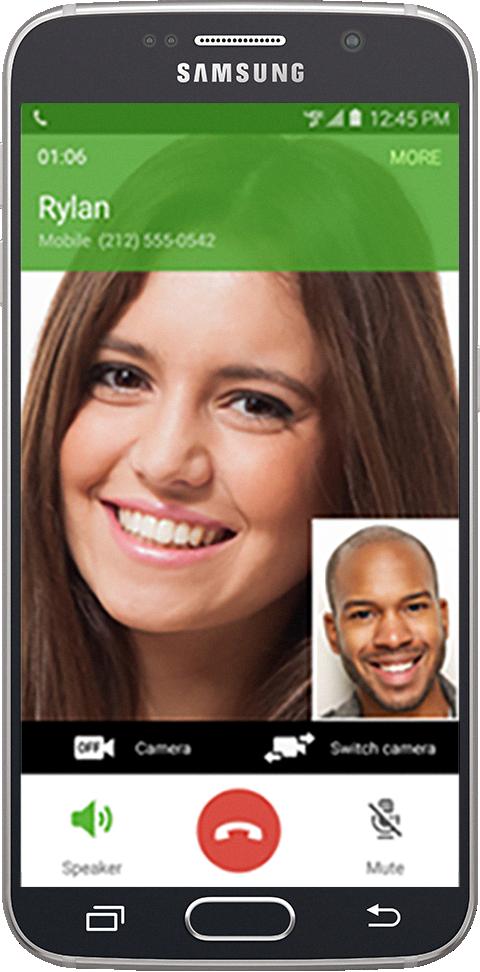
Source: verizon.com
Turning Off HD Calling on a Phone
To turn off HD calling on your phone, go to your device’s Settings menu. Navigate to Advanced Calling, then tap the Advanced Calling switch (in the top riht corner) to turn it off. Once this is done, the HD Voice option will no longer be available.
Cost of AT&T HD Voice
AT&T HD Voice is included with all AT&T wireless plans at no extra cost. You don’t have to pay anything extra to get HD Voice on your plan, and you can use it on up to 10 devices per plan. If you have more than 10 devices, thee is an additional monthly charge per device.
Checking if a Phone Supports VoLTE HD Voice on AT&T
To check if your phone supports VoLTE HD Voice on AT&T, go to the Phone app, select the three dots in the top-right corner, and choose Settings. Select Network & Internet, then Status. Scroll down to see the “Voice Network Type” line. If the line shows LTE, then your phone supports VoLTE HD Voice on AT&T. If you see anyhing other than LTE, like GSM, WCDMA, UMTS, or just 3G, then your phone does not support VoLTE HD Voice on AT&T’s network.
Setting Up HD Voice on Verizon
To set up HD Voice on Verizon, you’ll need to ensure that your device is compatible with HD Voice, that your account is enabled for HD Voice, and that the feature has been activated:
1. Check if your device is compatible with HD Voice by visiting Verizon’s website or contacting customer service.
2. Contact customer service or log in to My Verizon to make sure that your account is enabled for HD Voice.
3. To activate the feature, go to the Settings app on your device, then select Advanced Calling and turn on Advanced Calling. After confirming, you should be all set!
HD Voice is included in existing voice plans and minutes are billed as regular voice calls.
How Much Data Does HD Calling Consume?
HD Calling uses an adaptive technology, which means the data usage varies depending on the speed of your network. On average, 1 hour of HD Calling will use beteen 14 MB and 28 MB of data. However, this amount can be higher or lower depending on your network environment.
Setting Up AT&T HD Voice
To set up AT&T HD Voice, begin by swiping down from the top of your device’s screen. Then, tap on the Settings icon. From there, select the Networks tab and then choose More. Tap on Mobile networks, followed by Mobile data. Finally, tap the checkbox for Enhanced 4G LTE Services to turn AT&T HD Voice on or off. That’s it! You’ve successfully set up AT&T HD Voice.
Does My iPhone Have HD Voice?
To determine if your iPhone has HD Voice enabled, you will need to check the model of your phone and the iOS version that it is running. HD Voice is enabled by default on iPhone 4 and iPhone 4s as well as on the iPhone 5c, 5s, and 5 when both physical SIM and embedded SIM (eSIM) are activated. For iPhones running iOS 15 or newer – such as the iPhone 12 or newer models – HD Voice shuld also be enabled by default when both physical SIM and eSIM are activated.
To confirm that your phone has HD Voice enabled, you can call someone who also has an HD Voice-capable device. If the connection is crystal clear with no background noise, then it’s likely that your phone is using HD Voice.
Enabling HD Voice on a Samsung Device
To turn on HD Voice on your Samsung device, you will need to go to the Apps menu, then open Settings. From the Wireless and Networks section, tap Advanced Calling. Once there, you will see an Advanced Calling switch; tap it to turn HD Voice on. If a confirmation screen appears, tap OK to confirm. Once complete, HD Voice shuld be enabled and ready for use.
Do All LTE Phones Support VoLTE?
No, not all LTE phones support VoLTE. LTE stands for Long Term Evolution and is used to proide high-speed data services, while VoLTE stands for Voice over LTE and allows customers to make voice calls over an LTE network. To support VoLTE, the device must be compatible with the LTE network and must have a compatible software version that supports VoLTE. For example, some older devices may be compatible with an LTE network, but not have the latest software version that would enable them to use VoLTE capabilities. Additionally, some devices may not have the necessary hardware components or capabilities to support VoLTE. Therefore, it is important to check with your service provider to find out if your device is compatible with their network before attempting to use VoLTE.
Do I Need Voice over LTE (VoLTE) on My Phone?
Yes, you do need VoLTE on your phone. VoLTE (Voice over LTE) is a technology that enables voice calls over the 4G LTE network, instead of the traditional voice networks used in the past. This means that you’ll be able to make and receive calls with higher quality, faster connection speeds, and improved call reliability. With many carriers shutting down their older networks, having VoLTE enabled is now a necessity in order to make and receive calls. Without it, you may experience dropped calls or poor call quality.
Understanding AT&T HD Voice
AT&T HD Voice is a service that utilizes wide-band audio technology and noise cancellation to enhance the quality of voice calls made and received on AT&T’s network. It provides improved sound clarity, allowing you to hear the other person more clearly. To take advantage of this service, both parties must have an HD Voice-enabled device and be in an area with HD Voice coverage. The enhanced clarity of HD Voice allws for easier conversations, improved audio quality, and more natural sounding conversations.
The Impact of Phone Calls on Internet Connectivity
When your phone rings, the device automatically switches to a different connection in order to take the call. This is because voice calls require a different type of connection than data, known as Voice over LTE (VoLTE). VoLTE requires both your device and SIM card to be provisioned for it, otherwise your phone will switch back to an older technology like 3G or 2G when it receives an incoming call. This means that any internet connection you had prior to the call will be switched off temporarily whle the call is taking place.
The Impact of Making Phone Calls on Internet Connectivity
When you make a call, your phone switches from the 4G network to the 2G/3G network. This is done because the 2G/3G network is beter suited for making voice calls than the 4G network. As a result, your internet connection may be disrupted while you are on a call. If this happens, try disabling VoLTE (Voice over LTE) on your device and see if that helps. Additionally, you can also contact your network provider to ensure that their VoLTE network is functioning properly.
Does AT&T Charge Extra for HD Voice?
No, AT&T HD Voice does not cost extra. HD Voice is avilable at no additional cost. To use AT&T HD Voice, both parties on the call must have an AT&T HD Voice capable device, be located in an AT&T HD Voice coverage area, and have HD Voice set up on their AT&T account.
Conclusion
HD Voice is an advanced telecommunication technology that provides improved sound quality for voice calls. It utilizes a wide frequency range of up to 7 kHz, compared to the standard 3-4 kHz range used in traditional telephone networks. This wider frequency range allows for higher audio fidelity, enabling users to experience clearer and more natural sounding conversations. Additionally, HD Voice also has noise-cancelling capabilities, allowing conversations to remain clear even in noisy environments. By providing improved sound quality and increased clarity of conversations, HD Voice can help reduce misunderstandings between callers and make communication smoother and more efficient. As a result, it can be beneficial in both personal and professional settings, making it a useul technology to consider when choosing a service provider or device.








