Hard drive encryption is an important security measure for protecting sensitive data stored on your computer or another digital device. In recent years, the number of cyber-attacks has grown exponentially, and hard drive encryption software is one of the most effective defenses against these malicious activities. With hard drive encryption, you can ensure that no one can access your data without your authorization.
There are many different types of hard drive encryption software available today. Depending on your needs, you can choose from full-disk encryption (FDE), file and folder encryption, or a combination of both. FDE encrypts the entire contents of the hard disk while file and folder encryption only encrypts specific files or folders. Both options provide strong protection against unauthorized access to your data.
When it comes to selecting the right hard drive encryption software for your needs, there are a few factors to consider. First and foremost, you need to make sure that the software is compatible with your operating system and hardware setup. Additionally, you should look into how easy it is to use and configure the software as well as any additional features it might offer such as two-factor authentication or anti-tampering measures.
Some of the top full disk encryption software of 2023 include Apple FileVault 2 and Microsoft BitLocker, both of which are free and come built into their respective operating systems (macOS and Windows). Other popular choices include Check Point FDE, ESET File Security, McAfee Endpoint Encryption Suite Plus, MicroFocus DriveLock Professional Edition, R&S Trusted Disk Software Suite and Sophos SafeGuard Enterprise Encryption Suite.
Encrypting an external hard drive on Windows 10 is relatively simple with BitLocker – all you need to do is right-click on the external drive in File Explorer and then select “Turn on BitLocker” from the dropdown menu. From there you will be prompted to enter a password as well as save a recovery key in case you forget your password later down the line. Finally, you can choose from various encryption settings depending on how much security you require for your data before allowing BitLocker to finish encrypting all of your files.
using hard drive encryption software is one of the best ways to protect against unauthorized access to sensitive data stored on any device connected to the internet today. By carefully researching different options available on the market today such as Apple FileVault 2 or Microsoft BitLocker – both free – as well as taking advantage of built-in features like two-factor authentication or anti-tampering measures offered by some products, you can ensure that all information stored in digital form remains safe at all times regardless of where it resides online.

Source: pcmag.com
What Is The Best Hard Drive Encryption Software?
The best hard drive encryption software will depend on your own individual needs and budget. There are a variety of available options on the market, ranging from free open-source solutions to more robust enterprise-level encryption solutions.
For basic desktop or laptop hard drive encryption, Apple’s FileVault 2 is a good choice as it is free and comes preinstalled with MacOS. FileVault 2 provides full-disk encryption using the industry-standard AES-XTS 128-bit encryption algorithm. It also allows users to encrypt external drives connected to their Macs, making it a versatile option.
For those looking for more advanced features, Check Point Full Disk Encryption offers enterprise-level security with features such as remote management and device control. It also provides support for multi-factor authentication, making it ideal for businesses or organizations requiring extra security measures.
ESET Endpoint Encryption is another great option for businesses that need strong data protection but don’t have an IT team or large budget to manage it. It offers both disk and file-level encryption and can be easily integrated with existing IT infrastructure.
McAfee Endpoint Encryption is another popular choice among businesses due to its comprehensive suite of features that provide strong data security. It also has powerful centralized management tools that allow administrators to manage multiple devices simultaneously.
there is a variety of hard drive encryption software available on the market today, so it is important to consider all of your options before making a decision that best fits your needs and budget.
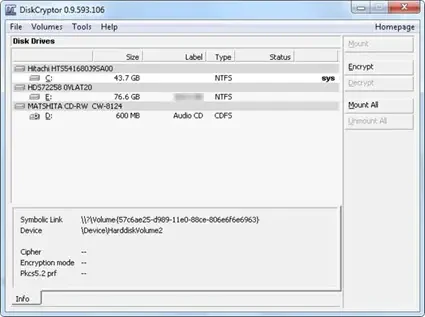
Encrypting an Entire Hard Drive
Encrypting your hard drive is a great way to keep your data secure and protect it from unauthorized access. To encrypt your entire hard drive on Windows 10, you will need to use the BitLocker feature. First, open File Explorer and right-click on your hard drive. Select the “Turn On BitLocker” option. You will then be prompted to enter a password for encryption. Make sure you save the recovery key in case you forget the password or need to recover files from the encrypted drive. Once this is done, select your preferred encryption settings and wait for BitLocker to finish encrypting your files. It may take some time depending on how much data needs to be encrypted so make sure you have enough time before starting this process.
Encrypting a Hard Drive for Free
If you’re running Microsoft Windows 10, you can encrypt your hard drive for free with BitLocker. BitLocker is a built-in hard disk encryption feature that helps protect your system from unauthorized channels such as firmware-level malware. It’s easy to set up and doesn’t require any extra software or hardware. To begin using BitLocker, open the Control Panel and click on System and Security. Then click on BitLocker Drive Encryption to access the encryption settings. From there, you can enable encryption for your entire drive or for specific folders and files on the drive. After enabling encryption, you will be prompted to create a recovery key that will allow you to access your data if it is ever lost or corrupted.
The Benefits of Full Disk Encryption
Full disk encryption is absolutely worth it. By encrypting the data on your device, you can be sure that if it is ever lost or stolen, no one will be able to access the information stored on the device. This can be especially important for those who carry sensitive information, such as financial or health records, on their devices. Additionally, even if someone were to gain physical access to your device, they would not be able to read any of your files without first having the encryption key. As such, full disk encryption provides a much higher level of security than just relying on a password alone.
Is VeraCrypt Still a Secure Encryption Solution?
Yes, VeraCrypt is still a secure tool for disk and file encryption. It uses top-of-the-line encryption algorithms such as AES, Serpent, Twofish, and SHA-512 to protect data stored on the drive or in containers. It also has an advanced security model which includes two-factor authentication, anti-keylogging measures, and password protection. Additionally, VeraCrypt is open source which means that its code can be constantly reviewed by developers and security experts to make sure it remains secure.
Encrypting a Hard Drive Without BitLocker
Encrypting your hard drive without BitLocker is a relatively simple process. Start by downloading and installing a third-party encryption tool, such as AxCrypt, VeraCrypt, or DiskCryptor. Once installed, open the application and select the drive you wish to encrypt. You will then be prompted to set up a password that you’ll use to access the encrypted drive. After setting up your password, the encryption process will begin automatically. Depending on the size of your hard drive and the amount of data that needs to be encrypted, this process can take anywhere from a few minutes to several hours. Once complete, your drive will be safely encrypted and protected from unauthorized access.
Conclusion
In conclusion, hard drive encryption software is an important tool to protect data on your devices. It ensures that only those with the proper access can view and edit sensitive information. With a variety of options available, such as BitLocker and McAfee, users can find the right encryption software to suit their needs. Additionally, many of these solutions are free or offer low-cost options for businesses and individuals. By taking the time to research and select the best encryption software for their system, users can ensure that their data remains secure.








