Halo Infinite is the latest installment in the popular Halo franchise, and it has a lot of new features that fans are excited about. One of these features is the ability to customize your voice in the game. This article will discuss the different voice options available in Halo Infinite and how to access them.
The first thing to know about changing your voice in Halo Infinite is that it is done through the customization menu. This menu can be accessed by selecting the Customization tab in the top left of your screen. Once you are in the customization menu, select Spartan ID at the bottom of the list.
Under Spartan ID, you will see a variety of customization options, including your nameplate, emblem, and voice. To change your voice, select the Voice option. Here you will see a list of available voices, including both male and female options.
The voice options in Halo Infinite are varied and offer a range of different tones and personalities. Some voices are more serious and stoic, while others are more playful and lighthearted. There are also voices that are more robotic and mechanical in nature, which can add a unique element to your gameplay experience.
In addition to the standard voice options, there are also AI voices that can be selected. These voices will replace the standard AI voice that you hear throughout the game. There are a variety of different AI voices to choose from, each with its own unique personality and tone.
Changing your voice in Halo Infinite is a great way to personalize your gameplay experience and make your Spartan feel truly unique. It is also a fun way to add some variety to your gameplay, as different voices can change the way you approach the game.
Halo Infinite offers a variety of different voice options for players to choose from. These options include both male and female voices, as well as AI voices that can replace the standard AI voice, heard throughout the game. To access these options, navigate to the customization menu and select Spartan ID, then Voice. Whether you prefer a serious, stoic voice or a playful, lighthearted one, there is a voice option in Halo Infinite for everyone.
Can Voice Be Changed in Halo Infinite?
It is possible to change your voice in Halo Infinite. To do so, you need to access the customization menu within the game. However, the option to change your voice is not located under the “Body & AI” submenu. Instead, it can be found under “Spartan ID.” This option allows you to change the voice of your AI companion, which is the voice you will hear most frequently during multiplayer matches. By selecting a different voice, you can personalize your gameplay experience and make it more enjoyable. It is worth noting that the customization options in Halo Infinite are extensive, so you can customize many other aspects of your character as well.
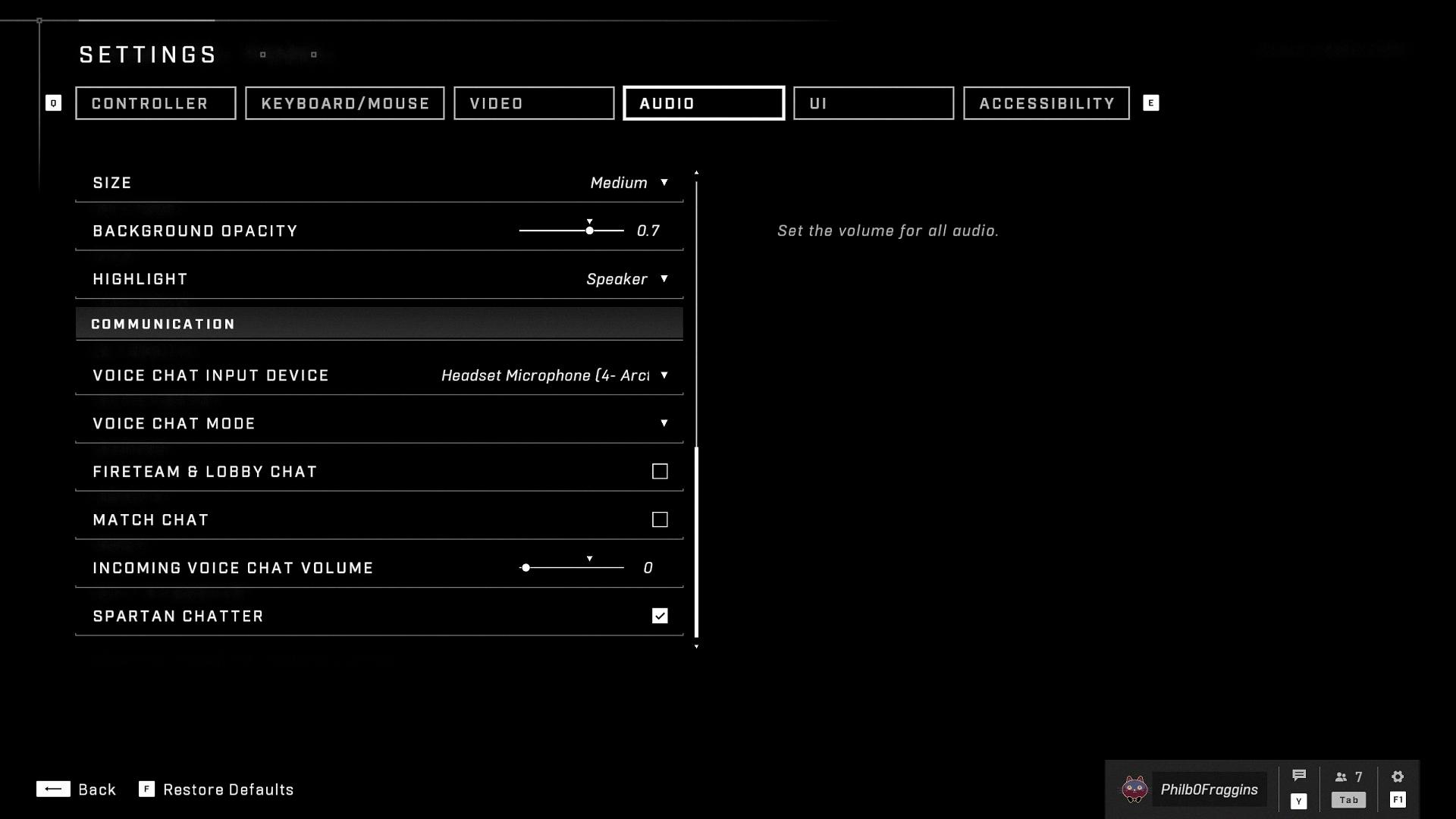
Turning Off AI Voices in Halo Infinite
It is possible to turn off AI voices in Halo Infinite. To do this on PC, you need to first go to the Halo Infinite folder. From there, you can find the specific AI model that you want to mute. Once you have located the model, you can transfer the sound packs to a different folder. This will effectively mute the AI voice for that specific model.
When you launch the game, you can then equip the “muted” AI models to ensure that you do not hear their voices during gameplay. It is important to note that this process only mutes the specific AI model that you have selected, and does not turn off all AI voices in the game. However, if you wish to mute multiple models, you can repeat the process for each individual AI that you want to silence.
Muting AI voices in Halo Infinite is a straightforward process on PC, allowing players to customize their gameplay experience to their liking.
Changing Spartan Voice in Halo Infinite
To change your Spartan’s voice in Halo Infinite, follow these steps:
1. From the home menu, select the Customization tab located in the top left corner of your screen.
2. Once you’re in the customization menu, look for the Spartan ID option located at the bottom of the list on the left side of your screen.
3. Click on the Spartan ID option, which will take you to a new screen where you can customize your Spartan’s appearance and voice.
4. On the right side of the screen, you’ll see a section labeled “Voice.” Click on this section to access the available voice options.
5. Choose a new voice from the list of available options. You can listen to each voice by clicking on the play button next to each option.
6. Once you’ve selected a new voice, click on the “Save Changes” button located at the bottom of the screen to apply your new voice to your Spartan.
Note that some voice options may be locked and require you to reach certain levels or complete certain challenges to unlock them. Additionally, some voice options may require you to purchase them with in-game currency or real money.
Conclusion
The voice options in Halo Infinite provide players with a range of customization choices to enhance their gameplay experience. From changing the voice of their AI companion to altering their own Spartan ID voice, players can tailor their in-game persona to suit their preferences. Additionally, for those who prefer a quieter experience, there is the option to mute the AI announcer. With these options, Halo Infinite offers players the ability to truly make their mark on the game and stand out on the battlefield. the voice options in Halo Infinite are a welcome addition to the game’s customization features and provide players with even more ways to express themselves in the game.








