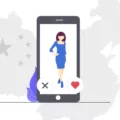Google Cloud Monitoring is a comprehensive monitoring solution that helps you keep track of your Google Cloud services and applications. With it, you can measure the performance, availability, and usage of your cloud resources, both public and private. You can also quickly identify potential issues and take proactive steps to address them before they become problems.
Google Cloud Monitoring provides an easy-to-use dashboard where you can view the performance of your Google Cloud services in real-time, enabling you to make informed decisions about how to improve their performance. It also offers automated alerting for when conditions reach a certain threshold so you can be notified immediately of any issues. You can set up notifications for multiple channels such as email, SMS or push notifications from the Google Cloud Platform Console.
Google Cloud Monitoring integrates with other Google Cloud services such as Stackdriver Error Reporting, Logging, and Tracing to give you deep visibility into how your applications are running. It allows you to drill down into specific areas of interest and gain insight into granular performance metrics such as latency or throughput. This helps you quickly identify any anomalies in your environment that need further investigation or remediation.
Google Cloud Monitoring also supports hybrid and multi-cloud environments so all your resources are monitored, no matter where they are located. It includes support for Amazon Web Services (AWS) and Microsoft Azure so you have full visibility across all the clouds in your environment.
By using Google Cloud Monitoring, organizations can have greater visibility into their cloud environments which helps them make better decisions about how to optimize their resources for cost efficiency and high availability. And with automated alerting capabilities, they can be informed immediately if there’s an issue so they can take action right away to minimize disruption to their services or customers.
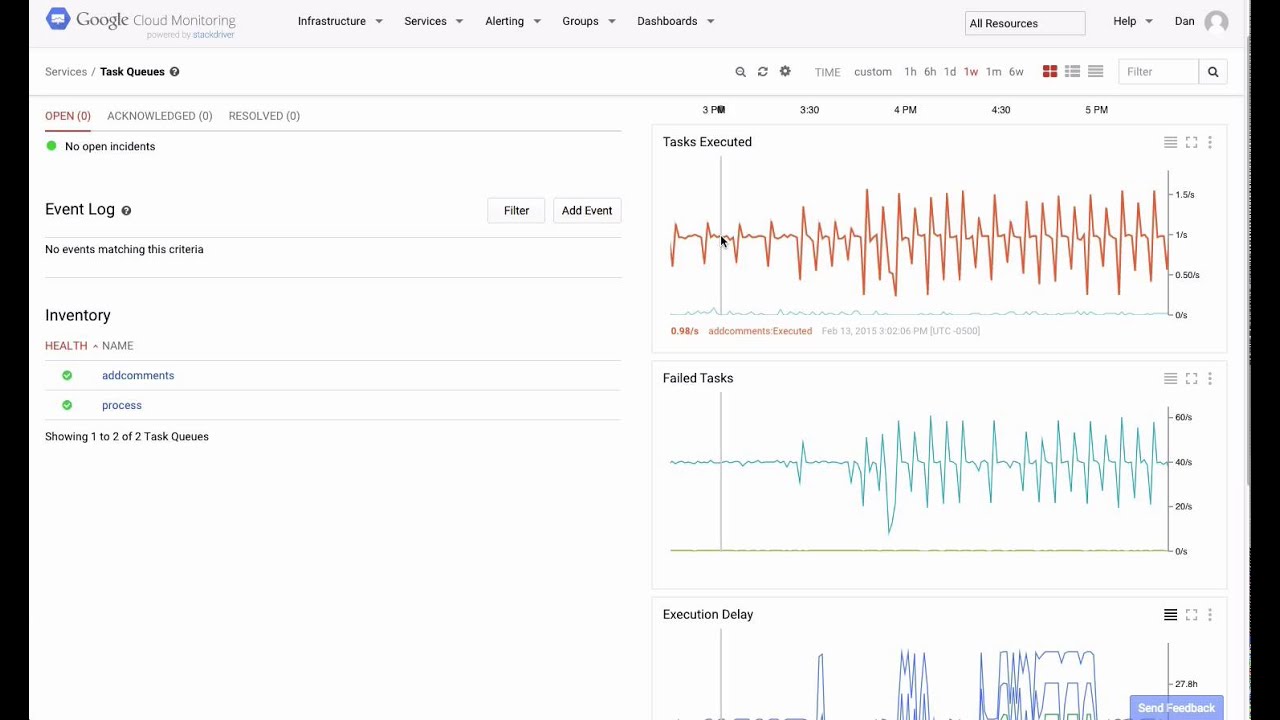
The Effects of Google Monitoring
Google Cloud Monitoring is a comprehensive cloud monitoring solution that helps you get the most out of your Google Cloud services. It enables you to monitor the performance of your applications, services, and infrastructure in real time. With Cloud Monitoring, you can track key metrics such as system utilization, service availability, and performance trends over time. This provides you with deep visibility into how your applications are performing and allows you to quickly identify potential issues before they become major problems. Additionally, Cloud Monitoring helps you to debug performance issues with advanced alerting capabilities and provides actionable insights that allow you to optimize your application’s performance.
Difference Between Google Cloud Logging and Monitoring
Google Cloud Logging and Google Cloud Monitoring are two distinct services offered by Google Cloud Platform.
Google Cloud Logging allows you to collect, store, analyze, and monitor log data from your applications and services. This includes audit logs for tracking user activity and platform logs for tracking system events. With Cloud Logging, you can easily set up alerts to notify you of any changes or unusual activity in your log data.
Google Cloud Monitoring provides an overview of all metrics across your Google Cloud Platform (GCP) environment. It monitors the performance of your applications and infrastructure while giving insights into their overall health. You can create custom metrics as well as integrate with external monitoring providers to get a complete view of your GCP environment. With Cloud Monitoring, you can also set up alerting rules to help identify potential issues before they become problems.

Source: cloud.orange-business.com
Understanding How Google Cloud Monitoring Works
Google Cloud Monitoring uses a combination of metrics, events, and metadata from Google Cloud, Amazon Web Services (AWS), hosted uptime probes, and application instrumentation to provide an expansive view of your environment. Metrics provide data points that can be used to track performance over time, while events capture changes in state or other notable occurrences. Metadata is used to store labels and other useful information that can be used to filter or group resources.
Google Cloud Monitoring also allows you to collect data from over 150 common application components, on-premise systems, and hybrid cloud systems through the BindPlane service. This is done by installing a lightweight agent on the monitored system which collects the requested metrics, events, and metadata and sends it back to Google Cloud for storage and analysis.
Once the data has been collected it can be viewed in the Google Cloud Console where you can use various visualization tools such as charts and graphs to monitor your environment. You can also set up alerts so that you are notified when certain conditions are met or when anomalies occur in your system. This allows you to quickly identify issues before they become larger problems.
The Purpose of Cloud Monitoring
The purpose of cloud monitoring is to ensure the functionality and performance of applications, websites, servers, and other cloud-based infrastructures. This involves regularly reviewing and observing the operational environment to identify any issues, such as slow response times or outages. By using automated or manual management techniques, cloud monitoring can detect problems before they become critical and help to maintain a smooth end-user experience. Additionally, cloud monitoring can help to optimize resource usage and provide visibility into system performance in order to identify potential cost savings opportunities.
Monitoring Logs for Security Purposes
Logs should be monitored on all aspects of your system and network. This includes logs related to infrastructure devices such as routers, firewalls, switches, load balancers, and wireless access points. Logs from security devices such as intrusion detection systems (IDS), antivirus software, and other security tools should also be closely monitored. Server logs including authentication logs from Active Directory, authentication servers, and web services should be monitored for signs of malicious activity or unauthorized access attempts. Additionally, hypervisor logs can provide insight into how virtual resources are being used within your environment. Finally, containerized applications can generate their own logs that should be monitored for any abnormal behavior or errors. All of these types of logs contain valuable information about the state of your system which can help you detect malicious activity or potential problems before they become serious issues.
Conclusion
Google Cloud Monitoring provides a powerful and comprehensive monitoring solution for organizations of all sizes. With its out-of-the-box metric collection dashboards, support for hybrid and multi cloud environments, and integration with a variety of third-party providers, it can help you gain visibility into your systems and optimize your cloud performance. Combined with the free Google Cloud Operations Suite (formerly Stackdriver) and Cloud Logging tools, it provides a comprehensive monitoring solution that is both cost-effective and easy to use.