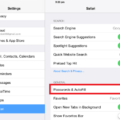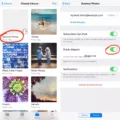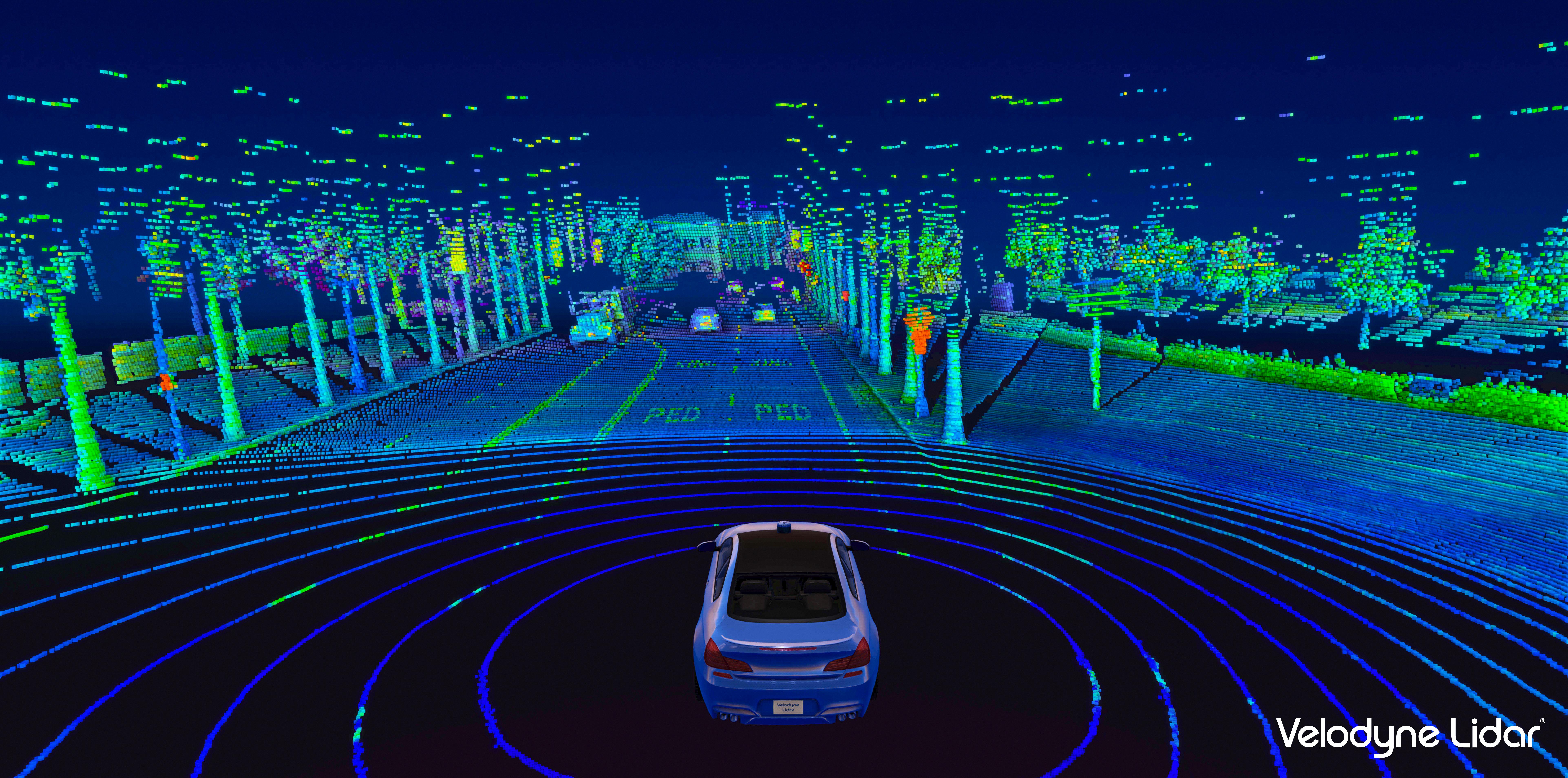If you are a busy professional, chances are you have a lot on your plate. With so many tasks and appointments to keep track of, it can be difficult to stay on top of everything. Fortunately, Google Keep and Gmail offer a simple solution to this problem.
Google Keep is a note-taking application that allows you to create and organize notes, lists, and reminders. Gmail is an email service that allows you to send and receive messages, as well as manage your calendar and contacts. When you integrate these two services, you can streamline your productivity and stay organized.
The integration between Google Keep and Gmail is effortless and requires no setup. You can access your reminders in Keep and edit or archive them, or you can simply check off the reminder from within Gmail and click “Done.”
To get started, turn on the Android sync settings on your phone or tablet by going to Settings, selecting Accounts, and choosing the Google account that the note has been shared with. On the “Sync” screen, find and turn on Keep. This will ensure that your notes are synced across all your devices.
One of the benefits of using Google Keep with Gmail is that you can connect and sync your notes to other Google Workspace programs like Google Docs and Google Calendar. This means that you can easily access your notes and reminders from any device with an internet connection.
Another advantage of using Google Keep with Gmail is that it is available on any web browser, or you can download the app on your Android or iOS device. This means that you can access your notes and reminders from anywhere, at any time.
The integration between Google Keep and Gmail is a powerful tool for streamlining your productivity. By using these two services together, you can stay organized and on top of your tasks and appointments. Whether you are a busy professional or just trying to stay on top of your personal life, Google Keep and Gmail can help you stay on track.
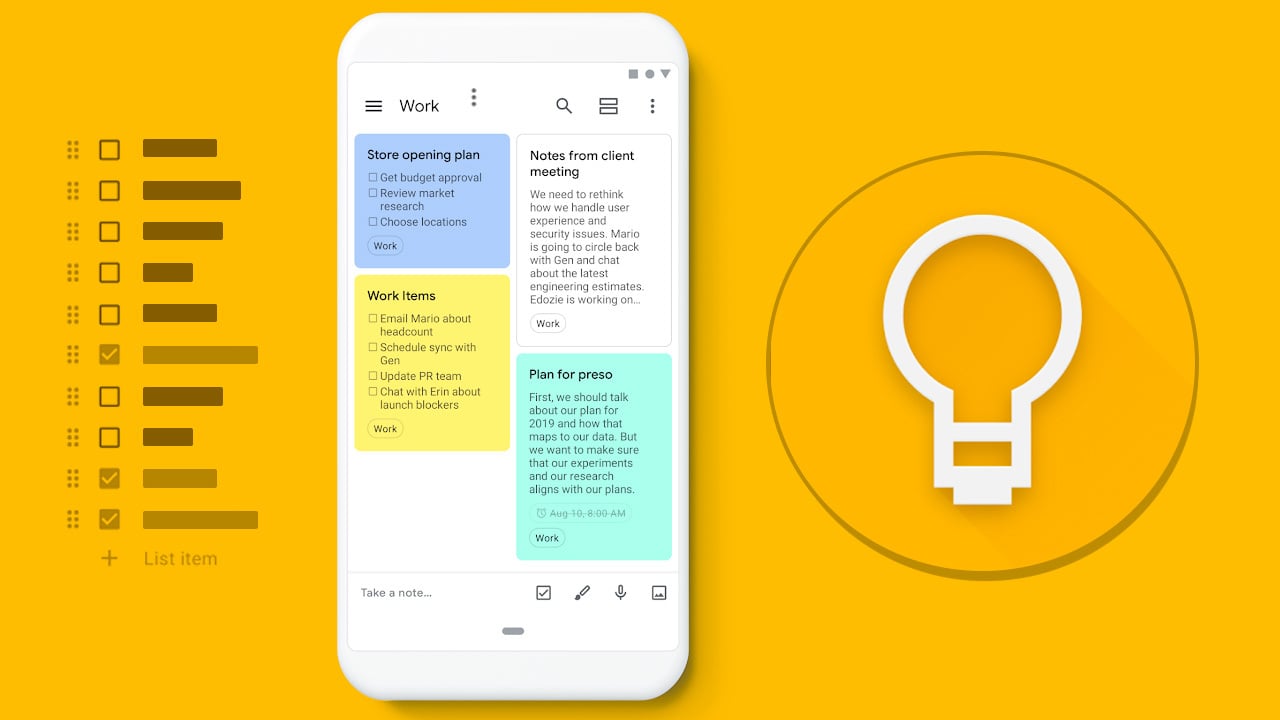
Does Google Keep Integrate With Gmail?
Google Keep does integrate with Gmail seamlessly without any setup required since both are Google products. You can easily access and manage your reminders from Keep within Gmail. You have two options to manage your reminders in Gmail – either you can edit or archive them by opening them in Keep, or you can check off the reminder and mark it as ‘Done’ directly from Gmail. This integration provides a convenient way to manage your reminders and tasks without switching between different apps.
How Do I Sync My Gmail With Google Keep?
To sync your Gmail with Google Keep, you need to follow these steps:
1. Open the Settings app on your Android phone or tablet.
2. Scroll down and tap on the Accounts option.
3. Select the Google account that you want to sync with Google Keep.
4. On the next screen, you will see a list of all the Google services that are available for syncing.
5. Find the Keep option and toggle the switch to turn it on.
6. Once you have turned on the Keep sync option, your notes from Google Keep will automatically sync with your Gmail account.
Note that if you have multiple Google accounts on your device, you will need to repeat these steps for each account to sync them with Google Keep. Additionally, you can also access your synced notes in the Google Keep app on your device or on the web.
What Does Google Keep Integrate With?
Google Keep integrates with various Google Workspace programs, including Google Docs and Google Calendar. This means that you can easily connect and sync your notes with these programs, allowing you to access and use your notes in different ways. With Google Docs, you can use your notes as a reference or insert them directly into your document. With Google Calendar, you can set reminders or create events based on your notes. Additionally, Google Keep also integrates with Google Drive, allowing you to save and access your notes from any device with an internet connection. Google Keep’s integration with other Google Workspace programs makes it a versatile and convenient tool for organizing and managing your notes.
Conclusion
Google Keep and Gmail integration is a powerful tool that helps users stay organized and on top of their tasks. With this seamless integration, you can easily manage your reminders and notes without jumping between various applications. Whether you’re on your phone or desktop, Google Keep ensures that your notes are always accessible and synced across all your devices. Furthermore, the ability to connect and sync your notes to other Google Workspace programs like Google Docs and Google Calendar adds even more value to this already impressive tool. Google Keep and Gmail integration is a must-have for anyone looking to streamline their workflow and boost productivity.