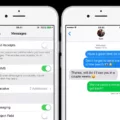In today’s digital age, screen recording has become an essential tool for various purposes. Whether you are a content creator, a gamer, or simply want to capture important moments on your Android device, having a reliable screen recording app is a must. One such app that stands out from the crowd is GO Recorder.
GO Recorder is a feature-packed screen recording app that offers a seamless and user-friendly experience. With its intuitive interface and a wide range of powerful features, it has quickly become a favorite among Android users worldwide. Let’s dive into the details and explore what makes GO Recorder the ultimate choice for all your screen recording needs.
First and foremost, GO Recorder provides exceptional video quality, allowing you to capture every detail with stunning clarity. Whether you are recording a tutorial, gameplay, or any other content, the app ensures that the final output is of the highest quality possible. You can choose from various resolutions and frame rates to suit your specific requirements.
One of the standout features of GO Recorder is its ability to record the screen while still using your device. This means that you can continue using your Android device as usual, without any interruption, while recording your screen. This feature is particularly useful for gamers who want to showcase their skills or for those who want to create tutorials with real-time demonstrations.
Another impressive feature of GO Recorder is its built-in video editor. Once you’ve finished recording, you can easily trim and edit your videos directly within the app. This eliminates the need for third-party editing software, saving you time and effort. You can add text, stickers, filters, and even adjust the playback speed to enhance your videos further.
Privacy is a top concern for many users, and GO Recorder has got you covered in this aspect too. The app offers a hidden screen recording feature, allowing you to record your screen discreetly without anyone knowing. This feature is particularly useful for capturing evidence or monitoring activities without arousing suspicion.
GO Recorder also provides a convenient screen capture feature, enabling you to take screenshots effortlessly. You can capture single frames or set up a timer to capture multiple frames at regular intervals. This feature comes in handy when you want to capture specific moments or create time-lapse videos.
In addition to its impressive features, GO Recorder offers flexible sharing options. You can easily share your recorded videos and screenshots directly from the app to various social media platforms, messaging apps, or cloud storage services. This makes it convenient to share your content with friends, colleagues, or your online audience.
While GO Recorder offers a free version with limited features, upgrading to the Pro version unlocks even more capabilities. With the Pro version, you can remove watermarks, access premium filters and stickers, enjoy ad-free recording, and much more. The Pro version is available as a one-time purchase or on a monthly subscription basis, giving you flexibility based on your needs.
GO Recorder is a powerful and user-friendly screen recording app that offers a plethora of features to enhance your recording experience. With its high-quality video output, hidden recording option, built-in video editor, and convenient sharing options, it is an ideal choice for content creators, gamers, and anyone who wants to capture their Android device’s screen. Give GO Recorder a try and unlock the full potential of screen recording on your Android device.

What is Go Record App?
GO Recorder is a feature-rich application designed specifically for Android devices that allows users to effortlessly record their device’s screen while still being able to use it. This app is similar to AZ Screen Recorder but comes with additional features, making it a great choice for various recording needs, including tutorials and video game sessions.
Here are some key features of the GO Recorder app:
1. Screen Recording: GO Recorder enables users to capture their device’s screen in high-quality video formats such as HD, Full HD, and 2K. This makes it ideal for creating professional-looking tutorials or capturing gameplay.
2. Facecam Recording: This app allows users to overlay their front-facing camera feed onto the screen recording. This feature is particularly useful for creating tutorial videos where the presenter wants to add a personal touch or for recording reactions during gameplay.
3. Internal Audio Recording: GO Recorder supports internal audio recording, which means users can capture the device’s sound directly without the need for external microphones. This ensures high-quality audio is synced with the screen recording.
4. External Audio Recording: In addition to internal audio recording, GO Recorder also provides the option to record audio using an external microphone. This is useful for recording commentary or voiceovers while capturing the screen.
5. Floating Window: The app includes a floating window feature that allows users to start, pause, or stop recordings with ease. This feature ensures that the recording process does not interfere with the user’s activities on the device.
6. Video Editing: GO Recorder offers basic video editing tools, allowing users to trim, merge, or add music to their recorded videos directly within the app. This eliminates the need for additional video editing software.
7. GIF Maker: Apart from screen recording, GO Recorder also includes a GIF maker feature. Users can convert their recorded videos or existing videos into GIFs, providing a fun and creative way to share content.
8. Screen Capture: In addition to screen recording, GO Recorder also allows users to take screenshots of their device’s screen. This feature is useful for capturing specific moments or images during recording sessions.
GO Recorder is a versatile and user-friendly app that provides a comprehensive set of features for screen recording, facecam recording, audio recording, video editing, and GIF creation. Whether you need to create tutorials, record gameplay, or share interesting moments from your device, GO Recorder is a reliable and efficient tool to meet your recording needs.
How Much is Go Record Pro?
Go Record Pro has two pricing options: a one-time purchase and a monthly subscription.
The one-time purchase of Go Record Pro is priced at $9.99. This means that users can pay this amount once and have full access to all the features and functionalities of the Pro version of Go Record.
For those who prefer a monthly subscription, Go Record Pro offers a Pro (Monthly) plan priced at $4.99 per month. This subscription plan allows users to enjoy all the benefits of the Pro version on a monthly basis.
To summarize, the price of Go Record Pro is $9.99 for a one-time purchase or $4.99 per month for the Pro (Monthly) subscription plan.
Conclusion
GO Recorder is an exceptional tool for recording your Android device’s screen, offering a wide range of features that make it stand out from other similar apps. With its user-friendly interface and easy-to-use functionalities, GO Recorder is suitable for both beginners and advanced users.
One of the standout features of GO Recorder is its ability to record your screen while still using your device, allowing you to capture important moments without interrupting your workflow. This is particularly useful for recording tutorials, gaming sessions, or any other activity that requires simultaneous screen recording and device usage.
Furthermore, GO Recorder offers a variety of recording options, including different resolutions and frame rates, ensuring that you can customize your recordings to meet your specific needs. Additionally, the app provides the option to record audio from either the device’s microphone or the internal system sound, giving you flexibility in capturing high-quality audio alongside your screen recordings.
GO Recorder also offers advanced editing features, allowing you to trim and merge your recordings, add text and stickers, and adjust the playback speed. This comprehensive editing suite makes it easy to enhance your recordings and create professional-looking videos.
Another notable aspect of GO Recorder is its ability to record in the background, meaning you can continue recording while using other apps or performing different tasks on your device. This feature provides convenience and flexibility, ensuring that you can capture important moments without any interruptions.
GO Recorder is a powerful and versatile screen recording app that offers a multitude of features to cater to the needs of various users. Whether you’re a content creator, gamer, or simply someone looking to record their device’s screen, GO Recorder provides a seamless and efficient solution. With its intuitive interface, customizable settings, and advanced editing capabilities, GO Recorder is undoubtedly a top choice for anyone in need of a reliable screen recording tool.