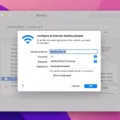Are you pondering whether you can integrate a GMMK keyboard with your Mac? This guide is here to illuminate the compatibility and perks of using a mechanical keyboard with your Apple device.
Primarily favored for their satisfying tactile feedback and durability, mechanical keyboards offer an enhanced typing experience that’s hard to match with standard keyboards. But it’s not just about typing; with extensive customization options, you can tailor every key to fit your aesthetic and functional preferences, whether you’re coding or crafting content.
Moreover, for those into gaming, switching to a gaming keyboard like the GMMK can drastically improve your gameplay on a Mac, thanks to superior responsiveness and precision.
The Glorious GMMK Pro: Designed for Mac Enthusiasts

The Glorious GMMK Pro is an excellent choice for Mac enthusiasts seeking a high-quality keyboard that offers seamless Mac compatibility. This keyboard features an N-key rollover, ensuring that every key press is registered accurately, no matter how fast you type, making it ideal for both gaming and professional use on a Mac.
Also, the hot-swappable switches give users the flexibility to customize their typing experience without the need for any soldering, catering to different preferences for switch types—whether tactile, linear, or clicky.
The comprehensive keyboard software also supports Mac OS, allowing you to tailor the RGB lighting and configure multiple profiles directly from your Mac, enhancing both functionality and aesthetics. With these Mac-friendly features, the GMMK Pro stands out as a top-tier choice for anyone looking to elevate their Mac setup.
GMMK Pro Aesthetics and Versatility
The GMMK Pro is not only a top choice for gaming and productivity, but its design also stands out in versatility and aesthetics. Available in both pre-built and barebones configurations, the GMMK Pro allows for extensive keyboard customization, appealing to users who prefer to tailor their typing experience to their specific needs.

Whether you’re assembling a setup from scratch with the barebones option or opting for the convenience of a pre-built model, the GMMK Pro design is engineered to meet the demands of diverse users.
Its sleek build and customizable features make it a functional yet stylish addition to any desk setup, blending seamlessly into both high-stakes gaming environments and clutter-free productivity spaces.
GMMK 2 Compatibility with Mac

When you want to integrate the GMMK 2 with your Mac setup, you’ll be pleased to learn about its seamless Mac compatibility. The GMMK 2 connects effortlessly to your Mac via a USB Type-C, ensuring a reliable and fast link between your devices.
What’s more, its multi-device support allows you to easily switch between different devices, enhancing your workflow whether at home or in the office.
MIDI Keyboards: Mac Music Production
When considering going into Mac music production, one of the first pieces of equipment you might consider is a MIDI keyboard. These devices are pivotal for creating and composing music digitally on your Mac, as they allow you to input musical notes and control other elements in your software seamlessly.
Among the most popular models are the M-Audio Keystation, Novation Launchkey, AKAI MPK Mini, and Arturia KeyStep. Each of these keyboards offers unique features that cater to different production needs, whether you’re a beginner or a seasoned producer.
Connecting a MIDI keyboard to your Mac is straightforward. Typically, it involves a simple USB connection from the keyboard to your Mac. Once connected, your Mac should automatically recognize the device, allowing you to start making music immediately.
This setup makes it incredibly easy to integrate the keyboard into your music production environment, turning your Mac into a powerful musical hub.
General Mac Keyboard Compatibility
Typically, every Mac keyboard is known for its seamless integration and user-friendly features. However, when you’re considering a third-party option like the GMMK, there are a few things to keep in mind.
First, if you’re leaning towards a wireless keyboard, you’ll be pleased to know that most Bluetooth keyboard models are compatible with Mac computers.
However, not all keyboards come with Bluetooth functionality. In such cases, you might need a USB adapter to connect your GMMK keyboard to your Mac. This simple fix involves plugging the adapter into your Mac’s USB port and connecting your keyboard. Always ensure the adapter is compatible with Mac to avoid connectivity issues.
Keychron vs. GMMK: Finding Your Fit
When deciding between the Keychron K6 and the GMMK Pro, understanding the distinct features and use cases of each can help you find the keyboard that best fits your needs.
The Keychron K6 stands out as a versatile wireless keyboard that’s excellent for users who need mobility and ease of use.

It offers Bluetooth connectivity that makes it easy to switch between different devices, which is perfect for those who work on multiple platforms, including Mac and Windows.
On the other hand, the GMMK Pro is designed with a focus on keyboard customization and is a top choice for gaming keyboard enthusiasts. Its modular design allows you to swap out switches and keycaps effortlessly, tailoring the tactile response and aesthetic to your personal preference.
This feature particularly appeals to gamers and typists who crave a customized typing experience that a standard keyboard might not provide. In the GMMK Pro comparison with the Keychron K6, the GMMK Pro provides a robust and customizable platform for intensive gaming sessions and complex keyboard setups.
GMMK vs. GMMK Pro: Which Is Right For You?
Deciding between the GMMK vs Pro can be pivotal, especially when considering the integration of a mechanical keyboard into your Mac setup.
The GMMK is known for its versatility and user-friendly features. It comes as a pre-built keyboard, making it a superb option for individuals who value convenience and immediate usability. Typically, it features a standard size, which is ideal for individuals familiar with conventional keyboard designs.
On the other hand, the GMMK Pro steps up the game with a more robust build and additional features like a rotary encoder and a slightly compact design, which might appeal to users looking for a blend of performance and aesthetics.
The size difference here is crucial; the Pro version offers a more streamlined keyboard size, which can be a significant factor if desk space is a premium or if portability is a priority.
Is the GMMK Pro Still Worthwhile?
When considering whether the GMMK Pro is still a valuable choice for Mac users, it’s important to recognize its enduring appeal and keyboard longevity. Designed with versatility in mind, the GMMK Pro offers seamless compatibility with macOS, making it an excellent choice for Mac enthusiasts looking for a customizable mechanical keyboard experience.
The build quality and the ability to swap switches without soldering contribute significantly to its GMMK Pro value, ensuring it remains a top contender in keyboards that can stand the test of time. This feature is particularly advantageous for users who prioritize durability and the flexibility to adapt their keyboard to changing needs or preferences.
Troubleshooting a Non-Working Keyboard on Mac
When your USB keyboard isn’t responding on your Mac, it’s crucial to quickly pinpoint the issue.
Start by examining the keyboard connector; confirm it is tightly inserted into your Mac’s USB port. If it’s connected but still not working, attempt using another USB port to determine if the current one is defective.
Also, it’s a good idea to disconnect other devices that might be interfering with the USB port’s power distribution. For comprehensive Mac keyboard troubleshooting, check your System Preferences to ensure the keyboard is recognized by your Mac.
Adapting a Non-Mac Keyboard
When you connect a Windows keyboard on Mac, you might find that some keys don’t behave as expected. However, with some tweaking, you can map Windows keyboard keys to replicate the typical Mac functions, ensuring a smooth transition.
On a Mac, the ‘Alt’ key on Windows is equivalent to the Option key, while the Command key replaces the ‘Windows’ key. This reassignment allows you to perform shortcuts and functions on your Mac as seamlessly as on a Windows PC.
You can customize these mappings using macOS’s keyboard preferences or third-party tools like Karabiner.
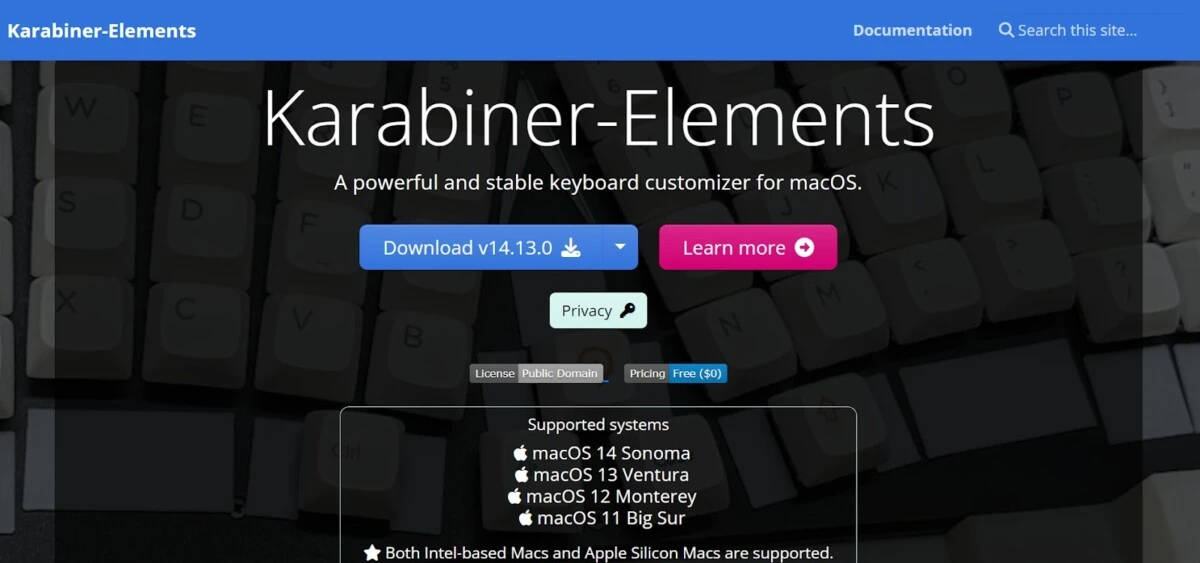
Conclusion
The GMMK is an excellent choice for those searching for the best mechanical keyboard for Mac. Offering unparalleled flexibility and a range of features that enhance usability, the GMMK keyboard is a standout option.
Whether you’re coding, designing, or just typing away at daily tasks, its compatibility and customizable options make it a top contender for any Mac keyboard setup.
Tailored to meet the needs of Mac users, the GMMK ensures a seamless and efficient typing experience, underlining its status as one of the most adaptable and user-friendly mechanical keyboards on the market.