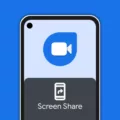Are you looking to switch from a physical SIM to an Airtel eSIM? Are you wondering how to get your Airtel eSIM online? Don’t worry, this post will guide you through the process of geting your Airtel eSIM online in quick and easy steps.
First and foremost, you need to send an SMS with your email ID to 121 in the format ‘eSIM
Once you have received the email with the QR code, it is time for the activation process. All you need is an Airtel postpaid connection on My Plan or Infinity Plan. You must use this plan only when activating your eSIM. To activate your eSIM, open your phone settings and select “Add Cellular Plan” option from “Cellular Data” section. Here, select “Scan QR Code” option and scan the QR code sent in the email. After scanning the QR code, prvide all the required details like name and address as per government records. After providing all these details, click on “Submit” button for completing the activation process of your Airtel eSIM.
Once done, reboot your device so that new settings can take effect in order for you to use Airtel eSIM services. Your old physical SIM Card can now be removed safely as it has been replaced by the new Airtel eSIM card with same number and same plan as before. So now enjoy hassle-free connectivity with Airtel eSIM without any subscription charges or lengthy activation processes!
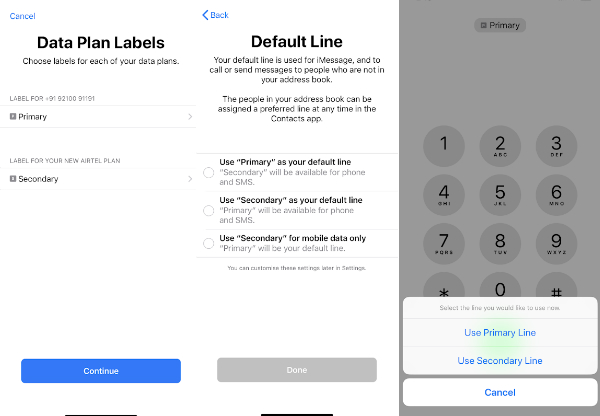
Buying Airtel ESIM Directly
Yes, you can directly buy Airtel eSIM from Airtel’s website. The eSIM activation process is quite simple and hassle-free. All you need to do is select the type of device (smartphone/tablet) that you want to use with the eSIM, enter your address details, and upload a valid government-issued ID. Once the details are verified, you will be able to purchase the eSIM activation code which can be used to activate your device.
The Possibility of Applying for ESIM Online
Yes, eSIMs can be applied online. The process is simple and straightforward. All that is required is to provide your device details, personal information, and a valid payment method. Once your application is approved, you will receive an email with instructions on how to activate the eSIM on your device. In most cases, the activation process is completed in minutes.
Activating Airtel ESIM Online
To activate Airtel eSIM online, you will need to download the Airtel Thanks app and log in using the same email ID that you used for the registration. Once logged in, select ‘Change SIM’ from the menu and then choose ‘Airtel eSIM’. You will then be prompted to scan the QR code that was sent to your email address. After this, you will be required to enter your personal details such as name, date of birth and address. Finally, you can confirm your request and complete the activation process.
Is Airtel’s ESIM Service Free?
Yes, Airtel eSIM is free. All you need to do to get an Airtel eSIM is to have an Airtel postpaid connection on My Plan or Infinity Plan. Once you have that, you can simply go ahead and request for an eSIM from your service provider. The process is absolutely free and there are no subscription charges assocated with it.
Setting Up ESIM Online
Setting up eSIM online is a quick and easy process. First, check with your carrier to make sure they support eSIM. Once you’ve confirmed that your carrier supports eSIM, you’ll need to download their eSIM app from the App Store. Open the app and follow the instructions to activate your eSIM. Once activated, go to Settings > Cellular on your iPhone and select Convert to eSIM. Follow the on-screen instructions and wait for your eSIM to activate. Finally, remove the physical SIM card from your iPhone and you’re all set!
Buying and Activating an ESIM Online
Yes, you can purchase and activate an eSIM online. Many carriers offer a variety of eSIM plans that can be purchased and activated through their website or mobile app. After purchasing the plan, you will receive an email with instructions on how to activate the eSIM on your device. In addition, many carriers offer self-serve activation options on their website or mobile app where you can follow the step-by-step instructions to activate your eSIM. Once the activation is complete, your device will be able to connect to the carrier’s network using your new eSIM.
Adding an ESIM Manually
Manually adding an eSIM to your device is a simple process. First, go to the Settings on your device and tap on Network & Internet. Then, tap the Add or + icon next to Mobile Network and then tap Next when asked “Don’t have a SIM card?” After that, turn on eSIM under Mobile Network and enable Mobile Data. You can then follow the instructions in the app or on your device, enter the necessary details, and then select Activate. Once you have finished these steps, you should be able to start using your eSIM!
Activating ESIM on Your Own
Yes, you can activate your eSIM on your own. However, the process varies depending on the wireless carrier and device you are using. Generally, you need an activation code from your eSIM carrier. This is usually a download link that must be entered in your device’s settings to download the eSIM profile and activate it. Once the profile is downloaded, you will need to select it as your main cellular plan in the settings of your device. After that, you may also be required to purchase an eSIM data plan from your carrier before you can use it.
Obtaining a QR Code for ESIM
To get a QR code for your eSIM, you will need to contact your carrier. Depending on the carrier, you may be able to get your QR code through their website or app, or you may need to call them directly. Once you have contacted your carrier, they should be able to provide you with the necessary QR code so that you can activate your eSIM.
The Benefits of Airtel ESIM Over Physical SIM
Yes, Airtel eSIM is better than a physical SIM card in many ways. An eSIM allows users to switch between multiple mobile networks without having to physically change out the SIM card. It also eliminates the need for adapters and other hardware, so users can save time and money. Additionally, an eSIM allows users to have multiple mobile subscriptions on one device, which is great for travelers who may need a different plan when they travel abroad. With an eSIM, users can also instantly add or remove services without having to wait for a new SIM card in the post. Finally, sice an eSIM is embedded in a device, it’s more secure than a physical SIM card that could be lost or stolen.
Conclusion
In conclusion, getting an Airtel eSIM for your smartphone is a simple and easy process. You just need to send an SMS to 121 with ‘eSIM<>registered email id’ and you will receive a confirmation SMS and a call confirming that you sent a request to convert your physical SIM to an eSIM. Once the process is complete, you will get an email containing a QR code which can be used to activate the eSIM from self-care process through SMS. There are no subscription charges for this service and it is availabe on My Plan or Infinity Plan postpaid connections. With this new technology, it has become easier than ever before to get an Airtel eSIM for your smartphone.