The keyboard is a versatile and essential tool for any musician. It can be used to play all sorts of musical instruments, from grand pianos to synthesizers. However, one of the most popular uses of the keyboard is as a MIDI controller in GarageBand.
Using a keyboard as a MIDI controller in GarageBand allows you to access all of your software instruments and effects with the touch of your fingertips. You can easily control the volume, pitch, and oher parameters with just a few keystrokes. This makes it incredibly easy to create complex musical arrangements and performances with minimal effort.
When you connect your keyboard to your computer via USB or Bluetooth, you will be able to control GarageBand’s software instruments and effects with the keys on the keyboard. This means that you can play the piano sounds, drums, strings, synths, and other sounds like an instrument rather than just triggering them with a mouse or trackpad. You can also use the knobs and sliders on the keyboard to adjust parameters such as volume or filter cutoff frequency on specific instruments or effects.
In addition to using keyboards as MIDI controllers in GarageBand, you can also use them as input devices for recording music. You can record both softsynth sounds (such as those generated by software instruments) and audio tracks (such as vocals or acoustic guitar). By recording these tracks separately on separate tracks within Garageband’s mixer window, you can mix them together for the perfect sound!
So if you’re lookng for an easy way to create professional-sounding music in GarageBand quickly and easily, consider investing in a MIDI-capable keyboard! With its versatile features and intuitive controls, it’s sure to take your music production up several notches!
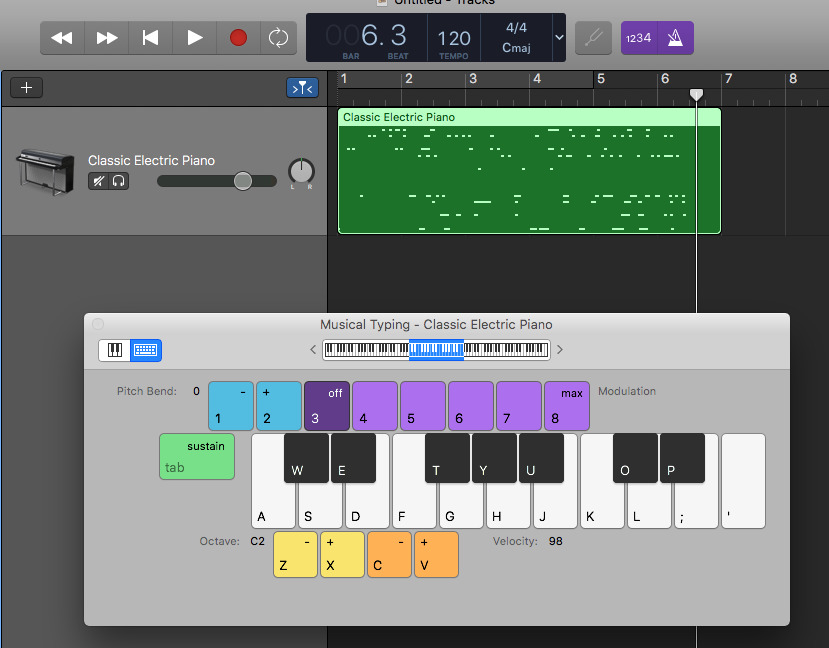
Using a Keyboard with GarageBand
Yes, you can use a keyboard on GarageBand. A MIDI/USB keyboard connected to your computer can be used to play software instruments in GarageBand. You can also use the onscreen keyboard or musical typing, whch allows you to play notes using your computer’s keyboard. Additionally, you can use an external music keyboard with the appropriate cables and connections. Once the keyboard is connected and setup correctly, you will be able to record and play back notes with the instrument of your choice.
Using GarageBand Without MIDI
To use GarageBand without MIDI, you can use the Musical Typing keyboard. This feature allows you to use your computer keyboard as a substitute for a MIDI keyboard. To use this tool, open GarageBand and select the ‘Musical Typing’ option in the menu. You will then see a virtual piano on your screen. To play notes, simply press the corresponding keys on your computer’s keyboard. Although professional musicians normally wouldn’t do this as it is not velocity sensitive, it is still great for filmmakers to create music with GarageBand using only their computer keyboards.
Conclusion
The keyboard is an essential and versatile tool for creating music. It can be used to play a variety of instruments, as well as to create melodies and chords. They can be used both as a physical device, such as a piano or synthesizer, or as an onscreen virtual instrument. Keyboard instruments offer a wide range of sounds for any genre, from classical music to modern pop. Musical typing allos you to use your computer keyboard to play the selected software instrument in real time, while the onscreen keyboard provides an easier way for novice users to learn how to play notes and chords quickly. Ultimately, the keyboard is an invaluable tool that enables musicians of all levels to express themselves musically.








