GarageBand is a powerful and versatile music-making software that allows users to create, record, and share thir musical works. For guitarists, it offers a variety of electric guitar effects that can be used to create unique sounds.
One of the most popular features in GarageBand is the Pedal Browser. This tool comes with dozens of different stompbox pedal effects that simulate the sound of some of the most iconic guitar amps in history. From overdrive to fuzz, these pedals allow you to customize your sound and find just the right tone for your track.
You can easily add a pedal effect by dragging it from the Pedal Browser onto the Pedal area. Here, you can also remove or rearrange pedals to achieve your desired sound. Additionally, you can adjust settings like drive, mix, and volume for each pedal or use an amp model instead.
For those who are new to electric guitar effects, GarageBand also offers built-in tutorials and tips on how to get started. You’ll learn aout different types of pedals and how they work together to create great sounding tracks. Plus, you’ll discover creative ways to use these effects for recording or live performances.
Overall, GarageBand’s electric guitar effects are an invaluable tool for musicians looking to take their sound beond what they’re used to hearing on their recordings or stages. With its intuitive interface and wide selection of pedals, anyone can easily find the perfect sound they’re looking for in no time!
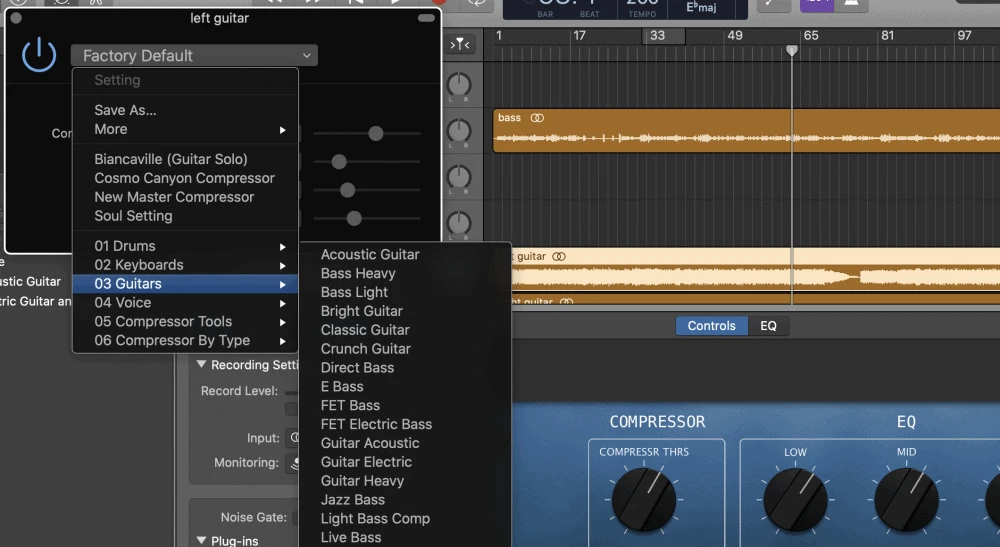
Does GarageBand Include Guitar Effects?
Yes, GarageBand does have guitar effects. It includes a range of amp models that simulate the sounds of some of the most iconic guitar and bass amplifiers from varios eras. You can also choose patches with an amp model and one or more stompbox pedal effects to give your electric guitar or bass track an extra boost. GarageBand also offers a library of built-in guitar effects such as delay, reverb, chorus, flanger, and distortion. You can customize these effects to create unique sounds for your music.
Adding More Guitar Effects to GarageBand
To get more guitar effects in GarageBand, you can use the Pedal Browser. To access it, select the Pedal button at the top of the Track Editor. Once you’re in the Pedal Browser, you will be able to view a list of available pedals and select whichever ones you want to add to your project. You can drag and drop any pedal from the browser into the Pedal area on your track. You can also double-click a stompbox in the Pedal Browser to add it to the rght of all existing pedals in the Pedal area. With this method, you can quickly and easily add any number of guitar effects to your project in GarageBand!
Does GarageBand Include Effects Pedals?
No, GarageBand does not have effects pedals. Pedalboard is a software that provides effects pedals for the user. Pedalboard offers dozens of pedals in the Pedal Browser on the right side of the window, which are grouped in categories such as Distortion, Modulation, Delay/Reverb, Filters/EQ and more. The pedal categories offer users a variety of options for creating and manipulating sounds to teir desired effect.
Does GarageBand Include Pedals For Guitar?
No, GarageBand does not have built-in pedals for guitar. However, you can use third-party plug-ins to simulate the sound of stompbox pedals in GarageBand. These plug-ins are aailable from many different companies, and they can be used to create a wide range of effects, from subtle overdrive to wild distortion.
Do Real Musicians Utilize GarageBand?
Yes, real musicians do use GarageBand. Since its release in 2004, GarageBand has become a powerful and popular music-making tool for professional musicians. The software is incredibly versatile and allows users to create music from scratch with virtual instruments, record audio from external sources, mix and master tracks, and even share thir creations online. Plus, it’s preinstalled on Macs and iOS devices, making it an accessible option for musicians of all levels. Professional musicians rely on GarageBand for its high-quality sounds that can be used to create all kinds of music – from EDM to acoustic ballads. Additionally, the software includes a wide range of tools and effects that can be applied to both recorded audio and virtual instruments. All in all, GarageBand is an excellent choice for professional musicians who want to produce great sounding music quickly and efficiently.
Do Famous Musicians Use GarageBand?
Yes, many famous musicians use GarageBand. For example, hip-hop artist Kendrick Lamar’s album Damn was created using GarageBand and was even nominated for a Grammy. Additionally, singer/songwriter Taylor Swift has used GarageBand on her albums Red and Speak Now to create her original songs. Furthermore, rapper/producer Kanye West has also utilized the program to create beats and songs on his albums The Life of Pablo and Yeezus. Moreover, electronic artist Madeon has created his popular song “Pop Culture” entirely within the program. Lastly, EDM producer Zedd released an entire album in 2012 called Clarity which was created with GarageBand as well. Clearly, many iconic musicians have used this software to help craft teir music over the years.
Adding Special Effects to GarageBand
Adding special effects to GarageBand is easy. First, open the Plug-ins area from the Track Inspector window. Then, click on an empty plug-in slot and choose an effect category from the submenu that appears. You can choose from a variety of categories such as Dynamics, EQ, Reverb, Delay, Distortion and more. Finally, select the desired effect from within the chosen category and customize it to your liking using the varous knobs and sliders available. Your effect is now added to your track!
Adding Effects in GarageBand
Yes, you can add effects in GarageBand. Each patch has up to four built-in effect plug-ins, and you can add additional plug-ins to a patch by selecting the ‘+’ sign in the Smart Control inspector. You can also turn effects on or off, reorder them, and remove them from the patch.
Using SFX in GarageBand
To get Sound Effects in GarageBand, you first need to open the Loop Browser. To do this, click the Loop icon in the upper right corner of your GarageBand window. Then select the column icon to access the column browser. Once there, select the All category, then FX. You can then browse and choose from a variety of different sound effects. To adjust the overall volume of a clip, drag the slider next to the track adjustments to the left or right.
Does GarageBand Include Reverb?
Yes, GarageBand has reverb. You can access it from the smart controls of any audio track by selecting “Reverb” in the drop-down menu. There are four main types of reverb you can choose from: Room, Plate, Hall and Spring. It’s also possible to apply different levels of reverb to each part of a drum kit by separating each part into its own track region.
Essential Pedals for Every Guitarist
Every guitarist should have a tuner pedal, an overdrive pedal, a compression pedal, a reverb/delay pedal, and a modulation pedal.
A tuner pedal ensures your guitar is in tune and that you sound great during performances and recordings. An overdrive pedal gives you the ability to enhance your sound by adding crunchy distortion to your tone. Compression pedals keep the dynamics of your sound consistent, allowing each note to be heard clearly while provding sustain. Reverb/delay pedals add depth and texture to your playing by creating an atmosphere around the notes you play. Finally, modulation pedals can give your guitar unique sounds by altering its pitch or tone for different effects. These five pedals form the foundation of any successful guitarist’s rig!
Is GarageBand an Effective Tool for Recording Guitar?
Yes, GarageBand is a great choice for recording guitar. It’s an easy-to-use digital audio workstation that allows you to create high quality recordings without having to invest in expensive recording equipment. With its intuitive user interface and built-in effects, it’s well suited for both experienced musicians and thoe just starting out. You can record directly into GarageBand with an audio interface or even use a microphone to capture the sound of your guitar. For more advanced users, GarageBand also offers MIDI editing capabilities and amp simulation plugins so you can craft your own unique tone. All in all, GarageBand is an excellent choice for recording guitar!
Conclusion
In conclusion, GarageBand offers a wide range of electric guitar effects that are designed to emulate the sounds of classic amps and stompboxes. With the Pedal Browser, users can choose from dozens of distortion pedals, overdrive pedals, and fuzz pedals in order to create unique tones. Additionally, users can add, remove, and rearrange pedals to create custom pedalboards. With GarageBand, electric guitarists can easily achieve the signature sounds of their favorite artists.








