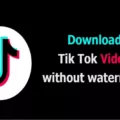Are you looking for a free VPN for Ubuntu? You’re in luck – there are several good options available!
In this blog post, we’ll explore the best free VPNs for Ubuntu and explain why they’re great choices. We’ll also discuss some potential drawbacks of using a free VPN and how to maximize your experience with one.
First off, it’s important to understand why you might want to use a VPN on Ubuntu in the first place. A virtual private network (VPN) is a service that encrypts your internet traffic and routes it through another server. This allows you to access websites that may be blocked in your country or region and helps protect your data from hackers.
When it comes to free VPNs for Ubuntu, Windscribe is one of the best options available. It offers both command-line (CLI) based Linux VPN installation guides for six distinct versions of Ubuntu as well as guides for three other Linux distros. Windscribe also offers great security features, unlimited simultaneous connections, and works with Netflix and many other streaming services.
Another great free option is ProtonVPN. ProtonVPN is from the same team that created Proton Mail, the world’s most popular encrypted email service. This reliable VPN provides secure browsing, unlimited bandwidth, no data limits, and no logs policy which makes it an excellent choice if you’re looking for privacy protection while surfing the web.
While both Windscribe and ProtonVPN offer excellent services, there are some potential drawbacks to using a free VPN on Ubuntu. Free services tend to be slower than paid ones since they have fewer servers and may limit bandwidth or data usage amounts per month. Additionally, some services offer limited features compared to their paid versions such as fewer server locations or limited customer support options.
To get the most out of your free VPN experience on Ubuntu, make sure you read the terms of service carefully before signing up with any provider so you know what restrictions apply. If possible, compare different providers side-by-side so you can see which offers more features at a better price point before making your decision. Finally remember that no matter which provider you choose, always take steps to protect yourself online by ensuring that all communications are encrypted and avoiding clicking links from unknown sources or downloading suspicious files from untrustworthy sources online!

Are There Any Free VPNs Available for Ubuntu?
Yes, there is a free VPN for Ubuntu. Windscribe is a free VPN service that offers secure and fast VPN protection with no data caps or limitations. It is compatible with 6 distinct Ubuntu versions and has guides for three Linux distros too.
Windscribe boasts a large network of servers in over 60 countries, allowing you to access content from around the world without worrying about censorship or bandwidth throttling. It also provides unlimited simultaneous connections and military-grade encryption standards so you can be sure your online activity is always secure and private. Additionally, Windscribe protects you against malicious websites and malware by using its own DNS server to filter out malicious websites. Lastly, Windscribe doesn’t keep any logs of your online activity so you can be sure your privacy is always maintained.
Is There a Free VPN Available for Linux?
Yes, there is a free VPN for Linux. ProtonVPN is a free and unlimited VPN for Linux created by the same team that created ProtonMail, the world’s most popular encrypted email service. ProtonVPN is designed to protect your online privacy and security on any Linux device. With ProtonVPN, you can connect to secure servers located in over 44 countries around the world, allowing you to browse anonymously and securely from anywhere in the world. Additionally, all of your data is secured with military-grade encryption to keep your private information safe from hackers, governments, and other malicious actors.
Is OpenVPN Free?
Yes, OpenVPN is free to use for a limited number of simultaneous VPN connections. OpenVPN Access Server is free to install and use for two simultaneous VPN connections, making it ideal for testing purposes.
OpenVPN also provides open source components and binaries that are free to download and use. However, if you require more than two simultaneous VPN connections or need access to additional features provided by the software, then you will need to purchase an OpenVPN Access Server license.
The Strongest Free VPN in the World
The strongest free VPN in the world is ProtonVPN. It is a highly secure, privacy-focused VPN service that offers a robust suite of features, including unlimited data and bandwidth on one device, fast speeds, high-strength encryption, and access to a network of over 3,000 servers located in 45 countries. ProtonVPN also offers an advanced security feature called Secure Core which routes your traffic through multiple servers for stronger protection against external threats. Additionally, it has an intuitive interface that makes it easy to use and provides 24/7 customer support for any questions you may have.
Which VPN Offers the Strongest Security?
The strongest free VPN available in 2023 is Surfshark. Surfshark offers a highly secure connection with AES-256-GCM encryption and a range of advanced security features. It also provides unlimited simultaneous connections, making it the ideal choice for anyone who needs to secure multiple devices at the same time. Additionally, Surfshark has a no-logs policy, meaning that it won’t store any of your browsing data or personal information, allowing you to browse anonymously. Finally, Surfshark provides access to more than 3200+ servers across 65 countries and offers unlimited bandwidth and speeds.
Is ProtonVPN Still Offering a Free Service?
Yes, Proton VPN is still free. We believe that privacy and security are fundamental human rights, so we offer a free version of Proton VPN to everyone. There are no catches – you can use our free version as much as you want with no restrictions on speed or data. All of the same security features available in our paid plans are included in the free version, so you can browse securely and privately without worrying about unexpected fees.
Is Proton VPN Free?
Yes, ProtonVPN is a fully free VPN service that provides unlimited usage and security. It is supported by paying users so you can use it without any restrictions. ProtonVPN allows you to browse the web securely and privately, bypassing any censorship or regional restrictions. You can also access geo-restricted content from anywhere around the world without worrying about your privacy and data being tracked. ProtonVPN also uses military-grade encryption to secure your connection, so you can rest assured that your information is safe.
The Best Free VPN for Linux
The best free VPN for Linux is ExpressVPN. It offers a 30-day free trial and allows up to 5 simultaneous connections, making it an ideal choice for Linux users who want to keep their data safe and secure. ExpressVPN also offers unlimited bandwidth and a wide range of server locations around the world, making it perfect for streaming content from various sites and regions. Moreover, it has strong encryption protocols, ad blockers, malware protection, and a strict no-logs policy that ensures your online privacy is respected. Finally, its customer service team is available 24/7 so you can get help whenever you need it.
Conclusion
In conclusion, Ubuntu users have a wide range of free VPNs to choose from. Windscribe provides the best features overall with unlimited simultaneous connections, and good security features and it works with Netflix and many other streaming services. On the other hand, ProtonVPN offers a secure free solution and is great for those who value privacy as it was created by the same team that created ProtonMail, the world’s most popular encrypted email service. No matter what kind of user you are, there is a free VPN available for Ubuntu that will meet your needs.