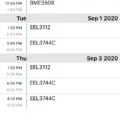Are you tired of being bombarded by pesky pop-ups when browsing the internet? Are you looking for an easy and effective way to prevent unwanted pop-ups from infiltrating your online experience? Look no further, as we have a solution for you – free pop-up blockers!
Pop-up blockers are tools that help to prevent annoying pop-up windows from appearing when you are trying to view a website or web page. Not only do they block annoying advertisements, but they also protect your computer from malicious software and viruses. Pop-up blockers can be used on both desktop and mobile devices.
There are many free pop-up blockers available to choose from, each with its own unique features. Some of the most popular free pop-up blocker options include uBlock Origin, AdBlock, AdBlock Plus, Stands Fair Adblocker, Ghostery, Opera Browser, Google Chrome, and Microsoft Edge.
When using a free pop-up blocker on your desktop or laptop computer, it is important to remember that some websites may not work properly if the blocker is enabled. To ensure that all websites will work correctly with the blocker enabled, it is important to check that each website is compatible before enabling the blocker.
For those who use mobile devices such as iPhones or iPads, there are several great free ad-blocking apps available including Total AdBlock and AdLock. Both of these apps allow users to easily block ads while browsing the web on their devices. Additionally, both apps also protect against malicious software and viruses.
Using a free pop-up blocker can be an effective way of preventing annoying ads and malicious software from appearing while browsing online. With a wide variety of options available for both desktop and mobile devices, everyone can find an option that fits their needs!
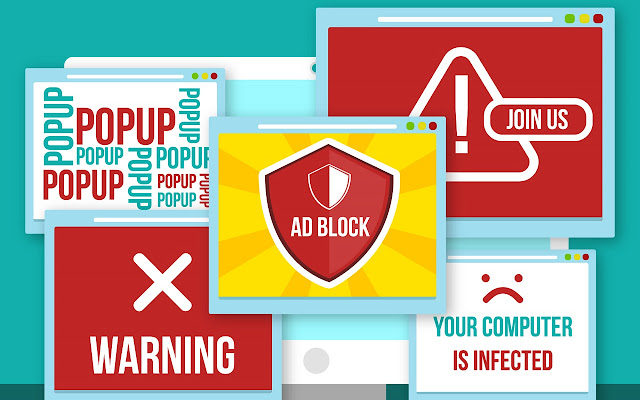
The Best Free Pop-up Blocker
The best free popup blocker is uBlock Origin. It is a lightweight, fast, and efficient ad-blocking tool that can be installed as an extension on most popular web browsers such as Chrome, Firefox, Safari, Edge, and Opera. It also has advanced features such as dynamic filtering and privacy protection. uBlock Origin blocks all types of ads, including pop-ups, banners, autoplay videos, and other intrusive online advertisements. It also offers additional features such as malware protection and customizable filters to block specific types of ads. Additionally, it is open-source software that is regularly updated to keep up with the latest online threats.
Stopping Pop-Ups for Free
To stop pop-ups for free, you can take a few simple steps. First, make sure you have the latest version of your web browser installed. Then, look for a setting to block pop-ups or turn on an ad blocker. You can also adjust your privacy settings and opt out of receiving targeted ads. Additionally, if you’re using Chrome, you can install an extension like AdBlock Plus to help filter out annoying ads and pop-ups. Finally, be mindful of what websites you are visiting and avoid clicking on any suspicious links or downloads. By following these steps, you should be able to reduce the number of unwanted pop-ups that appear on your screen.
The Availability of Free Ad Blockers
Yes, there are a few free ad blockers available. Total AdBlock is a good option, and it offers a free trial for ad-blocking via Chrome extension, iOS, or Android. It also includes a complete antivirus tool as a bonus. AdLock is another great free ad blocker that works well across all devices, and AdBlock Plus has an additional useful element-blocking feature. All of these are totally free options for ad blocking.
Using a Free Ad Blocker in Safari
Yes, there is a free ad blocker for Safari. AdBlock One is specifically designed for Safari and MacOS/iOS and it is completely free to download. Once you have downloaded AdBlock One to your iPhone or iPad, all you need to do is turn it on and it will automatically start blocking ads from appearing in Safari. AdBlock One also offers advanced options such as whitelisting certain websites, so you can tailor the ad-blocking experience to suit your needs.
Are Free Ad Blockers Secure?
Free ad blockers are generally safe, but it’s important to choose reliable ad-blocking software. Look for reviews and ratings from trusted sources and make sure the software is up to date with the latest security features. Additionally, some free versions of ad blockers may not be as effective as their paid counterparts, so you may want to consider investing in a more comprehensive ad blocker if you need stronger protection. It’s also important to remember that while an ad blocker will prevent most ads from appearing on your screen, it won’t replace anti-malware software and won’t fully protect you from malware and viruses. Therefore, it’s important to have additional security measures in place to keep your device safe.
The Safest Free AdBlock for Chrome
AdBlock One is the safest free AdBlock for Chrome. This extension offers powerful protection against intrusive online ads and malicious threats, such as malware and phishing scams. It provides a comprehensive customizable list of filters that block different types of unwanted content, including pop-ups, auto-play videos, and tracking cookies. Additionally, it gives users the ability to whitelist certain sites or create their own custom filter lists. AdBlock One also uses advanced cryptography to protect your privacy and data from being tracked or intercepted by third parties. Finally, it provides an easy-to-use interface with helpful notifications so you can easily keep track of blocked requests.
The Benefits of Using a Free Ad Blocker for Chrome
Yes, there is a free ad blocker for Chrome. AdBlock Plus is one of the best free extensions for blocking annoying and intrusive ads on the web. It blocks banners, pop-ups, video ads, and other types of advertisements. It also helps protect your privacy by blocking website trackers and malicious downloads that are often attached to ads. This extension is completely free to use and can be easily installed from the Chrome Web Store.
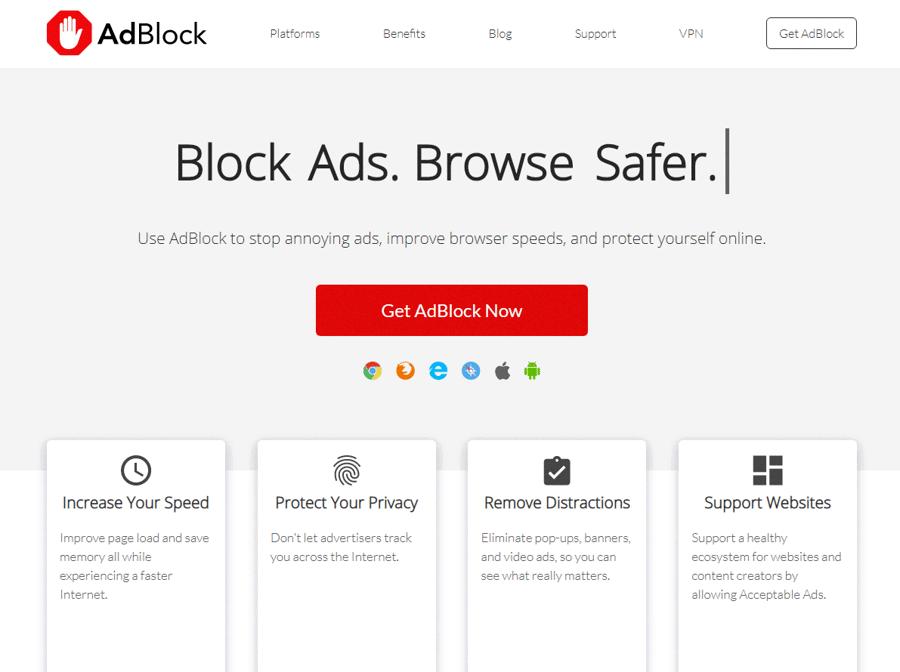
Source: blog.shift4shop.com
Permanently Blocking All Ads
To permanently block all ads, you can install an ad-blocking program or browser extension on your device. Ad-blocking programs and extensions allow you to block ads from appearing on websites, apps, and even in search results. Additionally, these programs typically also offer features like anti-tracking, anti-malware protection, and more. To find an ad-blocking program or extension that’s right for you, check out reviews online or consult with a tech expert for advice.
Does Safari Have a Built-In Pop-Up Blocker?
Yes, Safari has a built-in pop-up blocker. The pop-up blocker is designed to prevent websites from displaying annoying pop-ups on your screen. To enable the blocker, go to Settings > Safari and then turn on “Block Pop-ups”. Additionally, you can also enable the “Fraudulent Website Warning” which will help protect you from visiting potentially dangerous websites.
Installing AdBlock on Safari for Free
Installing AdBlock for Safari is a quick and easy process that can be done for free. First, find AdBlock in the Mac App Store and click “Get”. After the app is installed, click “Open”. Then, click “Enable AdBlock in Safari” to activate the app. Lastly, select the checkboxes next to both “AdBlock Engine” and “AdBlock Icon” to complete the installation and start using AdBlock.
Apple’s Recommended Ad Blocker
Apple does not officially recommend any specific ad blockers, but they do have guidelines in place for developers to help ensure that apps on the App Store are secure and respectful of user privacy. One of the most popular and well-respected ad blockers available on the App Store is AdGuard. It is an ultra-efficient blocker for Safari that not only removes annoying ads but also provides advanced tracking protection to safeguard user privacy. AdGuard is an open-source app, which means it’s totally transparent and safe to use. The app is free, though it does offer additional paid Premium features for more advanced users.
Conclusion
In conclusion, free pop-up blockers are a great way to protect your computer from annoying and potentially dangerous advertisements. They can block all kinds of ads, including popups, banners, autoplay videos, and more. While some may require a bit of setup, many are available for free and are easy to install and use. With the right combination of settings and features, you can make sure that your online experience is safe and secure.