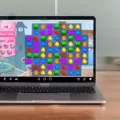Gaming enthusiasts with Mac computers often face limited options when it comes to finding the best FPS (First-Person Shooter) games. However, the gaming landscape for Mac users has improved over the years, with more titles becoming available on platforms like Steam and the Epic Games Store. In this article, we will explore six of the top FPS games that you can play on your Mac and delve into their unique features and gameplay.
1. Metro Exodus:
Metro Exodus, developed by 4A Games, takes players on an immersive journey through a post-apocalyptic Russia. This atmospheric FPS offers stunning visuals and a gripping storyline, making it a must-play for fans of the genre. With its open-world design and intense combat mechanics, Metro Exodus provides a thrilling experience for Mac users.
2. Borderlands 2:
Gearbox Software’s Borderlands 2 is a popular choice among FPS enthusiasts. This action-packed game combines first-person shooting with RPG elements, creating a unique and addictive gameplay experience. With its vibrant art style, expansive world, and cooperative multiplayer mode, Borderlands 2 offers endless hours of entertainment on your Mac.
3. Bioshock Remastered:
Bioshock Remastered brings the critically acclaimed Bioshock series to Mac users with enhanced graphics and improved gameplay. Set in an underwater dystopia, this FPS game offers a captivating narrative and a richly detailed environment. With its immersive atmosphere and innovative gameplay mechanics, Bioshock Remastered is a must-play for fans of the series and FPS games in general.
4. Call of Duty: Warzone:
Call of Duty: Warzone, the free-to-play battle royale game from Activision, is also available for Mac users. This fast-paced FPS title pits players against each other in a massive open-world map. With its intense gunfights, tactical gameplay, and regular updates, Call of Duty: Warzone provides an exhilarating experience for Mac gamers who enjoy competitive multiplayer action.
5. Overwatch:
Blizzard Entertainment’s Overwatch has gained a massive following since its release and is among the best FPS games available for Mac. This team-based shooter offers a diverse roster of heroes, each with unique abilities and playstyles. The fast-paced gameplay, vibrant visuals, and emphasis on teamwork make Overwatch a highly engaging and addictive experience on Mac.
6. Counter-Strike: Global Offensive:
Counter-Strike: Global Offensive (CS:GO) is a classic FPS game that continues to be popular among gamers worldwide. This tactical shooter focuses on team-based combat and objective-based gameplay. With its strategic gameplay, skill-based mechanics, and competitive multiplayer mode, CS:GO provides an immersive experience for Mac users looking for a challenging FPS game.
When it comes to playing FPS games on Mac, it’s important to ensure that your system meets the minimum requirements for optimal performance. Additionally, consider using a gaming mouse and keyboard for a more precise and enjoyable gaming experience.
Mac users no longer have to feel left out when it comes to FPS gaming. With titles like Metro Exodus, Borderlands 2, Bioshock Remastered, Call of Duty: Warzone, Overwatch, and Counter-Strike: Global Offensive, there are plenty of options available for Mac gamers. Whether you prefer immersive storytelling, cooperative gameplay, or competitive multiplayer action, these FPS games offer a range of experiences to suit different preferences. So, gear up, load your guns, and get ready to dive into the thrilling world of FPS gaming on your Mac.
Can You Play FPS Games On a Mac?
You can play FPS (First-Person Shooter) games on Mac. Over the years, game developers have made significant strides in ensuring that their games are compatible with Mac operating systems. Thanks to platforms like Steam and the Epic Games Store, there is now a wide range of FPS games available for Mac users to enjoy.
Here are six of the best FPS games that you can play on Mac, all of which are available on either Steam or the Epic Games Store:
1. Metro Exodus: A post-apocalyptic shooter set in a world devastated by nuclear war. Traverse the Russian wilderness and embark on a gripping story-driven adventure.
2. Borderlands 2: This popular FPS features a unique blend of shooting and RPG elements. Play as one of four Vault Hunters and team up with friends to take down the villainous Handsome Jack.
3. Bioshock Remastered: Step into the atmospheric world of Rapture, a city hidden beneath the ocean’s surface. Uncover the secrets of this dystopian society and battle genetically enhanced enemies in this remastered version of the classic game.
4. Doom (2016): The iconic FPS franchise returns with a modern twist. Fight off hordes of demons from Hell in this fast-paced, adrenaline-pumping shooter.
5. Counter-Strike: Global Offensive: Join the ranks of counter-terrorist or terrorist forces in this highly competitive multiplayer FPS. Engage in intense team-based battles across a variety of maps and game modes.
6. Left 4 Dead 2: Team up with friends and survive the zombie apocalypse in this cooperative FPS. Fight your way through hordes of infected and complete objectives in a thrilling and challenging experience.
These games offer a range of settings, gameplay styles, and storylines, ensuring that there is something for every FPS enthusiast on Mac. So, if you’re looking to get your fix of first-person shooting action, rest assured that there are plenty of options available for you to enjoy on your Mac.

Which Games Run On Mac?
Here is a list of some of the best PC games that can be played on Mac:
1. Disco Elysium: The Final Cut
2. Stardew Valley
3. Sid Meier’s Civilization VI
4. Minecraft
5. Cuphead
6. The Elder Scrolls Online
7. Dead Cells
8. Total War: Three Kingdoms
Please note that this is not an exhaustive list and there are many other games available for Mac users. However, these games have received positive reviews and are highly recommended for Mac gamers.
How Do You Get Better FPS On Mac?
To improve FPS (frames per second) on your Mac, there are several steps you can take:
1. Lower the Graphics Settings:
– Open the game or application you want to improve FPS in.
– Look for graphics or video settings within the game/application.
– Lower the resolution, turn off anti-aliasing, and reduce other graphics settings to improve performance. This may result in a less visually appealing experience but can significantly boost FPS.
2. Close Unnecessary Applications:
– Quit any unnecessary applications running in the background.
– Some applications consume system resources, which can impact FPS. Closing them frees up resources for better performance.
3. Update macOS and Graphics Drivers:
– Make sure your Mac is running the latest version of macOS.
– Check for updates through Apple menu > System Preferences > Software Update.
– Additionally, update your graphics drivers if available. Visit the manufacturer’s website for instructions on updating drivers specific to your graphics card.
4. Restart Your Mac:
– Restarting your Mac can clear temporary files and processes that may be affecting performance.
– To restart, go to Apple menu > Restart.
5. Adjust Energy Saver Settings:
– Open System Preferences from the Apple menu .
– Click on Energy Saver.
– Set the slider to “Better Performance” or adjust individual settings to prevent your Mac from entering power-saving modes during gameplay.
6. Use Activity Monitor:
– Launch Activity Monitor from the Utilities folder (Applications > Utilities).
– Go to the CPU tab and check for any processes consuming significant CPU resources.
– If you identify any resource-intensive processes, consider quitting them or researching ways to optimize their performance.
7. Use a Cooling Pad:
– If you’re experiencing performance issues due to overheating, consider using a cooling pad for your Mac.
– Cooling pads can help dissipate heat and prevent thermal throttling, which can impact FPS.
8. Upgrade Hardware:
– If your Mac is older or has limited hardware specifications, upgrading certain components like RAM or the graphics card can improve overall performance and FPS.
– Consult with an Apple Authorized Service Provider or an expert to determine if upgrading your Mac’s hardware is feasible and beneficial.
By following these steps, you should be able to improve FPS on your Mac and have a smoother gaming or application experience.
Can A Mac Run Any Games?
A Mac can run games, but the availability of games may vary depending on the platform and hardware. Here are a few key points to consider:
1. Mac App Store: The Mac App Store offers a range of games that are specifically developed for macOS. These games are optimized to run smoothly on Macs and can be easily downloaded and installed from the store.
2. Game Center: Many games available on the Mac App Store support Game Center, which allows you to connect with friends, track achievements, and compete in multiplayer games.
3. Apple Silicon: If you’re using a Mac with Apple silicon, you can also run iPhone and iPad games on your Mac. These games are labeled as “Designed for iPhone” or “Designed for iPad” in the App Store. This expands the gaming options available to Mac users.
4. Compatibility: While Macs can run a wide range of games, not all games are compatible with macOS. Some games are specifically designed for Windows or other platforms and may not be available for Mac. Before purchasing a game, it’s important to check its system requirements and compatibility with macOS.
5. Performance: Macs come in different models and configurations, so the performance of games can vary. Higher-end Macs with dedicated graphics cards generally offer better gaming performance compared to entry-level models. It’s important to consider the specifications of your Mac to ensure optimal gaming experience.
Macs can run games, and there are various options available through the Mac App Store. Additionally, Macs with Apple silicon can also run iPhone and iPad games. However, it’s important to check compatibility and system requirements before purchasing a game to ensure it can run smoothly on your Mac.
Conclusion
Mac users have a wide range of options when it comes to playing FPS games. Whether you prefer intense action, immersive storytelling, or cooperative gameplay, there are several titles available on platforms like Steam and the Epic Games Store that cater to your preferences.
One standout FPS game for Mac is Metro Exodus, which offers a gripping post-apocalyptic setting and a compelling narrative. Borderlands 2 is another excellent choice, known for its unique blend of first-person shooting and RPG elements, as well as its humor and cooperative gameplay.
For fans of atmospheric and thought-provoking experiences, Bioshock Remastered is a must-play. This remastered version of the classic game allows Mac users to delve into the underwater city of Rapture and uncover its secrets.
Additionally, Mac users can also explore other genres and gameplay styles, thanks to the wide selection of games available on the Mac App Store. From indie gems like Stardew Valley to strategy games like Sid Meier’s Civilization VI, there is something for every taste and preference.
It’s important to note that not all games are compatible with every Mac model, so it’s crucial to check the system requirements before making a purchase. However, with the rise of Apple silicon and the increasing compatibility of iPhone and iPad games on Mac, the gaming options for Mac users are expanding.
Mac users can confidently dive into the world of FPS games, knowing that they have access to some of the best titles available. With stunning graphics, engaging gameplay, and a diverse range of experiences, FPS gaming on Mac has never been better. So grab your mouse and keyboard, and get ready for an adrenaline-pumping gaming experience on your Mac.