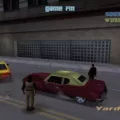Few things are more frustrating than settling in for a fun gaming session with friends or family, only to find that your Fortnite split screen not working has thrown a wrench in the plans. Whether it’s a controller that refuses to connect, a matchmaking error that won’t budge, or an unexpected software glitch, these issues can quickly turn excitement into annoyance.
This guide lays out practical solutions to fix Fortnite split screen issues, making it easy to get things running smoothly again. With the right steps, it’s possible to enable split screen Fortnite and jump back into the action without missing a beat.
Does Fortnite Support Split-Screen Play?
Playing Fortnite in split screen is a great way to enjoy the game with a friend on the same console. It allows two players to share a screen and team up in Battle Royale matches.
However, this feature is only available on PlayStation and Xbox consoles—PC, Nintendo Switch, and mobile devices do not support it.
Also, older consoles may struggle with performance, leading to lower frame rates or lag. Those using the feature should expect a slightly reduced field of view since the screen is shared. Still, for those looking to play Fortnite with a friend, split-screen is a fun and easy way to team up without needing two separate devices.
How to Enable Split-Screen in Fortnite
First, both controllers need to be turned on and paired with the console. Once that’s done, Fortnite should be launched, and Player 1 must go to the main menu. At this stage, an option will appear at the bottom of the screen prompting Player 2 to log in using the second controller. Selecting this option will allow the second player to enter the game using their own account.
After both players are in, choosing the right game mode is important. Fortnite split screen setup only works in Duos and Squads, so Solo mode isn’t an option. Once the mode is set, the final step is to confirm the party and start the game.
With both players marked as ‘Ready,’ the match will begin, and the shared-screen adventure can start.
It’s a great way to play Fortnite with two controllers and experience the game together, whether battling enemies or just having fun.
Fixing Split-Screen Not Working in Fortnite
Here’s how to troubleshoot Fortnite split screen and avoid unnecessary headaches.
1. Ensure Both Controllers Are Properly Connected
Controllers may develop issues, especially after updates or following long play times. To solve the problem you may need to detach and reconnect both controllers. Try using the game controllers elsewhere to determine whether it is a regular hardware problem or a Fortnite split screen issue.
2. Restart the Game
Starting fresh often solves many issues. When temporary problems affect Fortnite split screen, you should try to completely close and relaunch Fortnite.
3. Check for Fortnite Updates
A lot happens in the background with game updates. Using an out-of-date software may lead to problems with split screen matchmaking in Fortnite.
Checking for updates through the game settings and installing new patches may resolve your split screen problems.
4. Verify Internet Connection
Split-screen mode relies on a solid internet connection, and a weak one could prevent Player 2 from joining matches. Restarting the router or switching to a wired connection often helps stabilize things.
5. Ensure Each Player Uses a Separate Account
Fortnite won’t allow two players to share the same Epic Games account in split-screen mode. If the game refuses to add Player 2, double-check that both players are signed in with separate accounts.
6. Check Epic Games Server Status
The issue does not always come from the player side. Online status information from Epic Games can show if their servers are creating the split screen problems in Fortnite.
Conclusion
When you use split-screen mode to play Fortnite with a friend, you can have a really great time until technical problems start interrupting the session. Updates from the developers usually solve known bugs, so you should keep the game updated.
If you are having problems with Fortnite split screen, you should first verify correct controller connections, plus ensure that both players are signed into their own accounts. A dependable internet also helps prevent Fortnite multiplayer issues in their matches. When all else fails, restarting the game or the console can sometimes be the simplest way to fix Fortnite split screen problems and get back to the action.