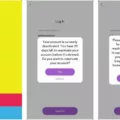Have you ever found yourself in a situation where you cannot remember your Instagram password? It can be frustrating and stressful, but fear not, as there are several ways to reset your password and regain access to your account.
To begin the password reset process, head over to the Instagram login screen and click on the “Forgot password” option located just below the “Log in” button. From there, you will be prompted to enter your email address, username, or phone number assocated with your Instagram account.
Once you have provided this information, Instagram will send you a link to reset your password via either email or phone, depending on the method you chose. If you are having trouble receiving the link, check your email spam folder or ensure that you have entered the correct contact information.
Another option for resetting your Instagram password is by tapping “Get help logging in” on the Android login screen or “Forgot password” on the iPhone login screen. This will guide you through a series of steps to verify your account and ultimately reset your password.
If you have linked your Instagram and Facebook accounts, you can also reset your password using your Facebook account by tapping “Reset using Facebook” on the password reset screen.
It is important to ensure that your Instagram password is strong and secure to protect your account from unauthorized access. Consider using a combination of uppercase and lowercase letters, numbers, and symbols, and avoid using easily guessable information such as your name or birthdate.
In the event that you are still unable to reset your password or access your account, you can contact Instagram support for further assistance. They may ask you to provide additional information to verify your identity and ownership of the account.
Forgetting your Instagram password can be a frustrating experience, but with the various methods available for resetting your password, you can quickly regain access to your account. Remember to keep your password secure and contact support if you need further assistance.
Resetting a Forgotten Instagram Password
To reset your Instagram password, you can follow these simple steps. First, go to the login page and tap on “Forgot password” located right below the login button. Next, enter your email address, username or phone number associated with your account and then tap on “Next”. You will receive a link either on your email or phone number registered with your account. Click on the link and follow the instructions to reset your password. It is important to note that your new password should be strong and unique to ensure the security of your account.
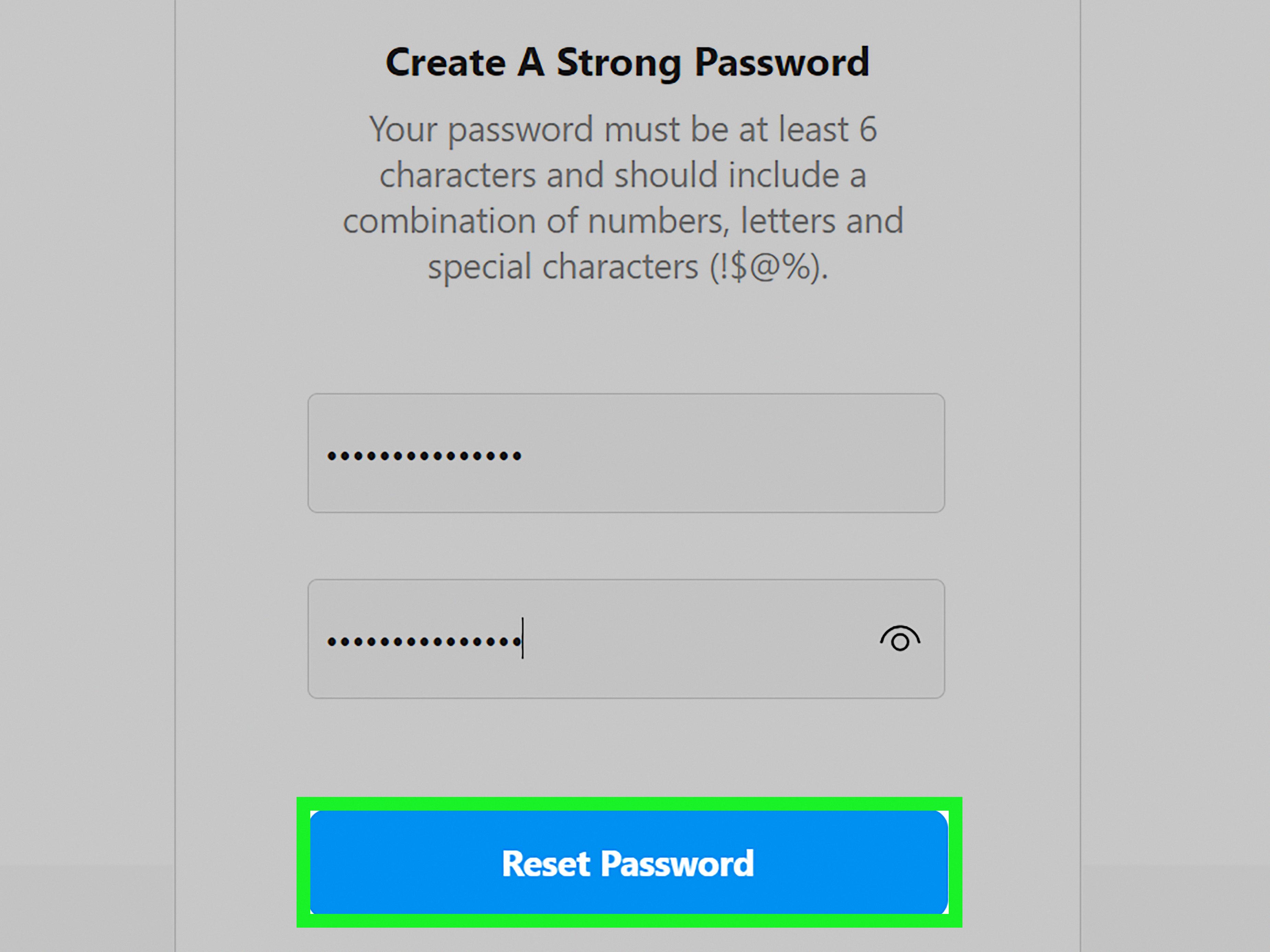
Resetting an Instagram Password: Challenges and Solutions
There could be several reasons why you are unable to reset your Instagram password. One possible reason is that you may have forgotten the email address or phone number associated with your Instagram account, which is required to reset your password. In this case, you can try to recover your account by providing additional information, such as your full name or username.
Another possibility is that you may have entered the wrong information when attempting to reset your password, such as an incorrect email address or phone number. Double-check your input and make sure that you are entering the correct information.
It’s also possible that your account has been hacked or compromised, in which case you may need to contact Instagram’s support team for assistance in resetting your password and securing your account.
If none of these solutions work, you may need to wait and try again later, or considr creating a new Instagram account with a different email address or phone number.
Conclusion
Forgetting your Instagram password can be a frustrating experience, but it doesn’t have to be. By following the simple steps outlined above, you can quickly and easily reset your password and regain access to your account. It’s important to remember to keep your password secure and to update it regularly to prevent unauthorized access to your account. By taking these precautions, you can ensure that your Instagram account remains safe and secure. So, if you do forget your password, don’t panic – simply follow the steps we’ve provided, and you’ll be back up and running in no time.