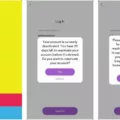Are you one of the people who have a Google account? And do you remember your password? If not, don’t worry because this article will show you how to recover your forgotten Google password.
First, we will start by explaining what happens when you forget your Google password. Then, we will give you some tips on how to create a strong password that you can remember. Finally, we will show you how to recover your forgotten password.
If you have forgotten your Google password, the first thing you need to do is visit the Google account recovery page.
How Do I Find My Google Password If I Forgot It?
If you have forgotten your Google Account password, you can try to recover it by going to the Google website. First, enter the email address or username that you use to sign in to your Google Account. Then, provide the answer to your security question or follow the instructions to receive a verification code through text message or email. After that, you can change your password if you want.
How to Recover Forgotten Google Account Password
How Can I Recover My Gmail Password Without Phone Number And Email?
There are a few ways to recover your Gmail password without phone number and email. The first way is to try to answer your security questions. If you cannot remember the answers to your security questions, you can try to reset your password using an alternate email address or a phone number. If you do not have access to either of those, you can try to use the Google account recovery process.

Is Gmail And Google The Same Thing?
Gmail and Google are not the same thing. Gmail is a free, web-based email service provided by Google. Google Account is a free service that provides access to a variety of Google services, such as Gmail, Google Drive, and YouTube.