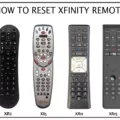The Roku remote is an essential component of the Roku streaming experience. It allows users to navigate through the various channels and content available on their Roku device. However, like any other electronic device, the Roku remote can sometimes malfunction or stop working altogether. In this article, we will explore some of the common issues that users face with their Roku remote and how to fix them.
The first step in fixing a Roku remote is to check the batteries. Weak or dead batteries can cause the remote to malfunction or stop working entirely. To fix this issue, remove the batteries from the remote and re-seat each battery. If the remote is still unresponsive, replace the batteries with new ones and try again.
Another common issue with the Roku remote is that it may become unresponsive or stop working after a software update. In this case, the best solution is to reset your Roku box or stick and Roku remote. To reset your Roku device, unplug it from power and wait for a few seconds before plugging it back in. Then, wait until you see the Roku logo on your screen before reinserting the batteries in your remote. Press the pairing button on your remote to pair it with your Roku device.
If your Roku remote is still not working, you may need to troubleshoot the connection between your remote and your Roku device. One way to do this is to check if there are any obstructions between your remote and your Roku device. Walls, furniture, and other objects can interfere with the signal between your remote and your Roku device. Try moving your Roku device to a different location or repositioning it to improve the signal.
You can also try resetting the connection between your remote and your Roku device by pressing the pairing button on your remote and your Roku device simultaneously. Once the pairing process is complete, your remote should start working again.
If you are experiencing issues with your Roku remote, there are several steps you can take to fix the problem. Check the batteries, reset your Roku device and remote, and troubleshoot the connection between your remote and your Roku device. By following these steps, you can ensure that your Roku remote is working correctly and enjoy your streaming experience to the fullest.
Troubleshooting a Non-Functioning Roku Remote
There are several reasons why a Roku remote may stop working. One of the most common reasons is weak or dead batteries. In such cases, removing and re-seating each battery, or replacing the batteries altogether might help.
Additionally, the remote may need to be reset, which can be done by removing the batteries, unplugging the Roku device, waiting for a few moments, plugging the device back in, and reinserting the batteries.
Another possible reason for a malfunctioning remote could be interference from other electronic devices. Keeping the Roku remote away from other devices, particularly those that emit a lot of radio waves, can help to avoid this.
If none of these solutions work, it may be necessary to replace the remote altogether.

Resetting a Roku Remote
To reset an unresponsive Roku remote, follow these steps:
1. Unplug your Roku device from power.
2. Remove the batteries from your remote.
3. Wait for at least 5 seconds.
4. Plug your Roku device back in and wait until you see the Roku logo on your screen.
5. Reinsert the batteries into your remote.
6. Press and hold the pairing button on your remote for at least 3 seconds. The button is usually located on the back or bottom of the remote.
7. Release the pairing button and wait for the remote to pair with your Roku device. This may take a few moments.
If your remote still doesn’t work after resetting it, you may need to replace the batteries or contact Roku support for further assistance.
Conclusion
A malfunctioning Roku remote can be a frustrating experience for anyone trying to enjoy their favorite TV shows and movies. However, there are several simple steps that you can take to fix the issue. First, try re-seating the batteries in the remote or replacing them altogether. If that doesn’t work, resetting your Roku device and remote can often do the trick. By following these steps and remaining patient, you can get your Roku remote back up and running in no time. Remember, if you’re still experiencing issues, don’t hesitate to reach out to Roku customer support for additional assistance.