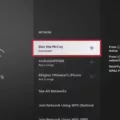Firestick is one of the most popular streaming devices on the market today. It allows us to watch our favorite movies, TV shows, and even live sports events. However, it’s important to note that the performance of Firestick depends on the speed of your internet connection. In this article, we will discuss the maximum internet speed that Firestick can handle.
First and foremost, it’s important to understand that Firestick requires a stable and reliable internet connection for smooth streaming. The recommended minimum internet speed for Firestick is 3 Mbps for SD streaming and 5 Mbps for HD streaming. However, if you’re planning to stream 4K Ultra HD content, you’ll need a higher internet speed of at least 20 Mbps.
It’s important to note that the maximum internet speed that Firestick can handle is 100 Mbps. This means that even if you have a higher internet speed, your Firestick won’t be able to utilize it beyond 100 Mbps. Therefore, it’s not necessary to have a 100 Mbps connection for smooth streaming on Firestick.
There are several factors that can affect the performance of Firestick, such as multiple devices connected to the same network, distance from the router, and interference from other electronic devices. To ensure optimal performance, it’s recommended to have a dedicated internet connection for Firestick and keep it close to the router.
Firestick can handle a maximum internet speed of 100 Mbps, but it’s not necessary to have such a high-speed connection for smooth streaming. The recommended minimum internet speed for Firestick is 5 Mbps for HD streaming and 20 Mbps for 4K Ultra HD streaming. It’s important to have a stable and reliable internet connection and keep Firestick close to the router for optimal performance.
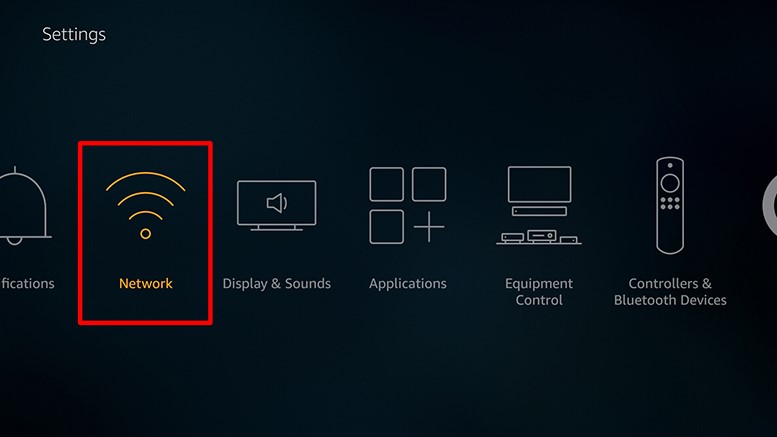
Improving the Internet Speed of a Fire Stick
To make your Fire Stick Internet faster, you can try the following steps:
1. Settings: Check your settings and make sure your Fire Stick is connected to the Internet through Wi-Fi. You can also try resetting your Fire Stick to factory settings.
2. Video and Sound Autoplay: Turn off video and sound autoplay to reduce data usage.
3. Notifications: Turn off notifications to reduce data usage.
4. Automatic Updates: Turn off automatic updates to reduce data usage.
5. Disable Unused Services: Disable any unused services to free up resources and reduce data usage.
6. Data Collection: Turn off data collection to reduce data usage.
7. Change the USB Socket: Try changing the USB socket to a different one to see if it improves your Internet speed.
8. Make Holes in the Plastic Case: If you are comfortable with it, you could try making small holes in the plastic case of your Fire Stick to improve ventilation and reduce overheating, which could improve Internet speed.
By following these steps, you should be able to optimize your Fire Stick’s Internet speed and enjoy a smoother streaming experience.
The Impact of Firestick 4K on WiFi Performance
Firestick 4K has better WiFi than the previous versions of Firestick. The older Firestick used an 802.11n wireless card, whereas the new 4K version uses 802.11AC. This means that the new Firestick has a faster and more efficient wireless connection that can handle more data at once. Additionally, the Firestick 4K has more memory and better overall performance, which further enhances the streaming experience. if you are looking for a streaming device with a superior WiFi connection, the Firestick 4K is definitely worth considering.
Is 20 Mbps Internet Speed Sufficient for Firestick?
20 Mbps is more than fast enough for smooth streaming on Firestick. In fact, even if you stream in 4K UHD, 20 Mbps is a good enough speed. You don’t require a 100 Mbps connection speed for smooth streaming on Firestick. It’s important to note that the actual speed you need may vary depending on the content you’re streaming and the number of devices connected to your network. However, for most users, a 20 Mbps connection should be more than sufficient for seamless streaming on Firestick.
Conclusion
The maximum internet speed required for smooth streaming on Firestick is not as high as one might think. While a 100 Mbps connection speed may seem ideal, it is not necessary for a seamless streaming experience. Even if you opt for 4K UHD streaming, a speed of 20 Mbps is sufficient. Furthermore, the newer Firestick 4K model boasts an 802.11AC wireless card and more memory, making it noticeably faster and more efficient than its predecessor. By optimizing settings such as video and sound autoplay, notifications, and automatic updates, and disabling unused services, you can further enhance your Firestick’s performance. with the right internet speed and device settings, you can enjoy uninterrupted streaming on your Firestick.