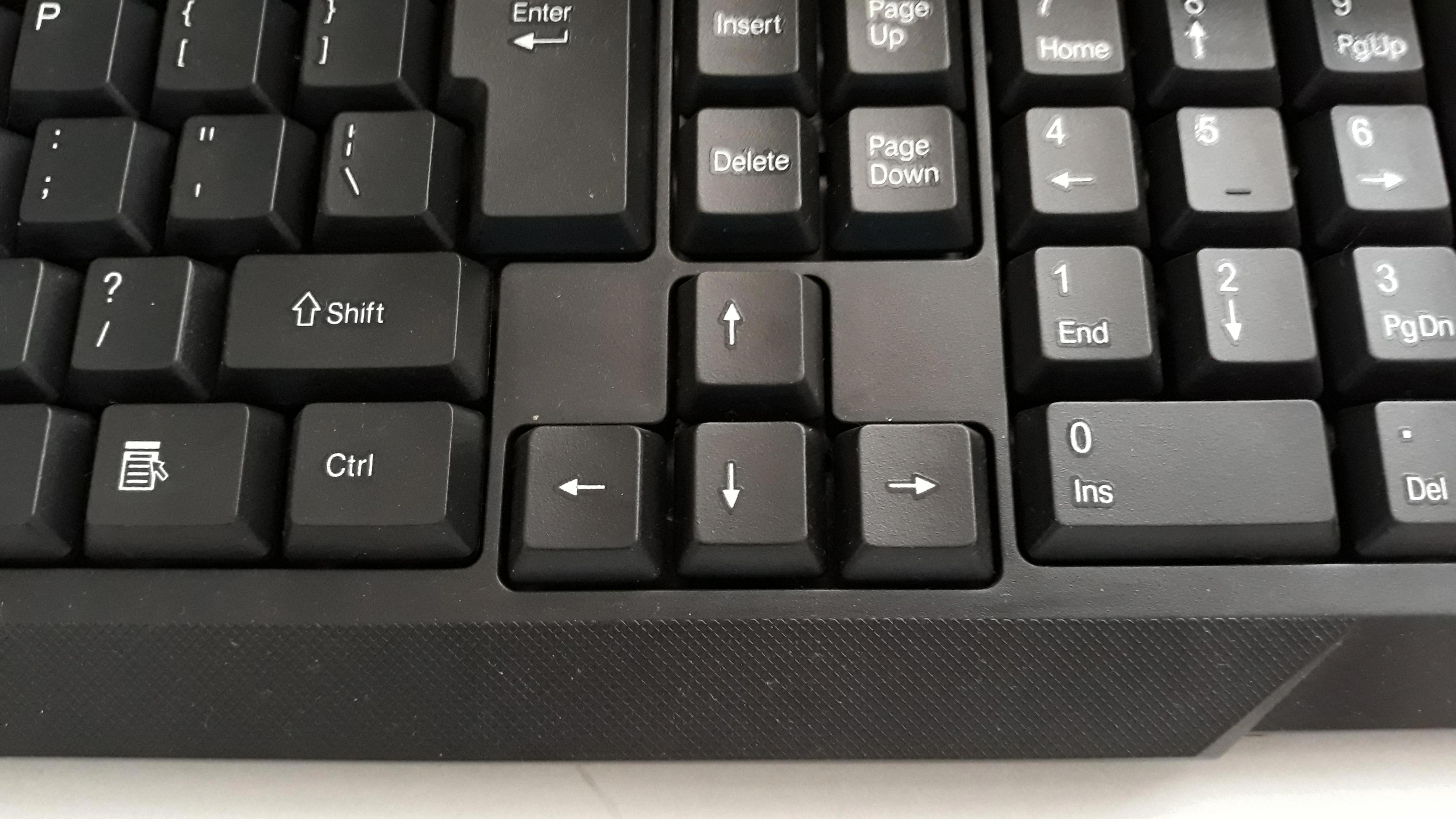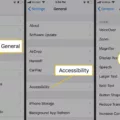Are you lookig for a way to quickly and easily access information on your iPhone? If so, you’ll want to learn about QR codes. With a simple scan of a QR code, you can quickly access websites, connect to Wi-Fi networks, join mailing lists, make payments, and more. In this blog post, we’ll explain what QR codes are, how to find them on your iPhone, and how to use them.
What is a QR Code?
A Quick Response (QR) code is a two-dimensional barcode that stores encoded information. It looks like a square made up of black and white small squares. When scanned with an app on your phone or tablet, the code will take you directly to the encoded information – usually a website URL or text message. QR codes are beoming more common in many settings – from retail stores to events – as they provide an easy way for customers to access additional information without having to type in long URLs or search online.
How To Find QR Codes On Your iPhone
If you’re looking for a QR code on your iPhone, there are two ways you can go about it: through the Control Center or through the Camera app.
The Control Center: To find the QR code reader in your Control Center:
1. Go to Settings > Control Center > Customize Controls
2. Tap the plus symbol next to the “QR Code Reader” option
3. Return to the Control Center and select the “QR Code Reader” option
The Camera App: You can also use your Camera app on your iPhone if it has been enabled for scanning QR codes:
1. Go to Settings > System Apps > Camera
2. Toggle “Scan QR Codes”
How To Use A QR Code On Your iPhone?
Once you have found or downloaded a valid QR code, you can use it on your device by following these steps:
1. Open up the Control Center or Camera app that has been enabled for scanning QR codes
2. Focus your screen on the code until it appears in focus within the frame
3. Tap on it and wait while it processes
And that’s all there is to using QR codes! From now on when you come across one of these fascinating lttle squares remember that with just one scan of a barcode you can gain access to all kinds of new information and experiences!
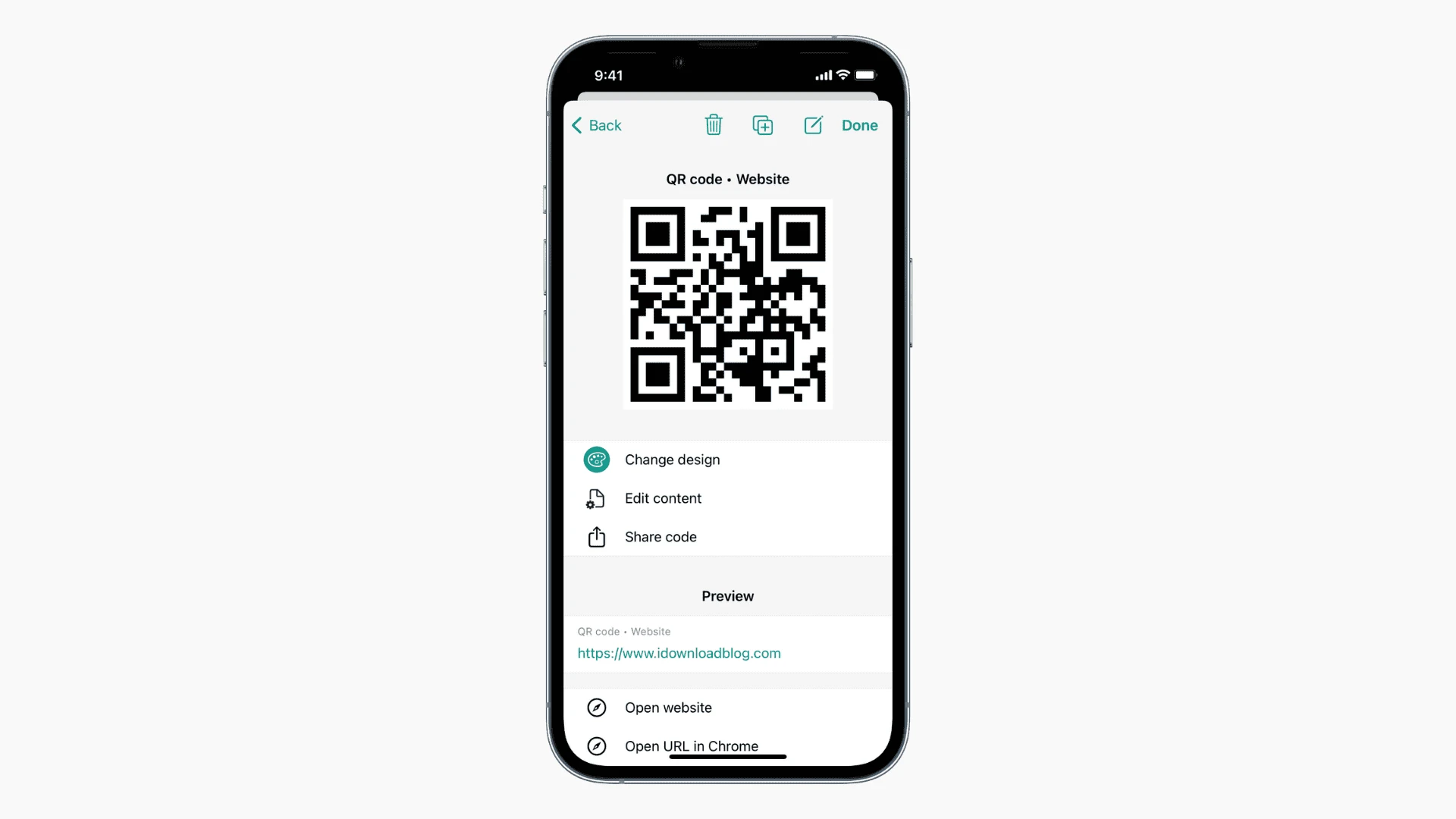
Locating the QR Code on an iPhone
The QR code is not located on your iPhone. You will need to locate the QR code with anoher device or find it online. To use it on your iPhone, you will first need to add the QR Code Reader to your Control Center by going to Settings, then Control Center, then Customize Controls and tapping the plus symbol next to the QR Code Reader. Once this is done, you can open the Control Center and select the QR Code reader and focus your screen on the QR Code.
Locating the QR Code on a Phone
The QR code on your phone is located in the Camera app. To access it, open the Camera app, then select the Scan QR codes option, which can usully be found under Settings or More. Once you have enabled this feature, you should be able to point your camera at a QR code and scan it.