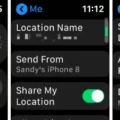If you’ve ever lost your Apple Watch, you know how frustrating it can be. But did you know that with the Find My app, you can easily locate your Apple Watch when it’s misplaced? The Find My app has a feature specifically devoted to helping you find your Apple Watch.
The Find My app lets you locate your Apple Watch by playing a sound on the device, and also alows you to share your location with friends and family members. This way, they can help you look for your watch if it gets lost.
To use the Find My app to locate your Apple Watch, open the app on your iPhone and go to the Devices tab. Tap on the listing for your Apple Watch, then tap Play Sound. Your watch will start playing a sound that will help you locate it if it’s nearby.
You can also choose to share your location with friends or family members using the Find People app on your Apple Watch. Open the app and tap Share My Location, then select an email address or phone number from Contacts or Dictation. You can choose how long to share your location—for one hour, until the end of the day, or indefinitely.
So next time that you misplace or lose your Apple Watch, don’t panic! Just open up the Find My app and use its helpful features to easily locate it again!
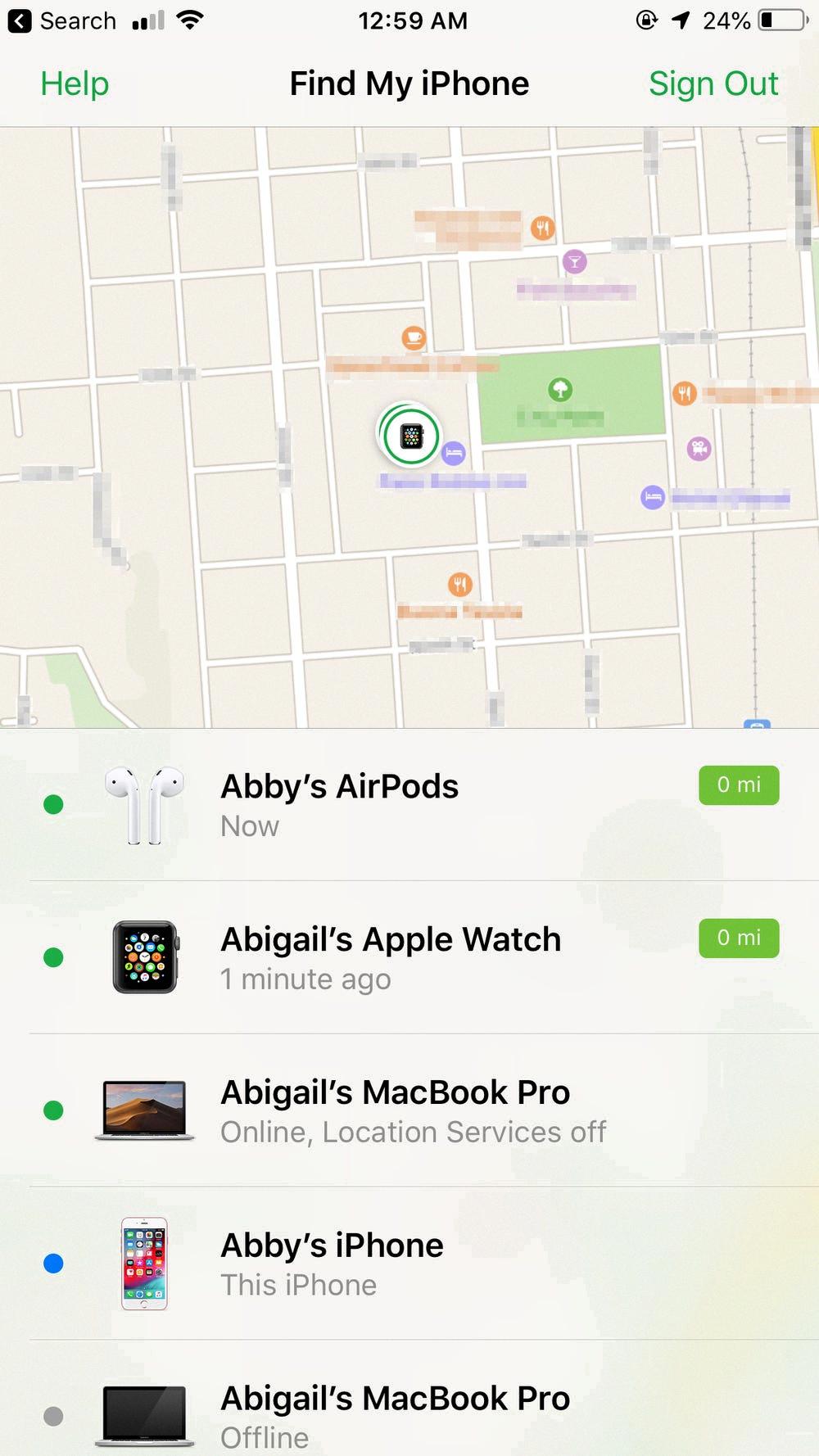
Source: businessinsider.com
Tracking the Location of an Apple Watch
To track your Apple Watch location, you’ll need to use the built-in Find My app. First, make sure that Location Services is turned on in the Settings app on your Apple Watch. Then open the Find My app and select “Share My Location”. You can then choose to share your location with friends or family for one hour, until the end of the day, or indefinitely. You can also allow others to follow you on a map in real time. If you lose your watch, you can use the Find My app to help locate it.
Locating an Apple Watch Using an iPhone
Yes, you can locate your Apple Watch with your iPhone. To do so, open the Find My app on your iPhone and select the Devices tab. From there, select your Apple Watch to view its location on the map. You can also choose to play a sound on your Apple Watch or mark it as lost if it can’t be found.
What to Do If You Lose Your Apple Watch
If you lose your Apple Watch, you can mark it as lost using the Find My app on your iPhone. Once it is marked as lost, you can put your Apple Watch in Lost Mode so that any data stored on the device will be locked and inaccessible. You can also enter a phone number so that whoever finds your Apple Watch can contact you. Your watch will emit a sound if it is nearby and connected to your iPhone or a Wi-Fi network. You can also use the app to track its last kown location and get directions to it if needed. If all else fails, you may need to reset your Apple Watch and set it up again as new.
Does the Apple Watch Have GPS Tracking?
Yes, the Apple Watch Series 2 comes with built-in GPS tracking capabilities. This means that you can leave your iPhone at home or in your gym locker while you go out for a run, and the watch will take care of tracking all the important details like pace, distance traveled, elevation chanes and more. The GPS tracking is also waterproof up to 50 meters, so you can take it with you when you go swimming or diving.
The Accuracy of Find My Apple Watch
Answer: A: Find My Apple Watch is extremely accurate, with a location accuracy of up to seeral meters. It uses a combination of GPS, Wi-Fi, and Bluetooth technology to help you pinpoint your Apple Watch’s exact location. You can use the Find My app to locate your device on a map, even if it’s offline or out of range.
Tracking a Dead Apple Watch
Unfortunately, you cannot track an Apple Watch if its battery has died. The Find My app relies on the Apple Watch’s battery in order to locate it. When the battery is dead, the Find My app will only be able to show your iPhone’s location due to the pairing of the devices.
Conclusion
The Find My Watch feature on Apple devices is an incredibly ueful tool that can help you locate your device if it’s nearby. It plays a sound, making it easy to find, and you can even share your location with a friend for added safety. With this feature, you always have peace of mind knowing that your Apple Watch is safe and secure.