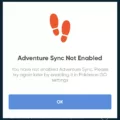In today’s fast-paced world, staying connected with our loved ones has become easier than ever, thanks to the advanced technology in our smartphones. One such feature that has gained popularity is the Find My iPhone app, which allows users to track the location of their devices and the people who are connected to them. However, there are times when the app fails to update the location of a particular device, causing frustration and concern. In this article, we will explore the possible reasons behind this issue and discuss some solutions to help you refresh the location on your iPhone.
One common reason why the Find My iPhone app fails to update the location is when the device is turned off or not connected to cellular or Wi-Fi networks. This can happen if the battery of the device has drained, or if the user intentionally turns off the device to conserve battery life. In such cases, there is no way for the app to receive the location data, resulting in the lack of updates.
Another possibility is that the user has enabled the “Hide My Location” feature in the Find My iPhone settings. This feature allows users to hide their location from others, which can be useful in certain situations. However, if this feature is turned on, the app will not be able to update the location of the device, even if it is connected to the internet. To resolve this issue, the user needs to disable the “Hide My Location” feature in the app settings.
Additionally, it is important to ensure that the Location Services are enabled on the device. Location Services is a feature in iOS that allows apps and websites to use information from cellular, Wi-Fi, and GPS networks to determine the user’s approximate location. If Location Services are turned off, the Find My iPhone app will not be able to track the device’s location. To enable Location Services, the user needs to go to the device’s settings, select “Privacy,” and then “Location Services.” From there, they can toggle the switch to enable Location Services for the Find My iPhone app.
Furthermore, it is worth noting that the Find My iPhone app requires the user to be signed in to their iCloud account on the device being located. If the user is not signed in, the app will not be able to access the necessary information to update the location. To resolve this issue, the user needs to sign in to their iCloud account on the device.
In some cases, the issue may not lie with the settings or the device itself, but rather with the app’s functionality. It is possible that there may be a bug or a glitch in the app that is preventing it from updating the location. In such situations, it is recommended to update the app to the latest version available or reinstall it if necessary. This can help resolve any potential issues with the app’s performance.
Lastly, it is important to note that the accuracy of the location reported by the Find My iPhone app can be influenced by various factors, such as the availability of GPS signals and the strength of the cellular or Wi-Fi networks. If the user is in an area with poor network coverage or limited GPS signals, the app may struggle to update the location accurately. In such cases, it is advisable to move to an area with better network coverage or wait until the device is in a location with stronger signals.
The Find My iPhone app is a valuable tool for tracking the location of devices and individuals. However, there can be instances when the app fails to update the location, causing frustration and concern. By ensuring that the device is turned on and connected to the internet, disabling the “Hide My Location” feature, enabling Location Services, signing in to the iCloud account, updating or reinstalling the app, and considering the influence of network coverage and GPS signals, users can increase the chances of successfully refreshing the location on their iPhone.
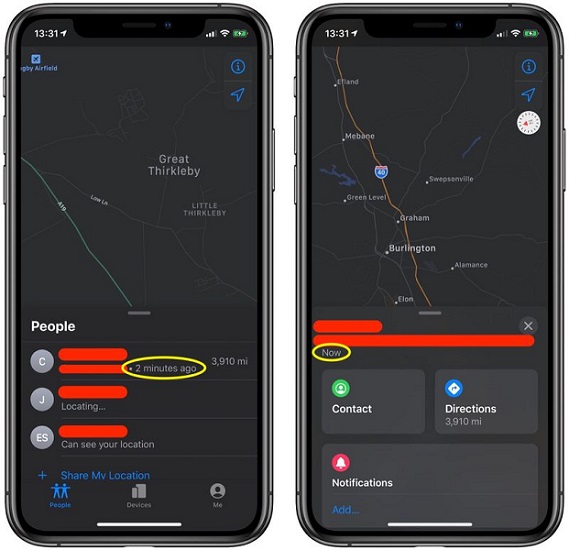
Why is Someone’s Location Not Updating On Find My IPhone?
There could be several reasons why someone’s location is not updating on Find My iPhone. Here are some possible explanations:
1. Device is turned off or not connected to cellular or Wi-Fi: If the person’s device is not powered on or does not have an active internet connection, Find My iPhone will not be able to update their location.
2. Hide My Location feature is enabled: If the person has chosen to hide their location in Find My iPhone, their location will not be visible to others, including you.
3. Location Services is turned off: Find My iPhone relies on Location Services to track the device’s location. If the person has disabled Location Services on their device, their location will not be updated on Find My iPhone.
4. Not signed in to Find My iPhone: In order for Find My iPhone to track someone’s location, they need to be signed in to the app on their device. If they are not signed in, their location will not be visible.
It’s important to note that these reasons are specific to Find My iPhone and may not apply to other location tracking apps or services.
What Happens If Someone’s Location Isn’t Updating?
If someone’s location isn’t updating, there could be a few possible explanations for this issue. It’s important to consider the following factors:
1. Location Services: The individual may have turned off their location services on their phone. Location services need to be enabled for the device to track and update the user’s location accurately.
2. Poor Signal or GPS Reception: In some cases, the person might be in an area with weak cellular or GPS signal, hindering the device’s ability to update the location accurately. This can happen indoors, underground, or in remote areas with limited coverage.
3. App Settings: The specific app or service being used to track the location might have its own settings that need to be configured. It’s possible that the app isn’t allowed to access the device’s location or isn’t set to update the location in real-time.
4. Battery Saving Mode: Some devices have battery-saving features that can limit location updates to conserve power. If the person’s device is in battery-saving mode, it may reduce the frequency of location updates or prevent them altogether.
5. Software or Firmware Issues: Occasionally, software bugs or firmware glitches can interfere with location updates. In such cases, updating the device’s software or firmware to the latest version might resolve the issue.
6. Network or Server Problems: The app or service used to track location may experience technical difficulties on its server-side or face network-related issues. This can result in delayed or inaccurate location updates.
7. Privacy Settings: Privacy settings on the device or within the app might restrict the sharing of location information. If the person has customized their privacy settings to limit location access, it could prevent their location from updating.
To troubleshoot the problem, it is recommended to try the following steps:
– Ensure that location services are enabled on the device.
– Check if the app has the necessary permissions to access the device’s location.
– Restart the device to refresh any software or firmware issues.
– Move to an area with better signal reception, especially if indoors or in remote locations.
– Disable battery-saving mode if enabled.
– Verify if the app or service is experiencing any known issues or outages.
– Review privacy settings and adjust them to allow location access for the app.
If none of these steps resolve the issue, it may be necessary to contact the app’s support team or seek technical assistance for further troubleshooting.
Why is Your Daughter’s Location Not Updating?
There could be a few reasons why your daughter’s location is not updating on the Family Locator. Here are some possible explanations:
1. Phone turned off: If your daughter’s phone is turned off, the Family Locator will not be able to track her location. Make sure her phone is powered on and connected to the internet for accurate location updates.
2. Low battery: If your daughter’s phone battery is lower than 20%, the Family Locator may not be able to update her location. Ensure that her phone is adequately charged to maintain a connection with the Family Locator service.
3. App closed: It’s important to keep the OurPact Jr app open in the background for the Family Locator to work correctly. If your daughter has closed the app, the location updates may not be accurate. Encourage her to keep the app running in the background to ensure accurate tracking.
4. High Accuracy Mode: On some Android devices, enabling High Accuracy Mode can improve the accuracy of location tracking. Check the settings on your daughter’s phone and ensure that this mode is enabled for better results.
By considering these factors and addressing any issues, you can help ensure that your daughter’s location updates accurately on the Family Locator.
How Do You Refresh Your Location On Find My iPhone?
To refresh your location on Find My iPhone, you can follow these steps:
1. Open the Find My app on your iPhone.
2. From the main screen, select the person or object for which you want to refresh the location.
3. Once you have selected the desired person or object, leave the Find My screen open for a minute or a few minutes.
4. Make sure not to let your iPhone’s display go to sleep during this time.
5. By keeping the Find My screen open and active, the location should refresh automatically.
6. After a short while, you should see the updated location information for the selected person or object.
By following these steps, you can easily refresh the location on Find My iPhone.
Conclusion
The iPhone offers a variety of ways to refresh location in Find My. If you are unable to see someone’s updated location, it could be due to several factors. These include the person’s device being off or not connected to cellular or Wi-Fi, the Hide My Location feature being enabled in Find My Friends, or Location Services being turned off. Additionally, if someone is not signed in to Find My Friends on their device, their location will not be refreshed. It is important to note that if a person has turned off location services or has poor service, their location may not update properly. Furthermore, Family Locator may not work if a child’s phone is turned off or has a low battery. To ensure accurate location reporting, it is crucial to have the OurPact Jr app open in the background. for some Android devices, enabling High Accuracy Mode can help improve location accuracy. By following these guidelines and troubleshooting steps, you can effectively refresh location in Find My using iPhone.