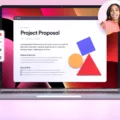Having trouble resetting your Facebook password because you’re not receiving the code? Don’t worry, you’re not alone. This issue can be frustrating, but there are a few possible reasons why you may not be getting the code and some solutions to try.
Firstly, it’s important to check your spam or junk folder. Sometimes, the code email from Facebook may end up there instead of your inbox. If you find it there, make sure to mark it as “not spam” so that future emails from Facebook will go directly to your inbox.
If you’ve checked your spam folder and still haven’t received the code, it’s possible that the phone number linked to your Facebook account is incorrect. Double-check the number you have entered and make sure it’s the correct one. If you recently changed your phone number, you may need to update it on your Facebook account.
Another troubleshooting step you can take is to restart both the Facebook app and your device. Sometimes, technical glitches can cause issues with receiving codes. Restarting can help refresh the system and may resolve the problem.
It’s also worth checking if the Facebook service is currently experiencing any outages or issues. You can do this by visiting the Facebook Help Center or checking social media platforms for any reports of widespread problems. If Facebook is indeed experiencing issues, you may need to wait until the problem is resolved before attempting to reset your password.
If none of the above solutions work, you can try alternative methods to receive the code. Facebook offers different ways to verify your identity, such as using a different mobile phone number linked to your account or adding a security key. You can find these options in the Security and Login Settings of your Facebook account.
Lastly, if you’re still unable to receive the code, you can try sending a text message (SMS) to Facebook at the number 32665 with the message “otp.” Facebook may reply with a unique temporary password, consisting of six characters, which you can use to reset your password.
Remember, SMS messages can sometimes be delayed, so be patient and give it some time before trying again.
If you’re having trouble receiving the code to reset your Facebook password, make sure to check your spam folder, verify your phone number, restart your app and device, and ensure that Facebook’s service is functioning properly. If all else fails, explore alternative methods of verification or try sending a text message to Facebook. With these troubleshooting steps, you should be able to regain access to your Facebook account.

Why is Facebook Not Sending a Code to the Phone to Reset the Password?
There could be several reasons why Facebook is not sending a code to your phone to reset your password. Here are some possible explanations:
1. Incorrect phone number: Double-check whether the phone number associated with your Facebook account is correct. If you have recently changed your phone number and haven’t updated it on Facebook, the code may be sent to the wrong number.
2. Network issues: Poor network connectivity or temporary network outages can prevent the delivery of SMS messages, including the code from Facebook. Ensure that you have a stable internet connection or try again later when the network conditions improve.
3. Blocked or filtered messages: Sometimes, network providers or mobile devices have filters or settings that block certain types of messages, including SMS codes. Check if you have any spam filters or message blocking features enabled on your phone or with your service provider.
4. Delayed delivery: In some cases, there may be delays in the delivery of SMS messages. This can be due to congestion in the network or technical issues on the messaging platform. Wait for a reasonable amount of time to see if the code eventually arrives.
5. Server-side issues: Facebook may experience technical difficulties or server-side issues that prevent the delivery of codes. These issues are usually temporary, and you can try again after some time.
6. Account security concerns: If Facebook detects any suspicious activity or potential security threats on your account, they may prevent the code from being sent as a precautionary measure. In such cases, you may need to go through additional security verification steps to regain access to your account.
To troubleshoot the issue, you can try the following:
– Verify that the phone number associated with your Facebook account is correct.
– Check your network connection and ensure that it is stable.
– Disable any message filters or blocking features on your phone or with your service provider.
– Wait for a reasonable amount of time to see if the code arrives.
– Contact Facebook support for further assistance if the issue persists.
Remember, this information is provided as general guidance, and it’s always best to follow the instructions provided by Facebook or reach out to their support team for specific troubleshooting steps tailored to your situation.
Why Are You Not Receiving 6 Digit Code From Facebook?
There could be several reasons why you are not receiving a 6-digit code from Facebook. Here are some possible explanations:
1. Check your spam folder: Sometimes, emails from Facebook, including security codes, may get filtered into your spam or junk folder. Make sure to check these folders regularly to see if the code email is there.
2. Request the code through another method: If you are not receiving the code via email, you can try selecting a different method for receiving the code. Facebook provides options like SMS or phone call verification. Choose the option that works best for you and request the code through that method.
3. Restart the app and your device: Technical glitches can sometimes interfere with the delivery of security codes. Try restarting the Facebook app on your device and also reboot your device itself. This can help resolve any temporary issues that may be preventing the code from being sent.
4. Check if the Facebook service is offline: Occasionally, Facebook may experience service outages or maintenance periods that can disrupt the delivery of security codes. You can check the official Facebook Help Center or social media platforms to see if there are any known issues with the service.
5. Ensure you have a stable internet connection: A weak or unstable internet connection can cause issues with receiving security codes. Make sure you are connected to a reliable internet network before attempting to receive the code.
If none of these steps resolve the issue, you may want to reach out to Facebook’s support team for further assistance. They can investigate the problem and provide specific guidance based on your account and situation.
How to Fix Facebook Not Sending SMS Code for 2 Step Login?
To troubleshoot the issue of Facebook not sending SMS codes for two-step login, you can try the following steps:
1. Double-check your mobile phone number: Ensure that the mobile phone number associated with your Facebook account is correct. Go to the Settings section of your Facebook account and verify the phone number listed under the Mobile tab. If it is incorrect or outdated, update it with your current number.
2. Check your network connection: Make sure you have a stable internet connection on your mobile device. Weak or intermittent network signals may prevent the SMS code from being delivered in a timely manner. Connect to a reliable Wi-Fi network or switch to a different mobile network if needed.
3. Resend the SMS code: In some cases, the SMS code may take a few minutes to arrive. On the login page, click on the option to resend the code. Facebook will attempt to send the SMS code again to your registered mobile number.
4. Try using a different authentication app: Apart from SMS codes, Facebook also supports authentication apps such as Google Authenticator or Authy. Install one of these apps on your mobile device and link it to your Facebook account. Use the authentication app’s generated code instead of relying on SMS codes for two-step login.
5. Use a backup code: If you previously generated backup codes for your Facebook account, you can use one of them to log in. Backup codes are provided during the initial setup of two-factor authentication and can be used as an alternative when you are not receiving SMS codes.
6. Contact your mobile service provider: If you have verified the above steps and are still not receiving SMS codes, reach out to your mobile service provider. They can assist in troubleshooting any issues related to SMS delivery or ensure that there are no restrictions on receiving SMS from Facebook.
7. Temporary disable two-factor authentication: As a last resort, you can temporarily turn off two-factor authentication from your Facebook account settings. This will allow you to log in without requiring the SMS code. Once logged in, you can re-enable two-factor authentication and set up an alternative method like an authentication app or security key.
Please note that these troubleshooting steps are specific to fixing the issue of not receiving SMS codes for two-step login on Facebook. If the problem persists or you encounter any other login issues, it is recommended to reach out to Facebook’s support team for further assistance.
How Do You Get Facebook to Send You a Code to Reset Your Password?
To get Facebook to send you a code to reset your password, follow these steps:
1. Open the messaging app on your mobile phone.
2. Create a new text message.
3. Enter the recipient’s number as 32665.
4. In the message body, type the word “otp” (without quotes).
5. Send the message to 32665.
6. Please note that SMS messages may sometimes be delayed, so be patient.
7. If your mobile number is already linked to your Facebook account, you will receive a reply from Facebook.
8. The reply will contain a unique, 6-character temporary password.
9. Use this password to log in to your Facebook account.
10. Once logged in, you can change your password to a new one of your choice.
Please remember that this process may vary slightly depending on your mobile carrier or location.
Conclusion
Facebook is a widely used social media platform that offers a range of features and services for its users. It allows individuals to connect and communicate with friends and family, share photos and videos, join groups and events, and discover content from various sources.
However, it is important to note that Facebook also has its fair share of challenges and concerns. Privacy and security issues have been a major concern for many users, with data breaches and unauthorized access to personal information being reported in the past.
Additionally, the spread of misinformation and fake news on the platform has been a growing concern, as it can have significant impacts on society and democratic processes. Facebook has been actively working on implementing measures to combat these issues, but they still persist to some extent.
Despite these challenges, Facebook remains a dominant force in the social media landscape, with a large user base and a wide range of features that cater to different interests and needs. It has become an integral part of many people’s lives, allowing them to stay connected and engaged with their social networks.
While Facebook has its drawbacks and challenges, it continues to be a popular platform for connecting and sharing with others. It is important for users to be aware of the potential risks and take necessary precautions to protect their privacy and security while using the platform.