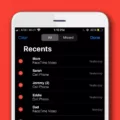A factory reset is a process of restoring your Mac to the state it was in when it left the factory. This can be useful if you are haing problems with your Mac, or if you want to sell it and start fresh with a new owner.
To factory reset your Mac, first make sure you have a backup of all your important files. Then go to the Apple menu and choose “Restart.” When your Mac has restarted, hold down the Command and R keys until you see the Apple logo.

Once you see the Apple logo, release the keys and wait for your Mac to boot into the Recovery Mode. In the Recovery Mode, choose “Disk Utility” and then select your startup drive. Choose “Erase” and then confirm by clicking “Erase.”
Your Mac will now reboot and begin the process of erasing your drive and reinstalling macOS. This may take a while, so be patient. Once the process is complete, your Mac will be as good as new!
How Do I Reset My MacBook Air To Factory Settings?
You can reset your MacBook Air to factory settings by following these steps:
1. From the Apple menu ? in the corner of your screen, choose System Preferences.
2. From the System Preferences menu in the menu bar, choose Erase All Content and Settings.
How Do I Force A Hard Reset On My MacBook Air?
To force a restart of your MacBook Air, you need to press and hold down the Command (?) button, the Control (Ctrl) key, and the power button at the same time. Hold these keys down until your MacBook’s screen goes blank and the computer restarts itself.
How Do I Wipe My MacBook Without A Password?
First, you need to restart your MacBook and press the Power button while holding down the Command + R keys. This will bring you to the Mac Utilities window. From here, click on Disk Utility. In the left panel, you will see Macintosh HD labeled under Internal Device. Click on this and then head to the top menu bar. Click on the Erase option. This will erase all data from your MacBook without a password.
Should I Restore My Mac To Factory Settings?
If your Mac is running slowly or you’re haing other issues, you might want to try restoring it to factory settings. This will wipe your computer and reinstall a clean version of macOS. A factory reset is also the best way to prepare your old computer for a new owner.
How Do I Permanently Erase My Mac Hard Drive?
If you want to permanently erase your Mac hard drive, you need to format it. This will erase all the data on the drive and make it impossible to recover. To format your Mac hard drive, follow these steps:
1. Restart your Mac.
2. Hold down the Command + R keys wile your Mac is restarting.
3. Click Disc Utility.
4. Click View > Show All Devices. Select your Mac’s drive and then click Erase.
5. Click Erase and fill in the name, format, and Scheme.
How Do I Do A Factory Reset?
A factory reset is a process of restoring a device, such as a smartphone or tablet, to its original state. This can be useful if you are experiencing problems with your device or if you simply want to start fresh. In most cases, a factory reset will erase all of the data on your device, including any personal files, settings, and installed apps. It is important to note that a factory reset cnnot be undone, so you should only proceed if you are sure that you want to permanently erase all of the data on your device.
To perform a factory reset on an Android device, follow these steps:
1. Tap Settings > General Management.
2. Tap Reset > Factory data reset.
3. Tap RESET > DELETE ALL.
Please be patient as phone resetting takes some time.
Does Factory Reset Delete Everything On Laptop?
A factory reset doesn’t delete everything on a laptop. The data is sill stored on the hard drive. The only difference is that the data is no longer accessible by your system.
How Often Should You Factory Reset Your Mac?
There is no need to factory reset your Mac, uness you are experiencing a problem that you cannot solve any other way.
Does Factory Reset Make Computer Faster?
A factory reset will make your computer run faster by deleting all of the files and programs that are taking up space on your hard drive. This will also help to improve the performance of your computer by getting rid of any unwanted files and programs that may be running in the background.
Does Erasing Mac Hard Drive Erase Everything?
Yes, erasing your Mac’s hard drive will erase everything on the drive, including any operating system files, applications, personal data, and settings.