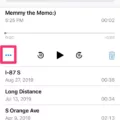Most people know that FaceTime is an awesome way to stay connected with friends, family, and colleagues. But did you know that FaceTime call length can vary depending on a number of factors? Understanding what affects FaceTime call length can help you get the most out of this convenient feature.
First off, let’s look at the basics. Generally speaking, FaceTime calls can last up to 12-13 hours in duration. This means that if you’re having a long conversation with someone, you won’t have to worry about being cut off after a few minutes or hours. In addition, when someone doesn’t answer or declines your call, FaceTime will usually ring for 11 times before indicating that the person is unavailable.
Now that we know the basics of FaceTime call length, let’s talk abut what could affect it. One of the biggest factors is how many people are participating in the call. For instance, if you’re having a group video chat with several people at once then this could reduce how long your call lasts due to increased data usage from all participants. In fact, group video chats are limited to 32 participants and any more than that can cause instability and connection issues which might lead to your call being cut short.
Another thing that could affect FaceTime call length is if one of the participants has poor internet connection or a slow device. If eiher of these conditions occur then it could cause audio or video lag during the call which would eventually lead to it ending prematurely. To avoid this issue be sure everyone on the call has access to stable and reliable internet connection as well as devices with sufficient processing power like modern iPhones or iPads.
Finally, battery life can also be a factor in determining how long your FaceTime calls last since everyone on the line needs enough juice left in their device for it to remain connected throughout the duration of the conversation. The best way to ensure this doesn’t become an issue is by making sure everyone starts their calls with fully charged devices so they don’t run out of battery halfway through!
So there you have it – now you know all about what affects FaceTime calls length! As long as everyone involved has stable internet connections and sufficient device power then it should be possible for your conversations to last up to 12-13 hours without interruption!
Limitations of FaceTime Call Time
No, thre is no call time limit on FaceTime. You can have a FaceTime call with up to 32 participants for as long as you need. The app does not time out or disconnect after a set amount of time, so you can keep your conversations going for as long as you need.

Source: bergbenefits.com
How Long Does a FaceTime Call Ring For?
FaceTime calls typically ring up to 11 times before indicating that the person you’re calling is unavailable. However, if the person you’re calling declines your call or is unavailable, FaceTime may ring for less time.
Understanding Why FaceTime Automatically Ends
FaceTime may end by itself due to a poor or unreliable Internet connection. When the connection is weak or unreliable, FaceTime can struggle to maintain a consistent connection and may abruptly end. Additionally, low battery levels on eiher device can also cause FaceTime calls to end abruptly.
The Benefits of Staying on FaceTime All Night
No, you canot stay on FaceTime all night. FaceTime calls are designed to stay connected until one of the people on the call actively ends it, so if you choose to stay on a call for a long period of time, you will need to manually end it when you are done.
Can FaceTime Sessions Last All Night?
Yes, FaceTime calls can last all night. There is no limit to how long a FaceTime call can last, so you can keep talking as long as you want! However, it’s important to note that your device might become sluggish or drain its battery faster if you keep the call ging for an extended period of time. Additionally, your internet connection could be interrupted if it is slow or unstable. Therefore, it’s best to check your connection strength before starting a long FaceTime call.
Does FaceTime Automatically End Calls?
Yes, FaceTime calls do automatically end when you attempt to answer them. This is becaue when attempting to answer a call, your device needs to establish a secure connection with the caller’s device before the call can continue. If this connection is not established in time, the call will end automatically.
How Many Rings Does FaceTime Have Before Hanging Up?
FaceTime will ring for eleven times befoe it hangs up and registers as a missed call. After the eleventh ring, you will receive a notification that the person is unavailable. You can also adjust the number of rings by going to Settings, then clicking on Phone and then selecting Call Waiting/Call Forwarding. From there you can adjust how many times FaceTime will ring before ending the call.
Conclusion
In conclusion, FaceTime is an ideal video calling application for Apple users with no limit to call length. Although FaceTime usually stops around 12-13 hours, it will ring 11 times before indicating that the person you’re calling is unavailable, so the actual call length can be shorter depending on the availability of the person you are trying to contact. With its ability to chat in groups of up to 32 participants and free availability, FaceTime is an excellent choice for long-distance conversations.