Facebook is one of the most popular social networking platforms on the internet. It has over 2 billion active users and continues to grow. While it provides a great way to stay connected with friends and family, it can also be a source of stress and anxiety. In recent years, Facebook has come under fire for a number of things, including data breaches, election interference, and privacy concerns. If you’re someone who is considering deleting their Facebook account, or if you’ve already deleted it and are having second thoughts, you may be wondering how to go about Facebook recover.
There are a few different ways to go about Facebook recover. If you’ve simply deactivated your account, you can easily reactivate it by logging back in. However, if you’ve permanently deleted your account, the process is a bit more complicated. Facebook says that it takes up to 90 days for them to delete all of the data associated with your account, so if you’ve recently deleted it, you may still be able to recover your account.
The best way to contact Facebook if you’re having trouble recovering your account is to fill out their online form. You can find this form by going to Facebook’s Help Center and clicking on the “Contact Us” link. From there, you’ll need to select the issue you’re having from the drop-down menu and provide some additional information. Once you’ve submitted the form, Facebook will review your case and get back to you within a few days.
How Can I Recover My FB Account?
First, go to the profile of the account you’d like to recover. Tap and select Find Support or Report Profile. Choose Something Else, then tap Next. Tap Recover this account and follow the steps.
You’ll need to provide your name, email address, or phone number associated with the account, as well as the date you created the account. Facebook will then try to locate the account for you. If they’re able to find it, they’ll send you an email or text message with a link to reset your password.
How to Recover Facebook Account WITHOUT Email or Phone Number
How Can I Recover My Old Facebook Account Without Email And Password?
There are a few ways to recover an old Facebook account without email and password. One way is to try using an alternate email or mobile phone number that is listed on the account. Another way is to use the “Forgot your password?” feature on Facebook.com. If you have access to the email address or mobile phone number associated with the account, you can use that to reset your password. If you don’t have access to any of those, you may be able to get help from a friend or family member who does. Finally, if all else fails, you can try contacting Facebook’s customer service department.
How Can I Recover My Deleted Facebook Account After 2 Years?
Unfortunately, there is no way to recover a deleted Facebook account afer 2 years. If you permanently delete Facebook, your account and all of your personal information will be deleted from Facebook’s servers. This means that you will no longer be able to log in to the account or access any of your data.
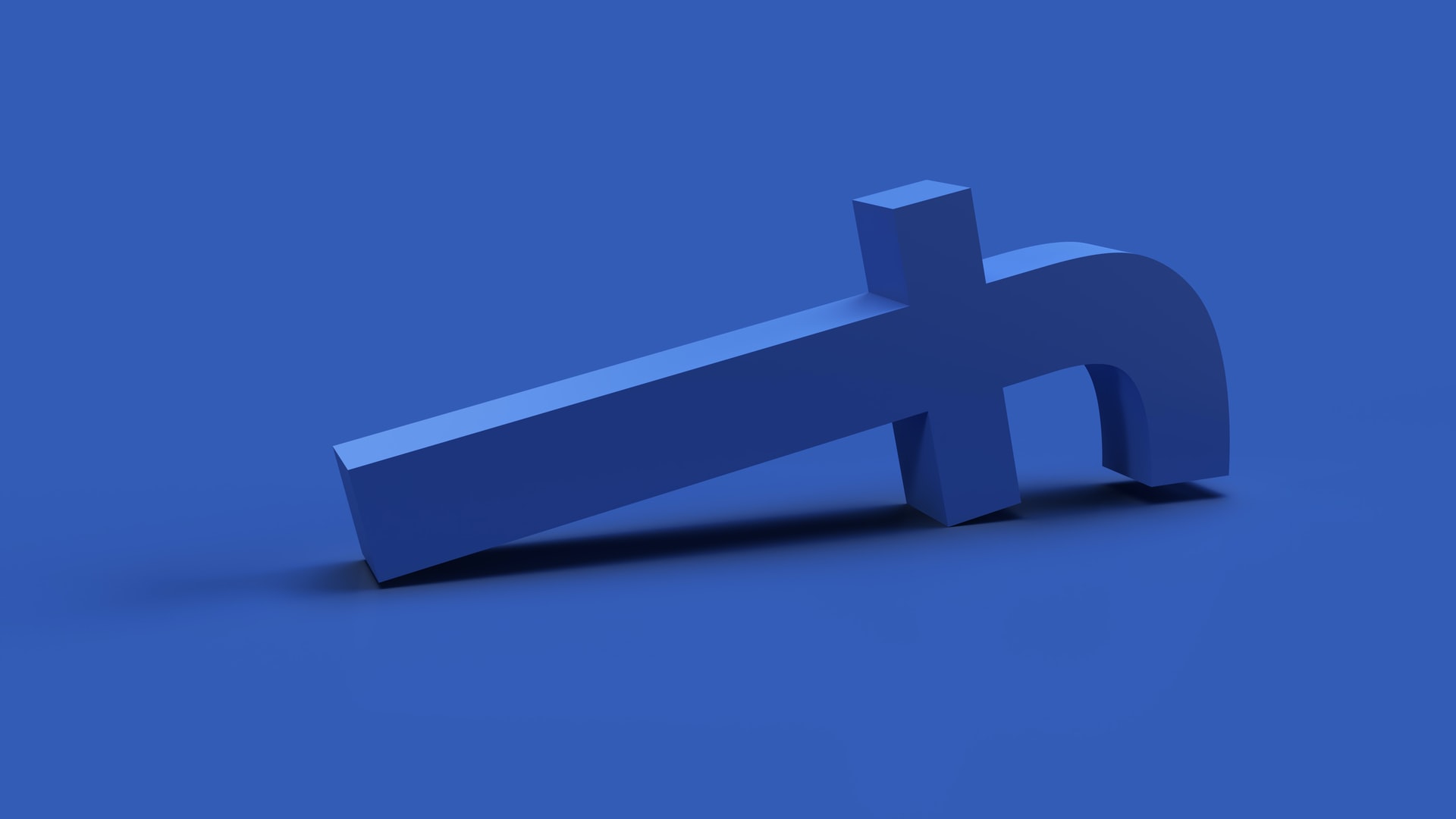
Can I Find My Facebook Account By Name?
Yes, you can find your Facebook account by name. To do this, go to the profile of the account you’d like to recover and click below the cover photo. Select Find support or report profile. Choose Something Else, then click Next. Click Recover this account and follow the steps.
What Is Facebook Code Generator?
The Facebook code generator is a built-in feature in the Android Facebook app that automatically generates a unique security code every 30 seconds. The generated code is unique to the Facebook ID that is used to sign-in to the account using the app.
How Can I Get My Facebook Recovery Code For My Friend?
If you’re having trouble logging in to your Facebook account, you can get help from your friends and family by using their recovery codes. Recovery codes are special codes that your friends can generate for you, which will allow you to log in to your account even if you forget your password.
To get your Facebook recovery code, your friend will need to open the link you send them and enter the login code displayed on the screen. Once they’ve entered the code, they can click “Get Recovery Code” to generate a code for you. They can then give this code to you so that you can use it to log in to your account.
How Can I Get My Facebook Password Reset Code?
In order to reset your Facebook password, you must have Facebook send a reset code via text message or email. Select the option that you want to use on the “Reset Your Password?” screen and click the “Send Codes” button. Open the text message or email you receive from Facebook to obtain your password reset code.
Type in the code and then select “Submit.” You will then be asked to create a new password.








