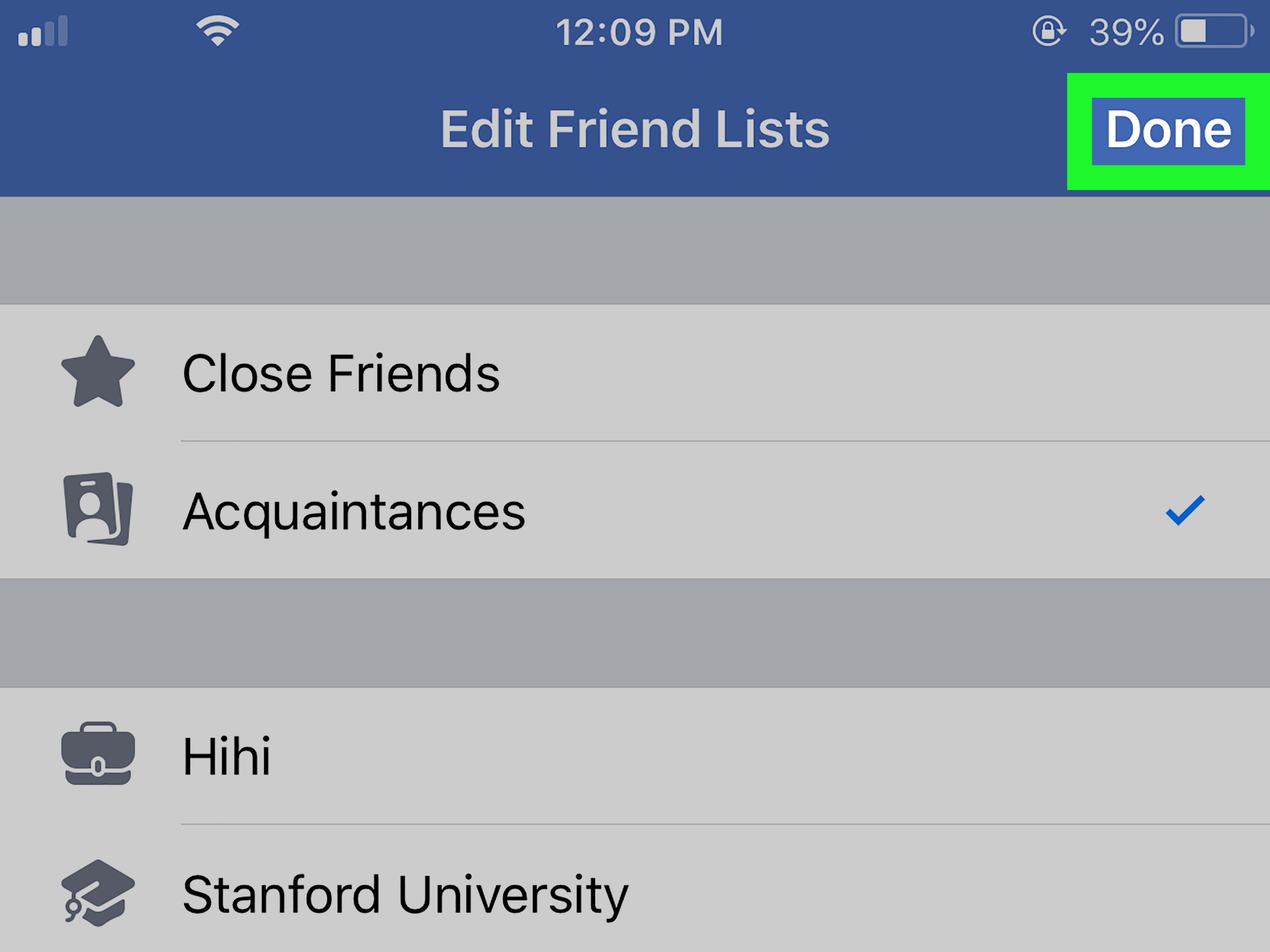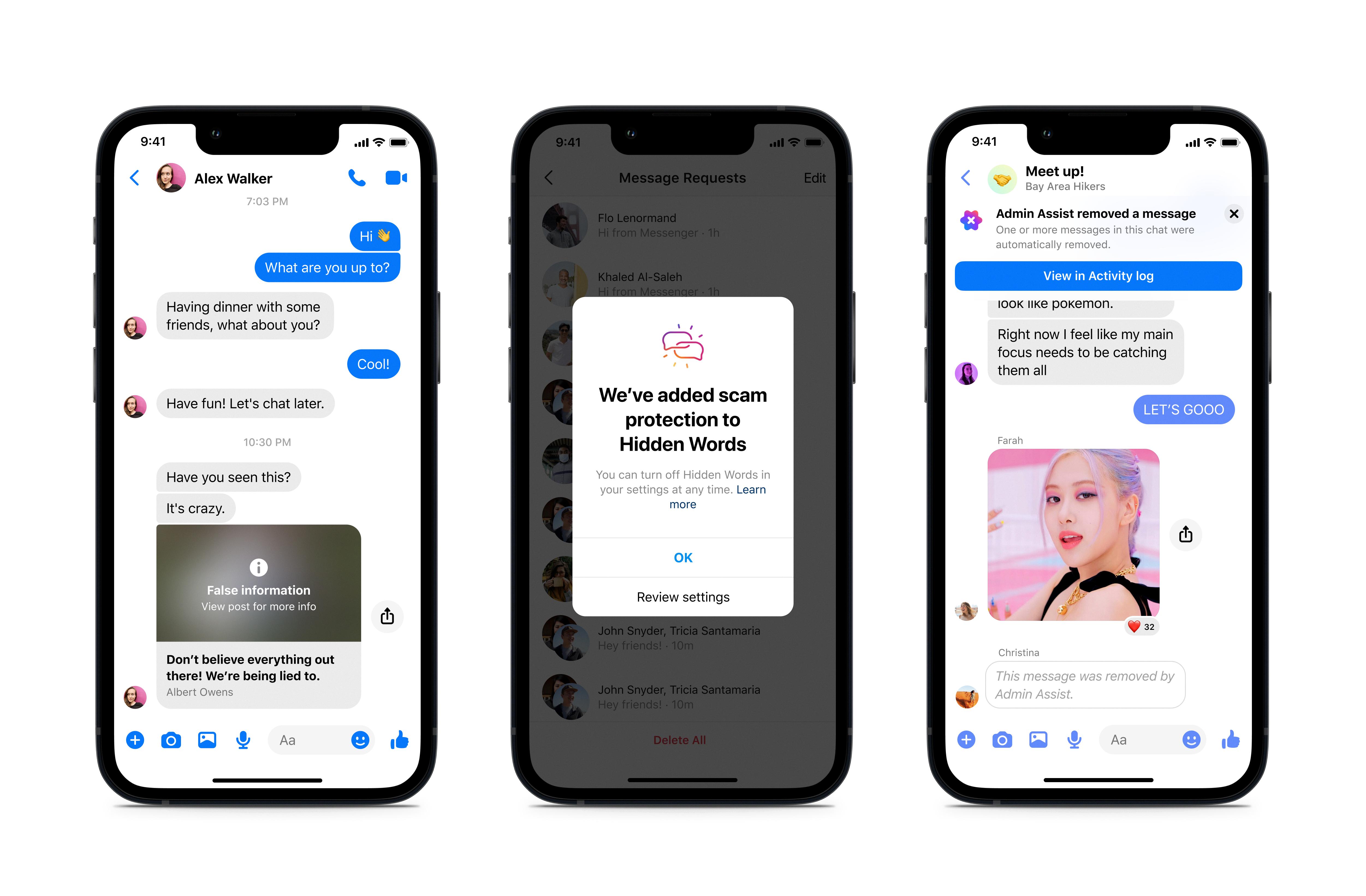Facebook Messenger is a widely popular messaging app that allows users to connect and communicate with their friends and family. One of the key features of the app is the ability to make voice and video calls, providing a convenient way to have real-time conversations. However, there are instances when a Facebook Messenger call may end immediately, leaving users puzzled and wondering what went wrong.
When you initiate a call on Facebook Messenger and it abruptly ends, it can be frustrating and confusing. There could be several reasons for this issue. One possibility is that the person you are calling rejected the call or has their phone set to the busy or do not disturb mode. In this case, it is advisable to try calling them again later.
Another reason for the call ending immediately could be a glitch in the Messenger app itself. Technology is not perfect, and sometimes apps can experience bugs or errors that result in unexpected behavior. If you encounter this issue, try closing the Messenger app completely and then reopening it. This simple step can often resolve minor glitches and restore the functionality of the app.
If closing and reopening the app doesn’t work, you can try uninstalling and reinstalling the Messenger app. This process can help eliminate any corrupted files or settings that may be causing the issue. After reinstalling, attempt to make the call again and see if the problem persists.
It’s worth noting that a poor cell phone or internet connection can also contribute to call issues on Facebook Messenger. Both you and the person you are calling should ensure that you are in an area with a strong and stable connection. If the problem persists even with a good connection, it may be worth contacting Messenger or Facebook support for further assistance.
When a Facebook Messenger call ends immediately, it can be frustrating and leave you wondering what went wrong. The issue could be due to the recipient rejecting the call or having their phone set to do not disturb. It could also be caused by a glitch in the Messenger app, poor internet or cell phone connection. By following some troubleshooting steps, such as closing and reopening the app or reinstalling it, you can often resolve the issue. If the problem persists, it is recommended to seek support from Messenger or Facebook.
What Does It Mean When You Call Someone on Messenger And It Hangs Up Right Away?
When you call someone on Messenger and it hangs up right away, it typically indicates one of the following situations:
1. The person you are calling is not available or has rejected the call. This could be because they are busy, away from their device, or do not wish to answer the call at that moment. It is recommended to try calling again later or send them a message instead.
2. The person you are calling has enabled the “Do Not Disturb” mode on their device. This feature allows users to silence incoming calls and notifications temporarily. When this mode is active, calls may be automatically declined or redirected to voicemail.
3. There may be technical issues or poor network connectivity on either end. A weak internet connection or network congestion can lead to dropped calls or instant hang-ups. In such cases, it is advisable to check your own internet connection and try calling again.
4. It is also possible that the person you are calling has blocked you on Messenger. When someone blocks you, all communication attempts, including calls, will be unsuccessful. If you suspect this might be the case, you can confirm it by checking if you can still see their profile and send messages.
Remember, the specific reason for the call hanging up right away can only be determined by the person you are trying to reach.

Why Does Your Messenger Call Fail Immediately?
There can be several reasons why your Messenger call fails immediately. Here are some possible explanations:
1. Poor network connection: A weak or unstable internet connection can cause your Messenger call to fail. Make sure you have a strong and stable internet connection before initiating a call.
2. App glitch or bug: Messenger, like any other app, can sometimes have glitches or bugs that may affect its functionality. Try closing the app completely and reopening it to see if the issue persists. If it does, consider reinstalling the app to see if that resolves the problem.
3. Outdated app version: Using an outdated version of Messenger can lead to compatibility issues and call failures. Ensure that you have the latest version of the app installed on your device.
4. Insufficient device resources: If your device is running low on memory or processing power, it may struggle to handle Messenger calls effectively, resulting in immediate call failures. Close unnecessary apps running in the background and free up some device resources before making a call.
5. Blocked contacts or privacy settings: Check if the person you are trying to call has blocked you or if you have blocked them. Additionally, review your privacy settings to ensure that they allow incoming calls.
6. Phone settings or restrictions: Some devices may have specific settings or restrictions that can interfere with Messenger calls. Check your device settings, such as call permissions, microphone access, and battery optimization settings, to ensure they are not hindering your calls.
7. Server or network issues: Occasionally, Messenger may experience server or network issues that can impact call functionality. In such cases, the problem is usually temporary and can be resolved by waiting or trying the call again later.
If none of these solutions resolve the issue, it is advisable to reach out to Messenger/Facebook support for further assistance. They can provide specific troubleshooting steps or identify any underlying issues that may be causing the immediate call failures.
Why Does Your Messenger Call Keep Hanging Up?
There can be several reasons why your Messenger call keeps hanging up. Here are some possible explanations:
1. Poor network connection: One of the most common reasons for call dropouts is a weak or unstable network connection. If you or the person you are calling have a poor cellular or internet connection, it can cause the call to hang up frequently. Ensure that you are in an area with a strong and stable network signal.
2. Network congestion: If you are in a crowded area with many people using the same network, it can lead to network congestion. This congestion can cause your Messenger call to drop or experience interruptions. Consider moving to a less crowded area or trying the call at a different time when the network is less congested.
3. Device or app issues: Sometimes, technical issues with your device or the Messenger app itself can lead to call hang-ups. Ensure that your device is up to date with the latest software and that you have the most recent version of the Messenger app installed. Restarting your device or reinstalling the app may also help resolve any potential glitches.
4. Insufficient bandwidth: If you or the person you are calling have limited bandwidth, it can result in call dropouts. Bandwidth refers to the amount of data that can be transmitted over your internet connection. If your network is being used for other data-intensive activities simultaneously, such as streaming or downloading large files, it can affect the quality and stability of your Messenger call.
5. Incompatibility issues: Sometimes, compatibility issues between different devices or operating systems can cause call dropouts. Ensure that both you and the person you are calling are using compatible devices and have updated software versions to minimize the chances of compatibility-related call issues.
It is important to note that the specific cause of call hang-ups can vary depending on various factors such as location, network provider, device, and overall network conditions. If the problem persists, you may want to contact your network provider or consider using alternative communication methods to ensure a stable and uninterrupted connection.
Why Call End immediately?
There are several possible reasons why a call may end immediately or be disconnected right after dialing. Here are some potential explanations:
1. Poor signal or network coverage: If you are in an area with weak network reception or low signal strength, it can affect the call quality and lead to a call ending abruptly. This can happen if you are in a remote location, underground, or in a building with thick walls that block the signal.
2. Call dropping: Sometimes, calls can drop unexpectedly due to technical issues with the mobile network or your phone. This can occur if there is a disruption in the network connection, interference, or a problem with your phone’s software or hardware.
3. Network congestion: During peak hours or in densely populated areas, the network may become congested with a high volume of calls and data traffic. In such cases, calls may be more likely to end abruptly as the network struggles to handle the load.
4. Battery or power issues: If your phone’s battery is low or about to die, it can cause a call to end suddenly. Similarly, if your phone accidentally shuts down or loses power during a call, the conversation will be disconnected.
5. Call rejection or hang-up: The person you are calling may intentionally reject the call or hang up immediately after answering. This could be due to various reasons, such as being busy, not wanting to talk, or accidentally answering the call.
6. Call forwarding or redirection: If the person you are calling has set up call forwarding or call redirection, your call may be automatically redirected to another number or device. This can result in the call ending abruptly for you.
7. Technical glitches: Occasionally, technical glitches or issues within the phone network can cause calls to end immediately or fail to connect. These can be temporary problems that are usually resolved quickly.
8. Incorrect phone number: Double-check that you have dialed the correct phone number. If you accidentally dialed the wrong number, the call may end immediately or be picked up by someone else who hangs up.
There are various reasons why a call may end immediately or be disconnected shortly after dialing. These reasons can include poor signal, network issues, call dropping, battery problems, call rejection, call forwarding, technical glitches, or dialing errors.
Conclusion
Facebook Messenger is a popular and convenient messaging app that offers various features such as voice and video calling, group chats, and the ability to send photos and videos. It allows users to connect with friends and family members from around the world, making communication easier and more efficient.
However, like any other app, Facebook Messenger may encounter occasional glitches or issues, such as calls being rejected or ending prematurely. These issues can be caused by factors such as poor signal, the other person’s settings (such as having the busy or do not disturb option turned on), or technical problems with the app itself.
If you encounter any problems with Facebook Messenger calls, there are a few steps you can take to troubleshoot the issue. First, ensure that you have a stable internet or cellular connection, as a poor connection can often lead to call issues. You can also try closing the app and reopening it, or even reinstalling the app if necessary.
If the problem persists, it may be worth contacting Facebook or Messenger support for further assistance. They can provide guidance and help resolve any technical issues you may be experiencing.
Facebook Messenger is a reliable and efficient messaging app that allows users to stay connected with their friends and family. While occasional call issues may arise, they can usually be resolved with some basic troubleshooting.