Facebook is a popular social media platform used by millions of people worldwide to connect with friends, family, and colleagues. However, at times, the app can be frustrating, particularly when it keeps crashing. This article will explore the reasons why Facebook crashes and how to fix the issue.
One of the primary reasons why Facebook crashes is due to outdated app versions. If you are running an outdated version of Facebook, it may not be compatible with your device’s software, leading to crashes. Therefore, it is important to regularly update the Facebook app to avoid such issues. To update the app, head over to your app store, search for Facebook, and click on the update button.
Another reason why Facebook crashes is due to insufficient storage space on your device. Facebook requires a considerable amount of storage space to operate correctly. If your device is running low on storage, it may cause Facebook to crash. Therefore, it is important to free up some space on your device by deleting unwanted apps, files, and photos.
Facebook crashes can also be caused by a software glitch or bug. In such cases, the issue can be resolved by clearing the app’s cache and data. To clear the cache, go to your device settings, click on the apps option, then select Facebook. Next, click on storage, then clear the cache. To clear data, follow the same procedure, but instead of clearing the cache, select clear data.
Lastly, Facebook crashes can sometimes be caused by a slow internet connection. If your internet connection is weak, Facebook may not load correctly, leading to crashes. Therefore, it is important to ensure that you have a stable internet connection when using Facebook. You can try resetting your router or switching to a different Wi-Fi network.
Facebook crashes can be frustrating, but they can be easily fixed by updating the app, freeing up storage space, clearing the app’s cache and data, and ensuring a stable internet connection. By following these simple steps, you can enjoy uninterrupted Facebook usage.
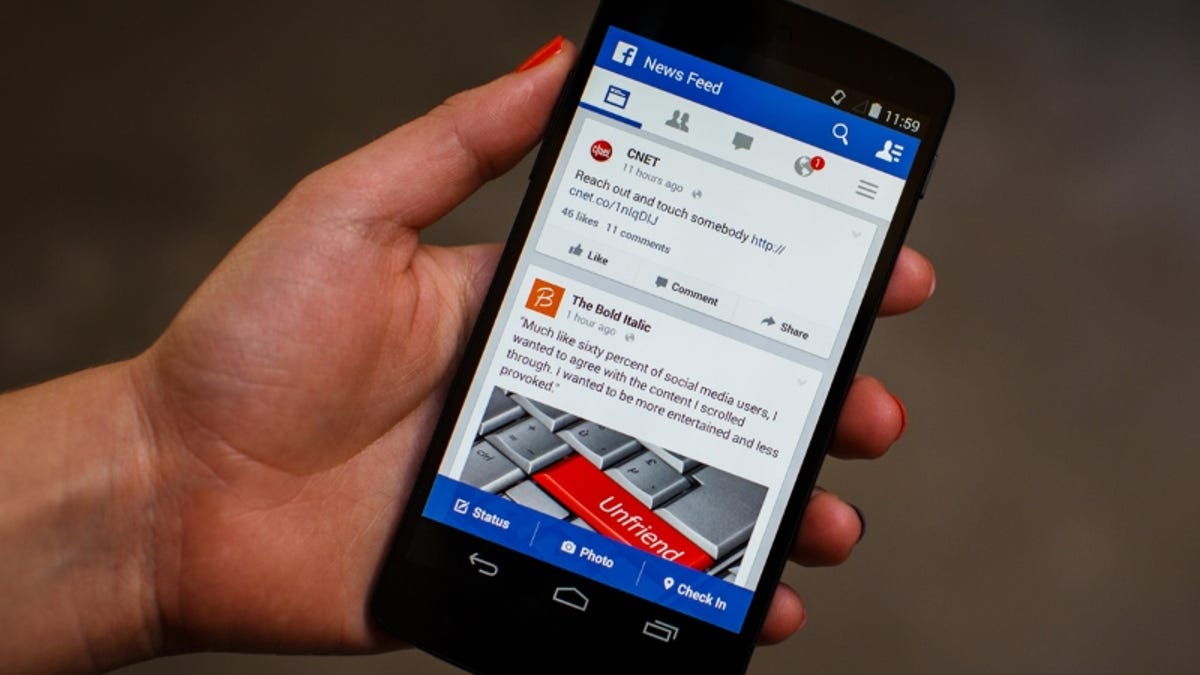
Causes of Facebook Crashes
Facebook and Messenger apps may crash on an Android device due to various reasons. One of the reasons could be that the app is not updated to its latest version. Developers release new updates to fix bugs and improve the overall performance of the app. If the app is not updated, it may not work properly and may crash frequently.
Another reason for the crashing of Facebook and Messenger apps could be that the Android device is clogged with too many apps or data. This can cause the device to slow down and cause the app to crash. It is important to regularly clear the cache and data of the apps to ensure that they function smoothly.
In addition, the crashing of Facebook and Messenger apps could also be due to a problem with the device’s software. If the operating system is outdated or has bugs, it could cause the apps to crash. It is advisable to update the device’s software to its latest version to avoid this issue.
Lastly, it is possible that there is a conflict between the Facebook and Messenger apps and other apps installed on the device. If this is the case, it is recommended to uninstall the conflicting apps or disable them temporarily to see if it resolves the issue.
To summarize, Facebook and Messenger apps may crash on an Android device due to reasons such as outdated app versions, clogged devices, outdated or buggy software, or conflicts with other apps.
Troubleshooting Facebook Issues
There could be several reasons why your Facebook app suddenly stopped working. Some common reasons are:
1. Network connectivity issues: If you’re experiencing network connectivity issues, it can prevent Facebook from loading properly. In this case, you can try turning off and on your Wi-Fi or mobile data and check if it resolves the issue.
2. Outdated app version: If you’re using an outdated version of the Facebook app, it may not work correctly. You can check for any available updates in your app store and download the latest version.
3. Server downtime: Facebook servers may experience downtime due to maintenance or other issues, which can cause the app to stop working. In this case, you can wait for a while and try again later.
4. App cache or data issues: Accumulated cache or data in the app can cause it to malfunction. You can try clearing the app cache or data from your device settings.
5. Device compatibility issues: If your device is not compatible with the latest Facebook app version, it may not work correctly. You can check the app’s compatibility requirements and your device specifications to ensure compatibility.
By checking these potential issues and taking the necessary actions, you may be able to resolve the problem and get your Facebook app working again.
Conclusion
Facebook and Messenger crashing is a common issue that users face on their Android devices. This problem can be caused by a variety of factors, such as app bugs, device clogging, and outdated software. The best way to resolve the issue is to check for app updates, as this can often fix any known bugs or glitches. Additionally, users should ensure that their device is up-to-date and has sufficient storage space. By following these steps, users can enjoy a seamless experience on Facebook and Messenger without the frustrating crashes.








