
Ever since its debut with the iPhone X, Face ID has revolutionized the way we unlock our iPhones. This facial recognition technology offers a super secure and convenient way to keep your phone protected. But unlike a good lock on your front door, Face ID relies on keeping the sophisticated sensors clean and dry to function properly.
Water exposure, even a small splash, can disrupt Face ID and leave you frustrated. If you’ve gotten your iPhone a little wet and your Face ID isn’t working, don’t panic! Follow this guide for simple troubleshooting steps to get this security feature up and running again.
Can Water Spoil Face ID?
Water exposure can significantly impact Face ID functionality on your device. While Face ID itself isn’t directly affected by water, moisture can seep into the phone, causing water damage to internal components, which can disrupt the sensor’s ability to recognize your face.
Keeping your device dry is crucial for maintaining Face ID functionality and overall device maintenance. To avoid water damage, ensure your phone is kept away from wet environments and promptly dry it if it gets wet. Regularly inspect your device for any signs of moisture to prevent potential issues with Face ID.
Can Face ID Be Repaired?
If you’re wondering about Face ID repair, the good news is that targeted repairs are now possible, even for the iPhone X. Recent updates have made it easier to address specific issues with Face ID, allowing for more precise fixes.
For the best results, it’s recommended to go to authorized repair centers. These facilities employ certified experts and use authentic components, ensuring your iPhone gets the care it needs. By choosing an authorized repair center for Face ID repair, you can restore your device’s functionality while maintaining its overall quality and performance.
Troubleshooting Face ID Issues
Face ID issues can be frustrating, especially if you’ve recently exposed your device to water. For effective troubleshooting, start with device cleaning: ensure the front camera and sensors are free from dirt and moisture.
Next, check for iOS updates; running the latest software often resolves many problems.
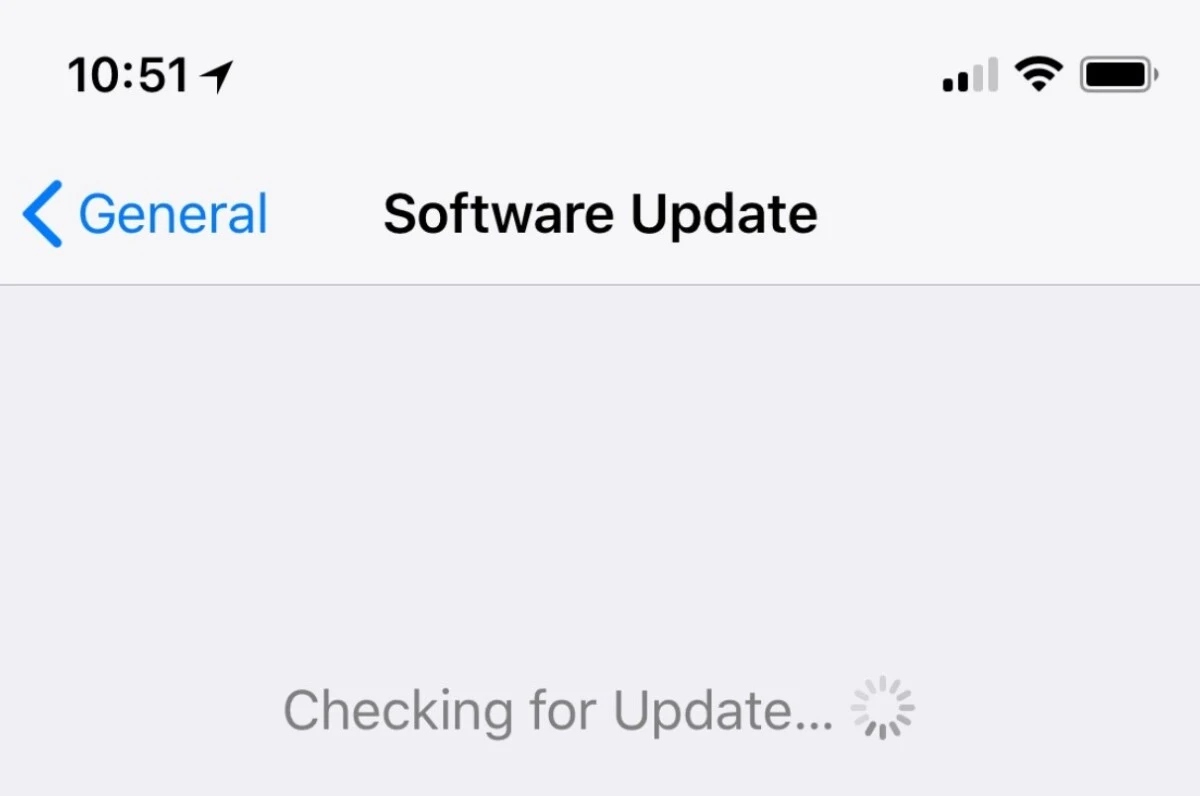
Verify your Face ID settings are set up properly. Be mindful of environmental factors like bright sunlight or extreme temperatures, as these can interfere with Face ID functionality. Finally, inspect your device for any physical damage, that might affect Face ID performance.
How do I know if water has damaged my Face ID?
Signs of Face ID water damage include inconsistent recognition, where your phone struggles to recognize your face, or displays error messages during setup.
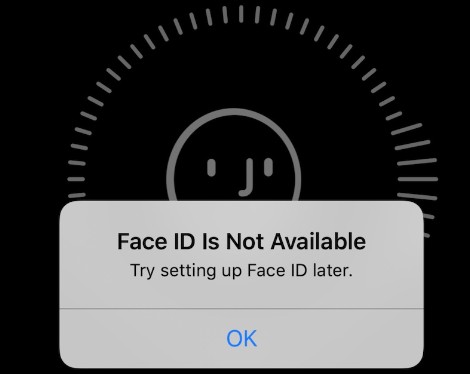
Sometimes, the feature not working at all indicates deeper issues. These signs are telltale indicators that water has compromised the Face ID sensors, leading to erratic performance or complete failure.
Can I use Face ID in humid environments?
Absolutely, Face ID can work in humid environments, but it’s important to be aware of potential issues. While the technology is designed to handle some moisture, excessive humidity can cause functionality impairment.
Keeping your device as dry as possible helps maintain optimal performance. Remember, excessive moisture can lead to Face ID failures, so it’s best to avoid prolonged exposure to high humidity whenever possible.

What should I do if Face ID stops working after my device gets wet?
If your Face ID stops working because your device got wet, there are a few steps you should follow. First, dry your device thoroughly with a soft cloth. Make sure to wipe away any visible moisture from the surface gently. After that, let your device air-dry for a while to ensure all internal components are free of moisture.
If your Face ID stops working even after drying the device, it might be time to get professional help. Reach out to Apple Support for specific troubleshooting steps or further actions.

If the issue persists and Face ID still doesn’t work, visit an authorized repair center. These centers are equipped to handle water-damaged devices and can offer repair services to get your device back to normal.
Following these steps will help you address any problems caused by your device wet scenario and get your Face ID working again.
Conclusion
Face ID is a key security feature offering both comfort and confidence. To keep this important tool functioning, maintaining device maintenance is crucial, especially by keeping your phone dry. If water exposure has already compromised your Face ID, seeking professional repairs is essential. Keeping your device in optimal condition ensures that Face ID remains a reliable part of your phone’s security arsenal.









It means so much to receive positive feedback and know that my content is appreciated. I strive to bring new ideas and insights to my readers.
Detailed and well-researched, providing an extensive examination of the topic supported by thorough research.