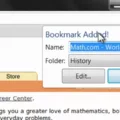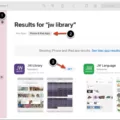In today’s digital era, educators are constantly on the lookout for innovative tools and platforms to enhance their teaching methods and engage students in a more interactive way. One such powerful tool that has gained significant popularity among teachers is Explain Edu. This whiteboarding platform has revolutionized the way educators and students collaborate, communicate, and share ideas.
Explain Edu is specifically designed to cater to the needs of teachers and students, providing them with a dynamic and intuitive space for visualizing concepts, brainstorming, and problem-solving. With its user-friendly interface and extensive range of features, this platform has become a go-to choice for educators aiming to create an immersive learning environment.
One of the standout features of Explain Edu is its detailed editing capabilities. Educators can record their lessons while simultaneously drawing, writing, and adding multimedia elements to their whiteboard. This allows for a more comprehensive and engaging learning experience for students. The ability to pause, rewind, and review recordings ensures that students can grasp even the most complex concepts at their own pace.
Real-time collaboration is another key aspect of Explain Edu. Teachers can invite students to join their whiteboard sessions, enabling interactive group activities and fostering teamwork. Students can actively contribute to the discussion by adding their own ideas, annotations, and multimedia content. This collaborative approach encourages active participation and boosts student engagement, making learning more enjoyable and effective.
Moreover, Explain Edu offers cloud saves, ensuring that all content created on the platform is securely stored and accessible from any device. This eliminates the worry of losing valuable lesson materials and allows for seamless integration into various teaching environments. Teachers can easily access and share their whiteboard sessions with students, creating a continuous learning experience both inside and outside the classroom.
While the Free account is a great starting point for exploring Explain Edu, the Class Plan takes the platform to the next level for educators. The Class Plan provides teachers with 100 Student licenses, allowing students to create their own content and collaborate with their peers. This empowers students to take ownership of their learning, fostering creativity and critical thinking skills.
Despite its numerous advantages, there are a few minor limitations to be aware of. For instance, switching the microphone source during recording can be a bit cumbersome. However, this doesn’t significantly hinder the overall user experience and can be easily overcome with a little adjustment.
Explain Edu is a remarkable whiteboarding platform that has transformed the way educators teach and students learn. Its extensive editing capabilities, real-time collaboration features, and cloud saves make it an indispensable tool for creating engaging and interactive lessons. With Explain Edu, educators can bring their lessons to life, facilitate student participation, and ultimately, inspire a love for learning.

What is The Explain Everything App Used For?
The Explain Everything app is a versatile whiteboarding platform that facilitates effective communication and collaboration among individuals. Its main purpose is to enable users to share ideas and concepts in a visual and clear manner.
With Explain Everything, users can create and edit various types of content, such as text, images, videos, and audio recordings, on an interactive whiteboard. The app offers a wide range of tools and features that allow for easy annotation, drawing, and highlighting, making it suitable for educational, professional, and creative purposes.
One of the key benefits of Explain Everything is its ability to enhance understanding and comprehension. Users can visually explain complex concepts, processes, or workflows, enabling better comprehension and knowledge retention. The app also supports real-time collaboration, allowing multiple users to work together on the same whiteboard simultaneously, irrespective of their physical location.
Explain Everything provides a platform for interactive presentations, allowing users to create engaging content by incorporating multimedia elements, animations, and transitions. Users can also import and export content from various file formats, including PDF, PowerPoint, and images, making it easy to integrate existing materials into their whiteboard presentations.
To further enhance clarity and organization, Explain Everything supports the use of bullet lists, enabling users to present information in a concise and structured manner. This feature is particularly useful when explaining step-by-step processes or outlining key points.
The Explain Everything app serves as a powerful tool for sharing ideas, enhancing communication, and fostering collaboration by transforming complex concepts into visual representations that are easy to understand and engage with.
Can You Use Explain Everything For Free?
You can use Explain Everything for free. The free account option is a great way to get started with the software. It provides you with access to all the basic functionality and features of Explain Everything. This means you can create and edit projects, import images and videos, add annotations, and record audio and video.
With the free account, you can also export your projects as video files or share them with others. However, there are some limitations to keep in mind. For example, the free account has a storage limit of 1GB, and you can only have a maximum of three projects at a time. Additionally, there may be some advertisements displayed within the app.
If you find that you need more storage space or want to have access to additional features, you can upgrade to a paid account. The paid account options provide you with more storage, the ability to collaborate with others in real-time, and access to premium features such as remote control and cloud storage integration.
The free account option is a great way to try out Explain Everything and see if it meets your needs. It allows you to use the software without any upfront cost and provides a good starting point for exploring its capabilities.
What is The Explain Everything Class Plan?
The Explain Everything class plan is a comprehensive guide for teachers who want to enhance engagement in their classrooms through the use of whiteboard activities. This plan provides a structured approach to integrating Explain Everything, an interactive whiteboard app, into the teaching and learning process.
The class plan includes various strategies and techniques that teachers can employ to create an engaging learning environment. It emphasizes the use of whiteboard activities to encourage active participation and collaboration among students. These activities can range from simple tasks such as solving math problems to more complex projects like creating presentations or interactive lessons.
With the class plan, teachers can distribute up to 100 student licenses, allowing students to safely create their own content and connect with the teacher on their projects. This feature promotes student autonomy and ownership of their learning, as they can actively contribute to the classroom activities.
The plan encourages teachers to design interactive lessons using Explain Everything’s features, such as drawing, recording, and annotating. It also provides guidance on how to incorporate multimedia elements, such as images, videos, and audio, to make the lessons more engaging and interactive.
To facilitate understanding and clarity, the class plan uses an informative tone and avoids repetition by using synonyms where necessary. It also includes bullet lists to present information in a concise and organized manner.
The Explain Everything class plan is a valuable resource for teachers who want to leverage technology to foster engagement, collaboration, and creativity in their classrooms. By following this plan, teachers can effectively integrate whiteboard activities into their teaching practice and create a dynamic and interactive learning experience for their students.
What Are The Pros Of Explain Everything?
Explain Everything is a versatile and feature-rich platform that offers several advantages. Here are the pros of using Explain Everything:
1. Detailed editing of recordings: With Explain Everything, you have the ability to edit and annotate your recordings in great detail. You can add text, shapes, images, and even draw directly on your screen to highlight important points. This level of editing allows for precise and effective communication of ideas.
2. Real-time collaboration: One of the standout features of Explain Everything is its real-time collaboration capabilities. It allows multiple users to work on a project simultaneously, regardless of their location. This feature is particularly useful for team projects, remote work, or when you want to brainstorm ideas with others.
3. Cloud saves: Explain Everything seamlessly integrates with cloud storage platforms like Google Drive, Dropbox, and OneDrive. This means that your projects are automatically saved and backed up in the cloud, ensuring that you never lose your work. It also allows for easy access and sharing of projects across different devices.
4. Interactive and engaging presentations: Explain Everything enables you to create interactive and engaging presentations by incorporating multimedia elements such as videos, animations, and audio recordings. This dynamic approach helps to capture and maintain the audience’s attention, making it an excellent tool for education, training, or business presentations.
5. Versatile sharing options: Once you have completed your project, Explain Everything provides various sharing options. You can export your work as a video file, PDF, or image, making it easy to share your content on different platforms or embed it in websites or presentations.
Explain Everything offers detailed editing capabilities, real-time collaboration, cloud saving, interactive presentations, and versatile sharing options. These features make it an excellent tool for creating engaging content and collaborating with others effectively.
Conclusion
Explain Everything Edu is a powerful and versatile whiteboarding platform that offers a range of features to enhance collaboration and learning experiences in the classroom. With its intuitive interface and extensive editing capabilities, teachers and students can easily create engaging and interactive content.
One of the standout features of Explain Everything Edu is its real-time collaboration functionality, allowing multiple users to work together on a project simultaneously. This promotes active participation and fosters a sense of teamwork among students, making the learning process more engaging and interactive.
Furthermore, the ability to save projects to the cloud ensures that work is easily accessible from any device, allowing for seamless transitions between different learning environments. This flexibility is particularly beneficial for teachers and students who may need to switch between in-person and remote learning.
Explain Everything Edu also provides a safe and secure environment for students to create their own content. The Class Plan, with its 100 student licenses, allows teachers to monitor and guide student progress, providing valuable feedback and support.
While there may be some limitations, such as the inability to easily switch microphone sources, overall, Explain Everything Edu offers a comprehensive and user-friendly solution for educators looking to incorporate whiteboarding activities into their teaching methods.
Explain Everything Edu is a valuable tool that empowers teachers and students to collaborate, create, and engage in a dynamic learning environment. Its range of features, real-time collaboration, and cloud saving capabilities make it a top choice for educators seeking to enhance their classroom experiences.