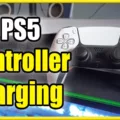Nintendo Switch is a popular gaming console that allows players to enjoy their favorite games on the go or at home. While the Switch supports wireless internet connections, many players prefer a wired connection for faster and more reliable gameplay. This is where the Ethernet Switch Adapter comes in.
An Ethernet Switch Adapter is a device that allows players to connect their Nintendo Switch to the internet using a wired network connection. The adapter plugs into the Switch’s USB port, and the other end connects to an Ethernet cable, which is then plugged into a modem or router.
However, not all LAN adapters are compatible with the Nintendo Switch. It is essential to choose a LAN adapter that is specifically designed for use with the Switch. The official Nintendo Switch LAN Adapter and the Wii LAN Adapter (Model RVL 015) are both compatible with the Switch.
When using a Nintendo Switch dock with a built-in LAN port, a USB LAN adapter is not required to establish a wired internet connection. However, if you do not have a dock with a built-in LAN port, you will need to purchase a LAN to USB adapter separately.
The LAN adapter is easy to set up. Simply connect one end of the adapter to the Switch’s USB port and the other end to the Ethernet cable. Then, connect the Ethernet cable to your modem or router.
One of the main advantages of using a LAN adapter is that it provides a more stable and reliable internet connection, which can result in smoother gameplay. It also reduces the risk of experiencing lag or dropped connections that can affect gameplay.
The Ethernet Switch Adapter is an excellent investment for players who prefer a wired internet connection when playing their favorite games on Nintendo Switch. The adapter is easy to set up and provides a more stable and reliable internet connection. Just be sure to choose a LAN adapter that is specifically designed for use with the Switch to ensure compatibility.
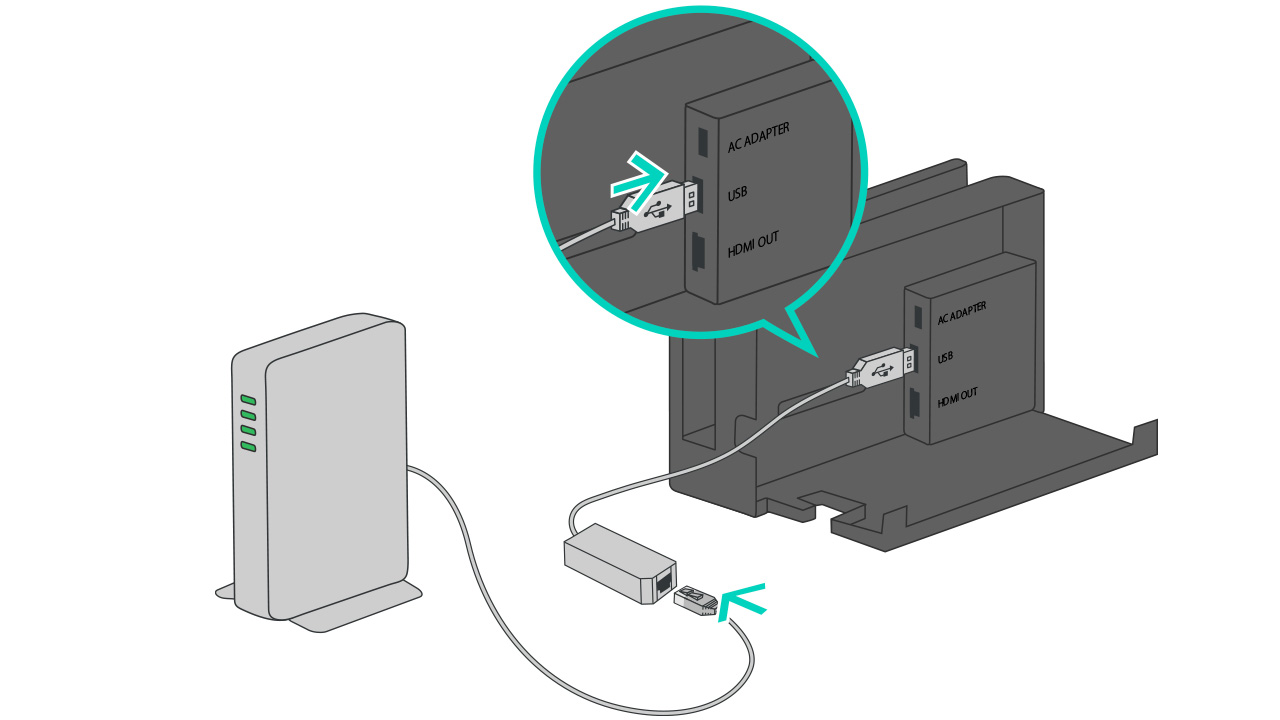
Can Any Ethernet Adapter Be Used With a Switch?
It is important to note that not all Ethernet adapters are compatible with the Nintendo Switch. While most adapters will work with the system, it is recommended to use adapters specifically designed for the Switch to ensure compatibility. It is always best to check the product specifications and compatibility before purchasing an Ethernet adapter for your Nintendo Switch. To avoid any confusion or misunderstanding, it is advisable to choose an adapter that explicitly mentions its compatibility with the Nintendo Switch. not all Ethernet adapters will work with the Switch, so it is important to select a compatible adapter for optimal performance.
Types of Ethernet Adapters Needed for Switches
The Nintendo Switch system is compatible with the Wii LAN Adapter (Model RVL 015) and any officially licensed LAN adapters. These adapters allow for a wired internet connection, which can provide a more stable and reliable connection compared to a wireless connection. It is important to note that if using a Nintendo Switch dock with a built-in LAN port, a USB LAN adapter is not required to establish a wired internet connection. To summarize, the Switch requires a compatible LAN adapter for a wired internet connection, and the Wii LAN Adapter (Model RVL 015) and officially licensed LAN adapters are supported.
Conclusion
The Ethernet switch adapter is an essential accessory for any Nintendo Switch gamer who wants to enjoy a stable and reliable internet connection. It allows players to connect their Switch console to a wired network, eliminating the potential for interference and lag that can occur with Wi-Fi connections. While not all LAN adapters are compatible with the Nintendo Switch, there is many officially licensed options available that work seamlessly with the console. Additionally, for those who have a Nintendo Switch dock with a built-in LAN port, a USB LAN adapter is not required. investing in a LAN adapter is a smart choice for gamers who want to optimize their online gaming experience on the Nintendo Switch.